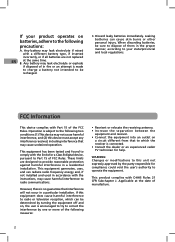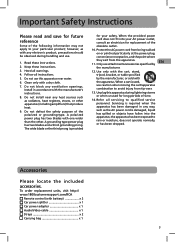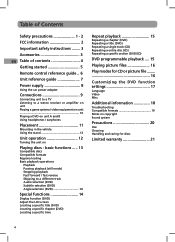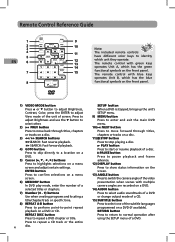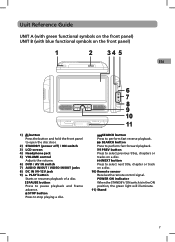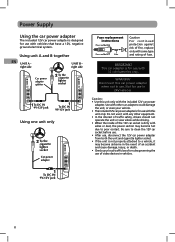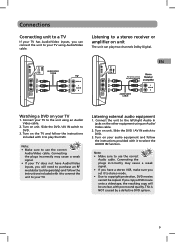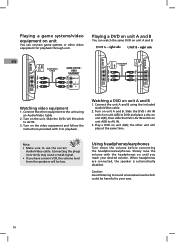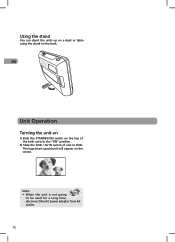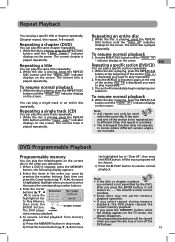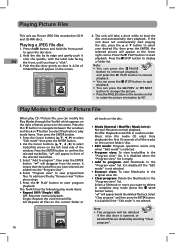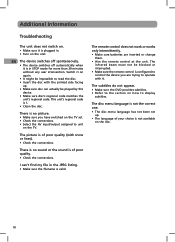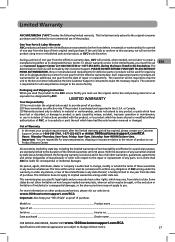RCA DRC6296 Support Question
Find answers below for this question about RCA DRC6296 - Twin 9" Mobile DVD System.Need a RCA DRC6296 manual? We have 2 online manuals for this item!
Question posted by APPLEPIE3192 on December 15th, 2015
Manual For Rca Digital Tv Converter - Dta800b1
I Have Lost My Manual For The Converter And Can Not Reprogram My Tv To Get A Picture. Would Appreciate Any Help You Can Give.
Current Answers
Answer #1: Posted by TommyKervz on December 15th, 2015 10:16 PM
Download or read here http://www.manualslib.com/manual/545601/Rca-Dta800b1.html
Related RCA DRC6296 Manual Pages
RCA Knowledge Base Results
We have determined that the information below may contain an answer to this question. If you find an answer, please remember to return to this page and add it here using the "I KNOW THE ANSWER!" button above. It's that easy to earn points!-
RCA Camcorders Repair Centers and Warranty Info
...the product to our Repair Center by entering your Owner's Manual. Home Audio System DVD Players Personal CD Player or Portable Radio Digital TV Converter Boxes For the Warranty Terms and Conditions, please Click Here ... available answers in - NEED MORE HELP?- Turn around time is no charge. Please refer to RCA Products: Small Wonder Digital Camcorder 90 Days Audiovox Corp. 150... -
Support Login
... on your TV or digital TV converter box when you 've found the best position, re-scan for channels on your TV or digital TV converter box. • Note: You may be getting in a different position. Move it to a window. Position the antenna as high as this answer may have to the wall (see the Owners Manual for instructions... -
Questions about the RCA ANT-1500
.../Mobile Audio and Video Cleaning Products Portable Audio and Video Questions about the RCA ANT-1500 Where can I get answers to questions asked by other electronic devices that may cause interference, etc. Questions Asked by the broadcast stations, and is better without amplification.. You must have a converter box on the antenna. Reception quality depends on your TV...
Similar Questions
Rca Twin Mobile Dvd Players Drc6296 Will Not Play Dvd
(Posted by OldPadgit 9 years ago)
Rca Twin Mobile Dvd Player Drc6296 Will Not Work
(Posted by RODOJoves 10 years ago)
What Kind Of Headphones For Rca Drc6296 9 Twin Mobile Dvd Players
(Posted by ardppr 10 years ago)
Rca Drc6296 Twin Mobile Dvd Players With 9 Lcd Screens
Replacement
rca drc6296 twin mobile dvd players with 9 lcd screensreplacement
rca drc6296 twin mobile dvd players with 9 lcd screensreplacement
(Posted by dvgraphicsinfo 11 years ago)
Where Can I Find The Schematic For The Rca Drc6272 Twin Mobile Dvd Players?
(Posted by crprice 12 years ago)