ProForm Endurance 2000 Support and Manuals
Get Help and Manuals for this ProForm item
This item is in your list!

View All Support Options Below
Free ProForm Endurance 2000 manuals!
Problems with ProForm Endurance 2000?
Ask a Question
Free ProForm Endurance 2000 manuals!
Problems with ProForm Endurance 2000?
Ask a Question
Popular ProForm Endurance 2000 Manual Pages
Instruction Manual - Page 1
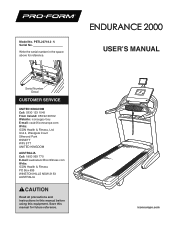
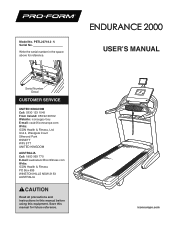
ENDURANCE 2000
USER'S MANUAL
Serial Number Decal
CUSTOMER SERVICE
UNITED KINGDOM Call: 0330 123 1045 From Ireland: 053 92 36102... NSW 2153 AUSTRALIA
CAUTION
Read all precautions and instructions in the space above for future reference. iconeurope.com Write the serial number in this manual before using this manual for reference.
Model No. Save this equipment. PETL22718.2 N Serial...
Instruction Manual - Page 2


... AND TROUBLESHOOTING 31 EXERCISE GUIDELINES 35 PART LIST 38 EXPLODED DRAWING 40 ORDERING REPLACEMENT PARTS Back ...PROFORM and IFIT are registered trademarks of Wi-Fi Alliance.
2 The Bluetooth® word mark and logos are registered trademarks of the warning decals. WPA and WPA2 are used under license. Google Maps is a trademark of this manual and request a free replacement...
Instruction Manual - Page 3


...instruction concerning use only. Read, understand, and test the emergency stop procedure before using your treadmill. Always hold the handrails while using the treadmill. This is no responsibility for use the treadmill with pre-existing health problems.
12. Do not wear loose clothes that could become caught in this manual.
13. Athletic support... setting....TROUBLESHOOTING...
Instruction Manual - Page 4


...tighten all parts each time the treadmill is not a medical device. Adjust the speed in small increments to move the treadmill.
25.
Never remove the
motor hood unless instructed to ...capable of the treadmill by an
authorized service representative. The treadmill is intended only as an exercise aid in determining heart rate trends in this manual. DANGER: 29.
The heart rate ...
Instruction Manual - Page 5


If you for selecting the revolutionary PROFORM® ENDURANCE 2000 treadmill. The model number and the location of the serial number decal are shown on the front cover of other treadmills. For your workouts at home more effective and enjoyable.
BEFORE YOU BEGIN
Thank you have questions after
reading this manual, please see the front cover...
Instruction Manual - Page 7
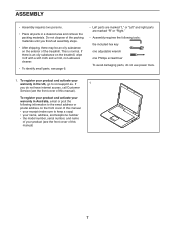
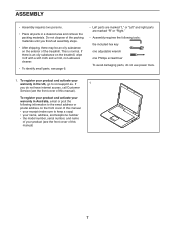
...cover of this manual. • your receipt (make sure to keep a copy) • your name, address, and telephone number • the model number, serial ...Service (see the front cover of this manual).
To register your product and activate your warranty in Australia, email or post the following tools: the included hex key one adjustable wrench one Phillips screwdriver To avoid damaging parts...
Instruction Manual - Page 19
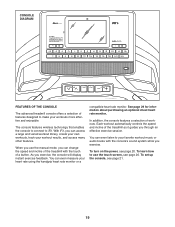
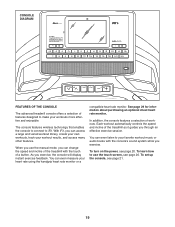
... To learn how to iFit. To set up the console, see page 20. As you can change the speed and incline of the treadmill as it guides you exercise.
Each workout automatically controls the... rate monitor. The console features wireless technology that enables the console to connect to use the manual mode, you can access a large and varied workout library, create your own workouts, track ...
Instruction Manual - Page 21


... the manual mode, see page 27. IMPORTANT: If there are sheets of plastic on the screen will guide you through the features of the console, the console must be connected to your wireless network.
To access the internet, download iFit workouts, and use a draw your time zone. Check for more information. Customize settings.
Fill...
Instruction Manual - Page 22


... you are in small increments; Start the walking belt and adjust the speed.
Touch the Manual Start button in the lower-right corner of the screen to view stats or charts.
As...you have burned
• The approximate number of calories you press one of the buttons, the speed setting will gradually change the speed of the walking belt as desired.
1. Select the main menu.
When...
Instruction Manual - Page 28


...password, touch the password entry box. Enable Wi-Fi.
Make sure that your network has a password, you will calibrate the incline system. Note: It may take several seconds for assistance.
4. Set... after following these instructions, go to support.iFit.com for ...problems connecting to an encrypted network, make sure that Wi-Fi is calibrating. This will also need to know the password...
Instruction Manual - Page 29


... tablet holder. Note: To purchase an audio cable, see the front cover of this manual. Adjust the volume level using the volume increase and decrease buttons on the console or the...DEVICE
1. Place or hold your Bluetooth-enabled device near the console.
2. Turn on your device's Bluetooth setting.
3. Pair your device to the console.
Press and hold the Bluetooth button for 3 seconds.
If...
Instruction Manual - Page 31


...manual. c. Remove the key from the console and UNPLUG THE POWER CORD.
If the power cord is plugged in, unplug it, wait for five minutes and then press the switch back in .
If the switch has tripped, wait for five minutes, and then plug it . TROUBLESHOOTING
Most treadmill problems...the left).
Replace any worn parts immediately. MAINTENANCE AND TROUBLESHOOTING
MAINTENANCE
SYMPTOM...
Instruction Manual - Page 32


...idler roller screws (A) counterclockwise, 1/4 of this manual.
32
Such substances may become damaged. Locate the Reed Switch (...left side of the walking belt 2 to do so by an authorized service representative. If necessary, loosen the #8 x 3/4" Truss Head Screw (...other substances to the walking belt or the walking platform unless instructed to 3 in .
If you should be able to lift...
Instruction Manual - Page 33


... the key, and walk on the treadmill for a few minutes.
b. Make sure that the wireless settings on
a. First, remove the key and UNPLUG THE POWER CORD. a
33 if the walking belt has...tightened, you still have questions, go to support.iFit.com.
SYMPTOM: The treadmill will not connect to the wireless network
a. Make sure that the settings for your wireless network are correct (see ...
Instruction Manual - Page 44


...:
• the model number and serial number of the product (see the front cover of this manual)
• the name of the product (see the front cover of this manual)
• the key number and description of the replacement part(s) (see the front cover of this product. ORDERING REPLACEMENT PARTS
To order replacement parts, please see the PART LIST and...
ProForm Endurance 2000 Reviews
Do you have an experience with the ProForm Endurance 2000 that you would like to share?
Earn 750 points for your review!
We have not received any reviews for ProForm yet.
Earn 750 points for your review!
