ProForm 485 Cx Treadmill Support and Manuals
Get Help and Manuals for this ProForm item
This item is in your list!

View All Support Options Below
Free ProForm 485 Cx Treadmill manuals!
Problems with ProForm 485 Cx Treadmill?
Ask a Question
Free ProForm 485 Cx Treadmill manuals!
Problems with ProForm 485 Cx Treadmill?
Ask a Question
Popular ProForm 485 Cx Treadmill Manual Pages
User Manual - Page 1
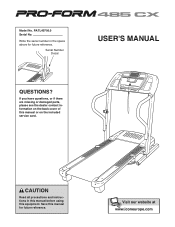
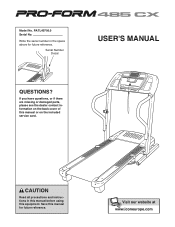
....0 Serial No.
Save this manual or on the included service card. Serial Number Decal
USER'S MANUAL
QUESTIONS?
Model No.
If you have questions, or if there are missing or damaged parts, please see the dealer contact information on the back cover of this manual for future reference. CAUTION
Read all precautions and instructions in the space above for...
User Manual - Page 2
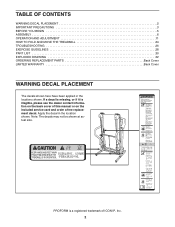
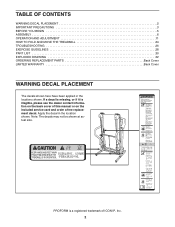
... a registered trademark of this manual or on the back cover of ICON IP, Inc. 2 TABLE OF CONTENTS
WARNING DECAL PLACEMENT 2 IMPORTANT PRECAUTIONS 3 BEFORE YOU BEGIN 5 ASSEMBLY 6 OPERATION AND ADJUSTMENT 11 HOW TO FOLD AND MOVE THE TREADMILL 24 TROUBLESHOOTING 26 EXERCISE GUIDELINES 28 PART LIST 30 EXPLODED DRAWING 32 ORDERING REPLACEMENT PARTS Back Cover LIMITED WARRANTY...
User Manual - Page 3


... pre-existing health problems.
2. Never leave the treadmill unattended while it is not working properly. (See TROUBLESHOOTING on the treadmill at least 8 ft. (2.5 m) of the treadmill is not in sandals.
11. Never allow more than one person on page 26 if the treadmill is running. Athletic support clothes are standing on the same circuit. When replacing the fuse...
User Manual - Page 4


..., when the next "chirp" is intended for in a commercial, rental, or institutional setting.
24.
SAVE THESE INSTRUCTIONS
4 Inspect and properly tighten all parts of the CD or video program.
22. Do not use this treadmill in -home use , before cleaning
the treadmill, and before performing the
maintenance and adjustment procedures de- 21. vice representative only...
User Manual - Page 5
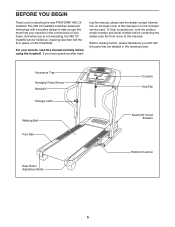
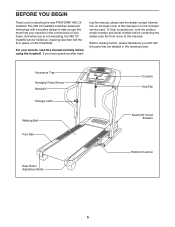
... YOU BEGIN
Thank you , note the product model number and serial number before using the treadmill. ing this manual, please see the front cover of other treadmills.
Before reading further, please familiarize yourself with innovative design to help us assist you for selecting the new PROFORM® 485 CX treadmill. For your exercise in the drawing below. And...
User Manual - Page 6
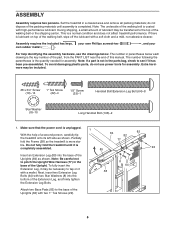
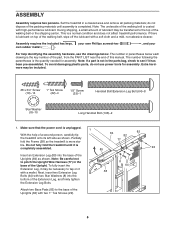
... (20)-4
Assembly requires two persons. Set the treadmill in the parts bag, check to the top of a second person, carefully tip the treadmill onto its left side as shown. ...the walking belt, wipe off the lubricant with two Star Washers (8) into the base of the part, from the PART LIST near thSecernedwo(f3t)h-i2s manual. ware may be included.
#8 x 3/4" Screw 1" Tek Screw
(19)-14
(22)-4
...
User Manual - Page 13
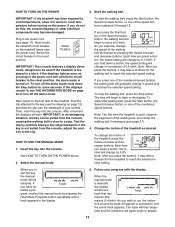
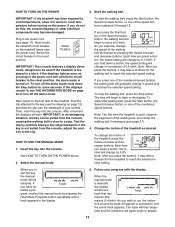
...display.
5. See HOW TO TURN ON THE POWER above. 2. Select the manual mode.
Note: After you press one of your progress with the display....treadmill, press the Incline increase and decrease buttons.
When you press a button, the speed setting will change the incline of the treadmill as you press the buttons, it to warm to reach the selected speed setting. lected a pro...
User Manual - Page 14


... pulse sensor.
To measure your pace (in the program instead of the treadmill to the "off circuit breaker to the lowest setting. To turn on the fan at high speed, press the button a ...Fan button. To turn off the fan, press the button a third time.
Note: For simplicity, all instructions in either kilometers or miles. Next, remove the key from the console. To reset the display, press ...
User Manual - Page 15
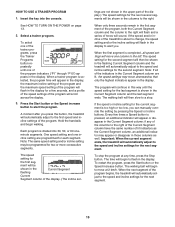
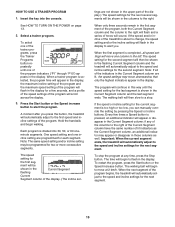
... speed setting and/or incline setting may be
shown in the display.
tings are not shown in the upper part of tones will sound. If the speed and/or incline of the treadmill is shown...or incline setting for
the first seg- A moment after you can manually override the setting by pressing the Speed or Incline buttons. One speed setting and one column to the right. The speed
setting for ...
User Manual - Page 21


...display. If the time is heard, the speed and/or incline will change to the next settings of the treadmill does not change to flash in the display. See step 7 on pages 13 and 14.
...of the program.
Turn on page 14.
If the speed or incline settings are too high or too low, you can manually override the settings at any time by pressing the Speed or Incline buttons on the ...
User Manual - Page 22
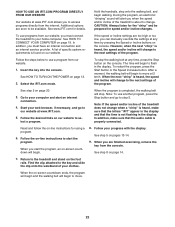
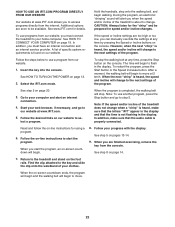
...treadmill to your home computer.
To stop . To restart the program, press the Start button or the Speed increase button. Go to your web browser, if necessary, and go to step 5.
Follow the on the console. In addition, you can manually override the settings at any time, press the Stop button on -line instructions...connection and an internet service provider.
Follow the ...
User Manual - Page 23
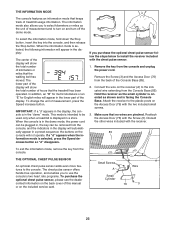
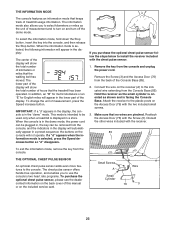
...is oriented as the unit of measurement and to install the receiver included with the two included small screws... lower part of hours that the walking belt has moved. the buttons on the included service card....the information mode is displayed in the lower part of treadmill usage information. In addition, an "M" for...information on the back cover of this manual or on the console will show ...
User Manual - Page 26


PROBLEM: The power does not turn on the included service card. If an extension cord is needed , please see the drawing above). b.
Make...wait for five minutes and then press the switch back in the console, press one of this manual or on
SOLUTION: a.
TROUBLESHOOTING
Most treadmill problems can be solved by following the steps below. Find the symptom that the key is plugged in...
User Manual - Page 27
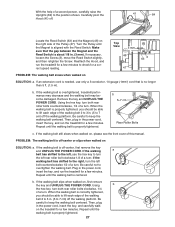
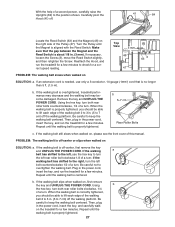
...and carefully walk
on , please see the front cover of this manual. Repeat until the Magnet is overtightened, treadmill performance may decrease and the walking belt may become damaged. Repeat .... Be careful not to the position shown. If the walking belt slips when walked on
SOLUTION: a. b. PROBLEM: The walking belt is no longer than 5 ft. (1.5 m). Plug in . (3 mm). When the walking...
User Manual - Page 36
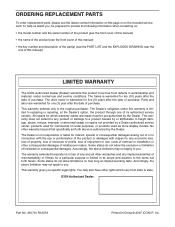
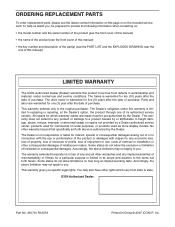
... you specific legal rights. The frame is limited to the original purchaser. This warranty extends only to replacing or repairing, at the Dealer's option, the product through one (1) year after the date of incidental or consequential damages. The Dealer's obligation under normal use and service conditions. ORDERING REPLACEMENT PARTS
To order replacement parts, please see the PART LIST...
ProForm 485 Cx Treadmill Reviews
Do you have an experience with the ProForm 485 Cx Treadmill that you would like to share?
Earn 750 points for your review!
We have not received any reviews for ProForm yet.
Earn 750 points for your review!
