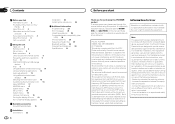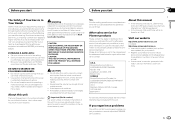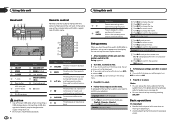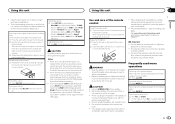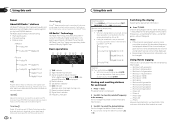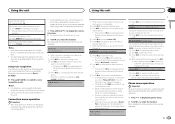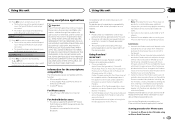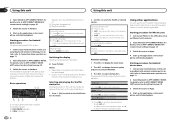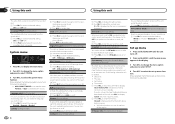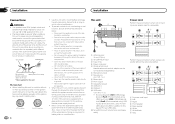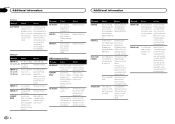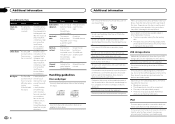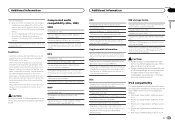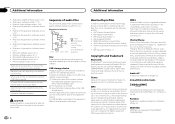Pioneer DEH-X9500BHS Support and Manuals
Get Help and Manuals for this Pioneer item

View All Support Options Below
Free Pioneer DEH-X9500BHS manuals!
Problems with Pioneer DEH-X9500BHS?
Ask a Question
Free Pioneer DEH-X9500BHS manuals!
Problems with Pioneer DEH-X9500BHS?
Ask a Question
Most Recent Pioneer DEH-X9500BHS Questions
Pioneer Deh-x9500bhs Edit Bluetooth Info? Names #'s Email Info Synced At Setup
(Posted by Milliegalbreath 9 years ago)
Pioneer Deh X9500bhs
I'm looking for a pioneer deh x9500bhs service manual because I need to get a part of the radio. If ...
I'm looking for a pioneer deh x9500bhs service manual because I need to get a part of the radio. If ...
(Posted by victorterron 10 years ago)
Xm Radio Preset Station Question
I have a 9500bhs car stereo and have no problem storing stations on fm/hd radio. However, when I go ...
I have a 9500bhs car stereo and have no problem storing stations on fm/hd radio. However, when I go ...
(Posted by Anonymous-124234 10 years ago)
Subwoofer Control Question X9500bhs
When i have subwoofer conrol to on my inside speakers dont have as much mid bass. When i have subwoo...
When i have subwoofer conrol to on my inside speakers dont have as much mid bass. When i have subwoo...
(Posted by Breadman906 11 years ago)
Pioneer DEH-X9500BHS Videos
Popular Pioneer DEH-X9500BHS Manual Pages
Pioneer DEH-X9500BHS Reviews
We have not received any reviews for Pioneer yet.