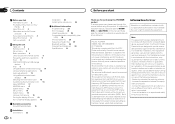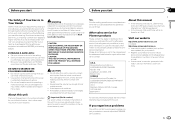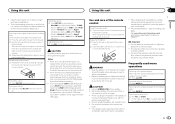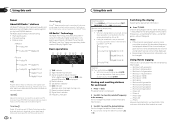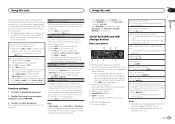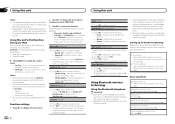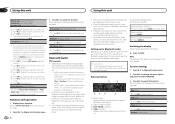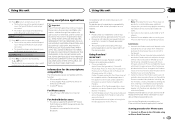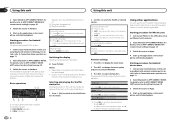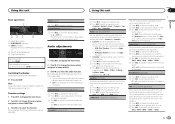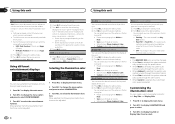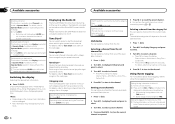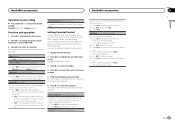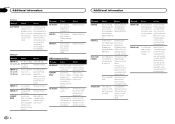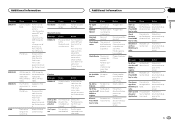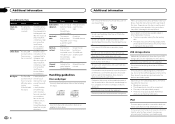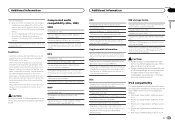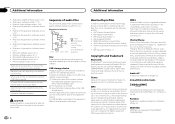Pioneer DEH-X9500BHS Support Question
Find answers below for this question about Pioneer DEH-X9500BHS.Need a Pioneer DEH-X9500BHS manual? We have 1 online manual for this item!
Question posted by Anonymous-124234 on November 7th, 2013
Xm Radio Preset Station Question
I have a 9500bhs car stereo and have no problem storing stations on fm/hd radio. However, when I go to store xm satellite channels I can't get the list of 6 presets when I press the list button. The categories show up instead. I can't figure out how to get the preset list to show up so i can store my stations. Thanks for any help.
Current Answers
Related Pioneer DEH-X9500BHS Manual Pages
Similar Questions
Problem Changing Stations On Pioneer Car Stereo Model Deh3400ub
After getting stereo out of "demo mode" (which it defaults to after battery has been disconnected) I...
After getting stereo out of "demo mode" (which it defaults to after battery has been disconnected) I...
(Posted by stevewulin 9 years ago)
Have To Retune Stations Every Time I Turn On Car Stereo
Every time I turn on my stereo I have to retune the stations onvox pioneer DEH1300 MP
Every time I turn on my stereo I have to retune the stations onvox pioneer DEH1300 MP
(Posted by Isabellaging 9 years ago)
Pioneer Deh X9500bhs
I'm looking for a pioneer deh x9500bhs service manual because I need to get a part of the radio. If ...
I'm looking for a pioneer deh x9500bhs service manual because I need to get a part of the radio. If ...
(Posted by victorterron 10 years ago)
Cannot Find Radio Stations On My Pioneer Car Stereo Deh-3400ub
(Posted by zdahm 10 years ago)
Subwoofer Control Question X9500bhs
When i have subwoofer conrol to on my inside speakers dont have as much mid bass. When i have subwoo...
When i have subwoofer conrol to on my inside speakers dont have as much mid bass. When i have subwoo...
(Posted by Breadman906 11 years ago)