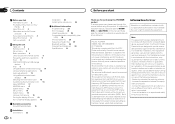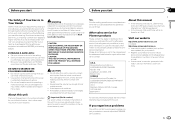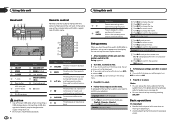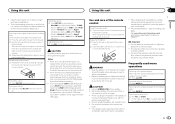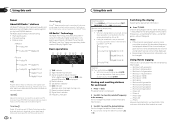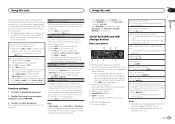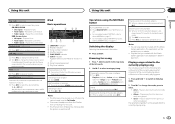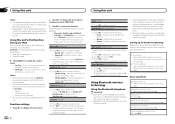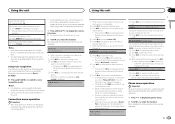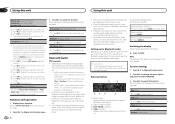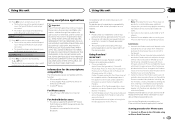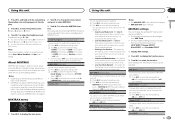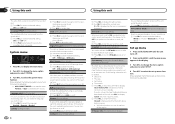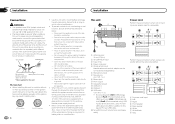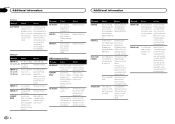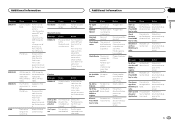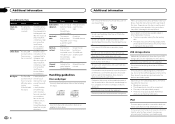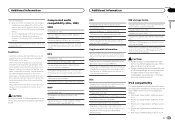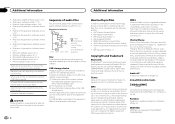Pioneer DEH-X9500BHS Support Question
Find answers below for this question about Pioneer DEH-X9500BHS.Need a Pioneer DEH-X9500BHS manual? We have 1 online manual for this item!
Question posted by victorterron on November 22nd, 2013
Pioneer Deh X9500bhs
I'm looking for a pioneer deh x9500bhs service manual because I need to get a part of the radio. If you have any link or any page who can help me. Thanks
Current Answers
Answer #1: Posted by Gugurekas on November 24th, 2013 10:21 PM
You can get the manual through this link:
Related Pioneer DEH-X9500BHS Manual Pages
Similar Questions
Pioneer Deh-x9500bhs Edit Bluetooth Info? Names #'s Email Info Synced At Setup
(Posted by Milliegalbreath 9 years ago)
Pioneer Deh P4700 Mp Manual: How To Adjust The Clock?
(Posted by myRedab 9 years ago)
Pioneer Deh 3400ub Why Does My Radio Audio Keep Cutting Out
(Posted by coryPRINTE 9 years ago)
Subwoofer Control Question X9500bhs
When i have subwoofer conrol to on my inside speakers dont have as much mid bass. When i have subwoo...
When i have subwoofer conrol to on my inside speakers dont have as much mid bass. When i have subwoo...
(Posted by Breadman906 11 years ago)