Pioneer DEH-P90HDD Support and Manuals
Get Help and Manuals for this Pioneer item
This item is in your list!

View All Support Options Below
Free Pioneer DEH-P90HDD manuals!
Problems with Pioneer DEH-P90HDD?
Ask a Question
Free Pioneer DEH-P90HDD manuals!
Problems with Pioneer DEH-P90HDD?
Ask a Question
Popular Pioneer DEH-P90HDD Manual Pages
Owner's Manual - Page 1
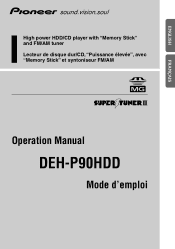
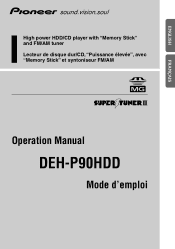
ENGLISH
FRANÇAIS
DEUTSCH
High power HDD/CD player with "Memory Stick" and FM/AM tuner Lecteur de disque dur/CD, "Puissance élevée", avec "Memory Stick" et syntoniseur FM/AM
Operation Manual
OperaDtioEnHM-aPnu9a1l 00R DEHM-aPn9ua0l HdeDODperación
Mode d'emploi
FRANÇAIS
ITALIANO NEDERLANDS
Owner's Manual - Page 2


... 6 About this product 7 About this manual 7 Important 7 Precaution 7 After-sales service for Pioneer products 8 About the XM READY mark 8 Resetting the microprocessor 9 About the demo modes 9 About basic displays 9 Remote controller and care 10 Using the steering remote controller 11 Displaying and setting the clock 12 Detaching and replacing the front panel .......... 13
Basic...
Owner's Manual - Page 3


... display 50 Switching the road traffic flash and transport
flash on or off 50 Dynamic label function 51 DAB tuner function menu 51 Setting the announcement support
interruption 52 Selecting services from the preset
service list 52 Selecting services from the available
service list 52 Searching the available PTY 52
DEUTSCH
FRANÇAIS
ITALIANO NEDERLANDS
2
Owner's Manual - Page 9
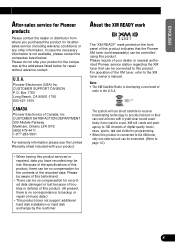
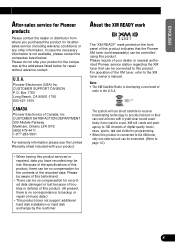
... owner's manual. ENGLISH
ESPAÑOL
DEUTSCH
After-sales service for Pioneer
products
Please contact the dealer or distributor from coast to coast. U.S.A. Please inquire of Canada, Inc.
Pioneer Electronics (USA) Inc.
In case the necessary information is no compensation for the contents of music data.)
• This product does not support additional hard disk installation or hard...
Owner's Manual - Page 15


... to adjust the volume.
4. Press and hold SOURCE to a Pioneer product (such as
one available in the manual.
Note: • External unit refers to turn . Two external... the car's auto-antenna extends when this product's source is set to a "Memory Stick" player, load a "Memory Stick" in the multi-CD player. * AUX (auxiliary setting) is switched on the display. SOFT KEY operation
SOFT KEY ...
Owner's Manual - Page 30
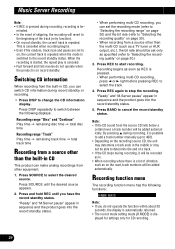
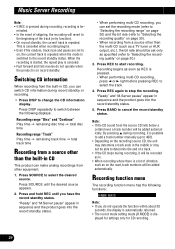
...track. • If the CD skips during recording, it is possible to add a track number manually (up to 400). • Depending on the road, track numbers will be added automatically. By... operate the function within about 30
seconds, the display is automatically returned. • The record mode setting mode (R.MODE) is pressed. • When performing multi-CD recording,
press 2 or 3 right...
Owner's Manual - Page 44


... skips to the start of the current track.
Refer to the multi-CD player owner's manual. • If there are supported for which is displayed. Press any of the next track. Press 2 or 3 to select..."Ready" is displayed. • If the multi-CD player cannot operate properly, an
error message such as "ERROR-12" is connected.
43
Press NEXT until "Multi-CD" appears.
2.
Press 5 ...
Owner's Manual - Page 50
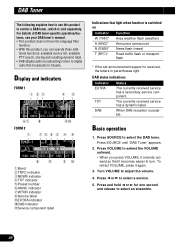
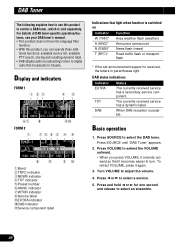
...of DAB tuner-specific operation/features, see your DAB tuner's manual. • This...SOURCE until "DAB Tuner" appears.
2.
Basic operation
1. The currently received service has a dynamic label. tional functions: available service list, available PTY search, storing and recalling dynamic label. • DAB...Road traffic flash or transport flash
* If the set announcement support is possible.
Owner's Manual - Page 52


... DAB tuner function menu has the following functions:
q w er t
q AS (announcement support) For operation of the available service list, refer to "Setting the announcement support interruption" on page 52. e S.LIST (available service list) For operation of the announcement support, refer to "Selecting services from the tuner's memory. MEMO6 to display "D.TEXT". Pressing 2 or 3 switches...
Owner's Manual - Page 53


... this product, you cannot switch to select and recall
the desired service. Selecting services from the pre-
set service list
1. Press 2 or 3 to select the announcement support mode.
2.
DAB receives the desired PTY service. Selecting services from the avail- Press 5 to select the available service list mode.
2. Button NEWS WTHR ANNC
Announcement News flash Area weather...
Owner's Manual - Page 75
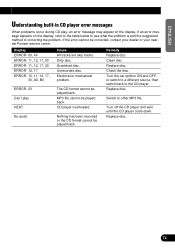
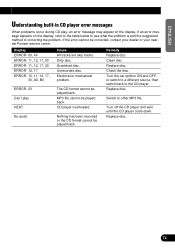
... built-in CD player error messages
When problems occur during CD play HEAT
The CD format cannot be corrected, contact your dealer or your nearest Pioneer service center. Dirty disc. Scratched disc.
Turn the car ignition ON and OFF, or switch to a different source, then switch back to other MP3 file. Replace disc. DEUTSCH
FRAN...
Owner's Manual - Page 81


... development of legitimate music distribution services. The objective is short for Secure Digital Music Initiative. VBR
VBR is an audio compression standard set by a working group (MPEG...beginning to stop serial copying (copying of copies) of music, including copying of writing on floppy or hard discs. Generally speaking CBR (Constant Bit Rate) is a serial copy management system developed to...
Other Manual - Page 1
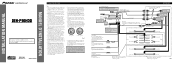
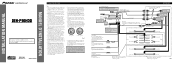
... supplied Installation manuals of the wiring short-circuiting to the owner's manual for details on the cellular telephone. INSTALLATION MANUAL OF OF
DEH-P90HDD
This product conforms to an external power amp's... fail. Power box Power box cord
Install the power box cord securely so that are away from the ground of the lead will be exceeded, causing overheating. • When replacing fuse, ...
Other Manual - Page 2
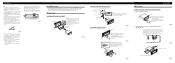
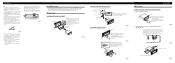
... unauthorized parts can be properly installed either binding screws (5 × 8 mm) or flush surface screws (5 × 8 mm), depending on the side of the unit in the following illustrated installation methods. for instance, near doors where rainwater could come into contact with car wiring or equipment - where it could splash onto it.
• As the power box...
Other Manual - Page 3
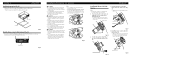
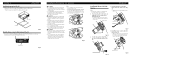
.... Installation
Installing the power box (Fig. 12)
The power box has velcro tape on a Left-HandDrive Car
Note: • When the unit is prevented by this manual.
WARNING • Fix this unit in the holder. (Fig. 18)
• When removing the remote control unit from whom you purchased this unit. • Install this unit to the car stereo. Velcro...
Pioneer DEH-P90HDD Reviews
Do you have an experience with the Pioneer DEH-P90HDD that you would like to share?
Earn 750 points for your review!
We have not received any reviews for Pioneer yet.
Earn 750 points for your review!
