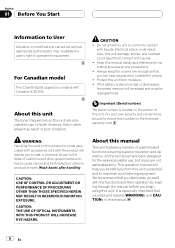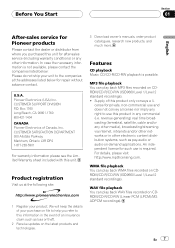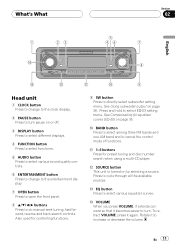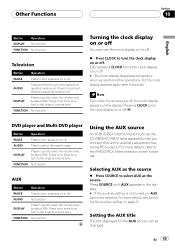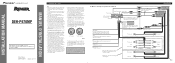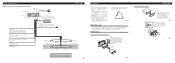Pioneer DEH-P670MP Support and Manuals
Get Help and Manuals for this Pioneer item

View All Support Options Below
Free Pioneer DEH-P670MP manuals!
Problems with Pioneer DEH-P670MP?
Ask a Question
Free Pioneer DEH-P670MP manuals!
Problems with Pioneer DEH-P670MP?
Ask a Question
Most Recent Pioneer DEH-P670MP Questions
Pin Out Diagram For Pioneer Dch-p670mp
I would like the pinout diagram of the head unit DCH Dash p67 to make sure I wire it correctly, thx ...
I would like the pinout diagram of the head unit DCH Dash p67 to make sure I wire it correctly, thx ...
(Posted by corbett4206 5 years ago)
Popular Pioneer DEH-P670MP Manual Pages
Pioneer DEH-P670MP Reviews
We have not received any reviews for Pioneer yet.