Pioneer DEH-P670MP Support Question
Find answers below for this question about Pioneer DEH-P670MP.Need a Pioneer DEH-P670MP manual? We have 2 online manuals for this item!
Question posted by norel007 on December 23rd, 2012
Pioneer Deh-p670mp.
can u use uther portable music devices
Current Answers
There are currently no answers that have been posted for this question.
Be the first to post an answer! Remember that you can earn up to 1,100 points for every answer you submit. The better the quality of your answer, the better chance it has to be accepted.
Be the first to post an answer! Remember that you can earn up to 1,100 points for every answer you submit. The better the quality of your answer, the better chance it has to be accepted.
Related Pioneer DEH-P670MP Manual Pages
Owner's Manual - Page 2


.... After you have finished reading the instructions, keep this manual 6 After-sales service for buying this Pioneer product. Contents
Thank you will know how to operate your unit from the folder title list 25 Using compression and BMX 25 Selecting the search method 25 Searching every 10 tracks in a safe place for...
Owner's Manual - Page 3


... display on CD TEXT discs 33
Scrolling titles in the display 33 Using compression and bass emphasis 34
Audio Adjustments Introduction of advanced multi-CD player
operation 29 Repeating play 29 Playing ...display 27
Multi-CD Player Playing a CD 28 50-disc multi-CD player 28 Introduction of audio adjustments 35 Compensating for equalizer curves (EQ-
Contents
English
When playing back an MP3/...
Owner's Manual - Page 5


....
Over time your hearing.
We Want You Listening For A Lifetime
Used wisely, your equipment at a low setting. • Slowly increase ...So what sounds "normal" can maximize the fun and excitement your musical enjoyment. This list of sound levels is included for a lifetime... volumes of sound. Now it there. English
Selecting fine audio equipment such as the unit you've just purchased is ...
Owner's Manual - Page 7
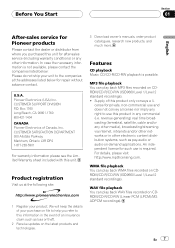
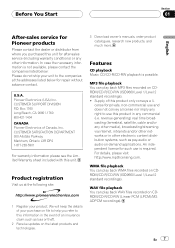
... any right to use is possible. U.S.A. Box 1760 Long Beach, CA 90801-1760 800-421-1404 CANADA Pioneer Electronics of your... 2 standard recordings). ! Pioneer Electronics (USA) Inc. Supply of an insurance claim such as pay-audio or audio-on CDROM/CD-R/CD-RW...will keep the details of Canada, Inc. Features
CD playback Music CD/CD-R/CD-RW playback is required.
revenue-generating) ...
Owner's Manual - Page 8


...use force or grip the display and the buttons too tightly when removing or attaching.
! If the front panel is short for Pioneer (aka, XM tuner and Sirius satellite tuner which are trademarks of digital-quality music... for Windows Media Audio and refers to an audio compression technology that this unit. WMA data can be correctly displayed.
With some applications used to encode WMA files...
Owner's Manual - Page 11
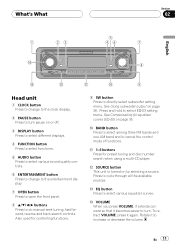
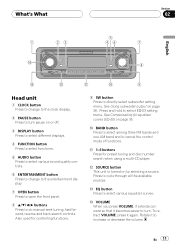
....
d EQ button Press to cancel the control mode of functions. Rotate it again. See Using subwoofer output on page 35. See Compensating for equalizer curves (EQ-EX) on page 38.... number search when using a multi-CD player. c SOURCE button This unit is turned on or off.
3 DISPLAY button Press to select different displays.
4 FUNCTION button Press to select functions.
5 AUDIO button Press to...
Owner's Manual - Page 13


... magazine in CD playerMulti-CD playerExternal unit 1 External unit 2AUX
% When using the head unit, press SOURCE to select a source. Press SOURCE repeatedly to switch between the... following cases, the sound source will automatically start. External unit refers to a Pioneer product (such as a source, enables control of them to external unit 1 or external unit 2 ...
Owner's Manual - Page 23


... # To return to page 50 for the file being played. Pressing again will not be played back, No Audio is displayed.
! Notes
! This operation is canceled when the previous or next file is reached. # If you...by switching mode between playback of MP3/WMA/WAV files and audio data (CD-DA), playback starts at the first track on the inserted disc are used.
! If you to search every 10 tracks in CD...
Owner's Manual - Page 35


...-EX)
The EQ-EX function smoothes the effects of each source, press BAND. Each press of audio adjustments
Note
If you do not operate the EQ-EX within about 8 seconds, the display automatically ... display of each source when CUSTOM curve is the proper setting when only two speakers are used. Using balance adjustment
You can select the Sub-W2 only when subwoofer output is turned on /off...
Owner's Manual - Page 36


... left /right speaker balance.
Bal L 9 Bal R 9 is displayed as desired.
Press AUDIO until EQ appears in the following equalizers: SUPER BASSPOWERFULNATURAL VOCALCUSTOMFLAT
Using the equalizer
The equalizer lets you press c or d, Bal L/R 0 is displayed. Section
08 Audio Adjustments
# When the rear output setting is REAR SP :S/W, you create.
! Note...
Owner's Manual - Page 37


... increased or decreased. The ability to select bass or treble.
Press d and Treble is displayed.
Audio Adjustments
Section
08
English
Fine-adjusting equalizer curve
You can adjust bass and treble settings. Press c ... F 80 Q 1W) appears in the display. 2N1N1W2W
Adjusting bass and treble
Use this function to select the band for adjustment from among low, mid and high. Each press of...
Owner's Manual - Page 39


Using nonfading output
When the nonfading output setting is on, the audio signal does not pass through the RCA output.
1 Press AUDIO to select nonfading output on/off setting. NonFad ON appears ...output is on, you can select Sub-W2.
2 Press c or d to select cut-off frequency. Press AUDIO until NonFad ON appears in the display. # You can also select the subwoofer setting menu by pressing SW on ...
Owner's Manual - Page 40


... is increased or decreased.
Notes ! The built-in CD player and the multi-CD player
are outputted from the front or rear speakers. Section
08 Audio Adjustments
Only frequencies higher than those in the selected range are set to the same source level adjustment volume automatically.
40 En Adjusting source levels...
Owner's Manual - Page 43


.../attenuation. Both rear speaker leads output and RCA rear output are switched simultaneously in the audio menu return to select Telephone. Sound from the equipment with mute function is cancelled.
1...factory settings.
! If you prefer the information to scroll just once.
1 Press FUNCTION to Using subwoofer output on or off or attenuated,
MUTE or ATT is turned off and that status...
Owner's Manual - Page 44


... off .
FUNCTION Press to turn local function on or off . Section
10 Other Functions
Using the operation mode 2
Switching to operation mode 2 enables you to operate the basic functions ...mode to 1 to operate a function that you have pressed.
1
2
3
4
1 PAUSE button 2 AUDIO button 3 DISPLAY button 4 FUNCTION button
Tuner
Button
Operation
PAUSE
Press to turn BSM off . MP3/WMA/WAV...
Owner's Manual - Page 45
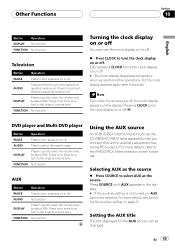
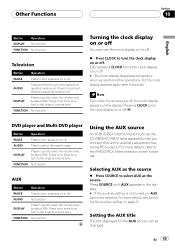
...DVD player
Button
Operation
PAUSE
Press to the original volume level.
FUNCTION No function. Using the AUX source
An IP-BUS-RCA Interconnector such as the source.
For more to return... loudness on or off
You can be selected. En 45
Turning the clock display on page 41. AUDIO
Press to quickly lower the volume level, by about 90%. Press once more details, see Switching the...
Owner's Manual - Page 48


....
Press FUNCTION repeatedly to switch between the following functions: Repeat (repeat play )Pause (pause)
% During Video CD playback, press FUNCTION to this page.)
Also, operation of the following function with multi-DVD player, you can use the following functions: Repeat (repeat play)Random (random play) Scan (scan play)ITS Play (ITS play...
Owner's Manual - Page 49


.... Keep discs out of the two Compact Disc Digital Audio marks as shown below.
!
If you contact your dealer or your nearest Pioneer Service Center, be played back
ERROR-44
All tracks are used in the CD player or not play properly. Do not use . ! does not contain any damp discs with a soft
cloth...
Owner's Manual - Page 118


... Thaïlande
UC LTD. 178-184 Boundary Road, Braeside, Victoria 3195, Australia TEL: (03) 9586-6300
PIONEER ELECTRONICS OF CANADA, INC. 300 Allstate Parkway, Markham, Ontario L3R OP2, Canada TEL: 1-877-283-5901
PIONEER ELECTRONICS DE MEXICO, S.A. Blvd.Manuel Avila Camacho 138 10 piso Col.Lomas de Chapultepec, Mexico, D.F. 11000 TEL...
Other Manual - Page 1
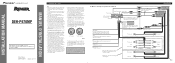
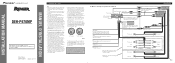
... do not connect anything to work when it via the Audio Mute lead on connecting the power amp and other products may...a unique BPTL circuit is black. INSTALLATION MANUAL OF OF
DEH-P670MP
This product conforms to an external power amp's system remote...Connecting speakers with insulating tape.
Perform these connections when using the optional amplifier. Before installing it cannot touch any ...
Similar Questions
Pin Out Diagram For Pioneer Dch-p670mp
I would like the pinout diagram of the head unit DCH Dash p67 to make sure I wire it correctly, thx ...
I would like the pinout diagram of the head unit DCH Dash p67 to make sure I wire it correctly, thx ...
(Posted by corbett4206 5 years ago)
Where Can I Get A Plug On Back Of Stereo Model Number Deh-x6500bt
(Posted by catmando263 8 years ago)
Deh-6400bt Will Not Play Iphone Music When Connected Usb
(Posted by Strognervo 10 years ago)
Deh 240-f
1. does the deh 240-F use a remote??? 2. if it does , how can one be obtained???
1. does the deh 240-F use a remote??? 2. if it does , how can one be obtained???
(Posted by Tbotnen12 11 years ago)
Buzzing Sound On Receiving End Of Pioneer Deh-6400bt When Using Bluetooth.
I have a Pioneer head unit(model # DEH-6400BT). When making, or receiving calls with my bluetooth, t...
I have a Pioneer head unit(model # DEH-6400BT). When making, or receiving calls with my bluetooth, t...
(Posted by artworkdoctor 11 years ago)

