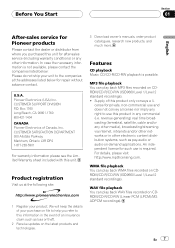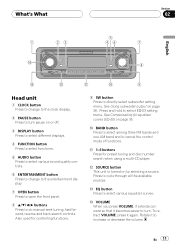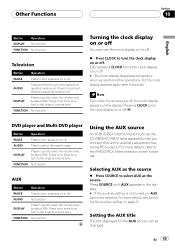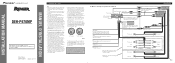Pioneer DEH-P670MP Support Question
Find answers below for this question about Pioneer DEH-P670MP.Need a Pioneer DEH-P670MP manual? We have 2 online manuals for this item!
Question posted by corbett4206 on March 30th, 2019
Pin Out Diagram For Pioneer Dch-p670mp
Current Answers
Answer #1: Posted by BusterDoogen on March 31st, 2019 2:05 PM
I hope this is helpful to you!
Please respond to my effort to provide you with the best possible solution by using the "Acceptable Solution" and/or the "Helpful" buttons when the answer has proven to be helpful. Please feel free to submit further info for your question, if a solution was not provided. I appreciate the opportunity to serve you!
Related Pioneer DEH-P670MP Manual Pages
Similar Questions
Location of pins on my pioneer DEH2100IB
need diagram for pinout on harness for pioneer deh-44hd car stereo
I need to know where each pin number is located please
help me make my own plug , I just need pin lay out on back of head unit for a pioneer deh-150mp