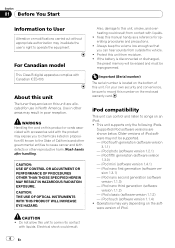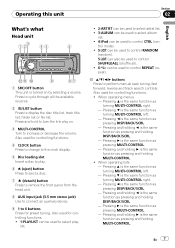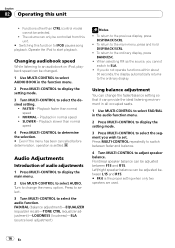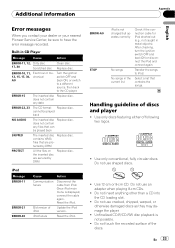Pioneer DEH-2100IB - Radio / CD Support and Manuals
Get Help and Manuals for this Pioneer item

View All Support Options Below
Free Pioneer DEH-2100IB manuals!
Problems with Pioneer DEH-2100IB?
Ask a Question
Free Pioneer DEH-2100IB manuals!
Problems with Pioneer DEH-2100IB?
Ask a Question
Most Recent Pioneer DEH-2100IB Questions
Pin Diagram Pioneer Deh 2100ib
Location of pins on my pioneer DEH2100IB
Location of pins on my pioneer DEH2100IB
(Posted by chicosotelo600 2 years ago)
Looking For A Manual For A Deh P3100ub
(Posted by bamachiclet 9 years ago)
What Function Controls The Speakers On A Pioneer Deh-2100ib Radio
(Posted by pdk5april 9 years ago)
No Sound From Pioneer Deh4300ub
(Posted by illinifan91 11 years ago)
Lock Codes. How Do I Know What My Lock Code Is For This Cd Player?
(Posted by tennesseebaby101 11 years ago)
Pioneer DEH-2100IB Videos
Popular Pioneer DEH-2100IB Manual Pages
Pioneer DEH-2100IB Reviews
We have not received any reviews for Pioneer yet.