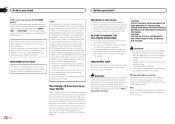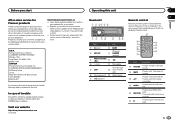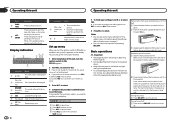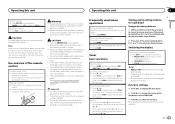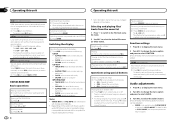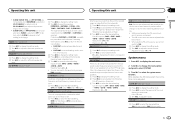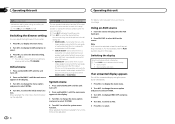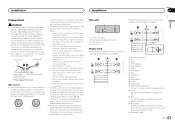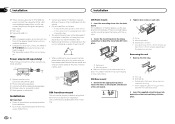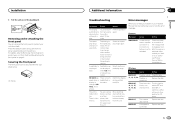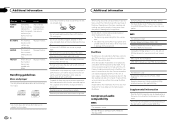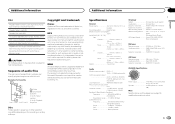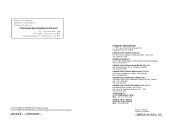Pioneer DEH-150MP Support Question
Find answers below for this question about Pioneer DEH-150MP.Need a Pioneer DEH-150MP manual? We have 1 online manual for this item!
Question posted by papagt111070 on March 17th, 2015
Plug Pin Diagram On Deh-150mp
help me make my own plug , I just need pin lay out on back of head unit for a pioneer deh-150mp
Current Answers
Answer #1: Posted by TechSupport101 on March 18th, 2015 10:20 AM
HERE is the user/install manual. Download it and save to your desktop.
Page 9 is most likely what you are looking for with regards to wiring colors codes.
Related Pioneer DEH-150MP Manual Pages
Similar Questions
How To Reset The Unit Deh-150mp To Factory Settings.
I'm trying to locate the fader function and it does not show up.
I'm trying to locate the fader function and it does not show up.
(Posted by dda1220 10 years ago)
How To Install Pioneer Deh 6400bt Aftermarket Head Unit Wiring Diagram
(Posted by jjpomsh 10 years ago)
How To Connect The Remote Wire To Pioneer Deh 150mp
(Posted by giga9irs 10 years ago)
Pioneer Deh-150mp
i accidently hit some buttons and lost my fm1 freq. can i reset back to factory settings to get it b...
i accidently hit some buttons and lost my fm1 freq. can i reset back to factory settings to get it b...
(Posted by robinp88 10 years ago)
My Deh-4400hd Head Unit Won't Turn On
My new pioneer deh-4400hd head unit would turn on but when I started driving it shut off. Now the po...
My new pioneer deh-4400hd head unit would turn on but when I started driving it shut off. Now the po...
(Posted by Homeboy965 12 years ago)