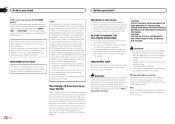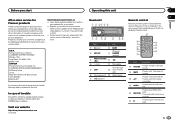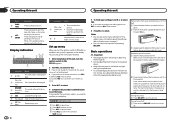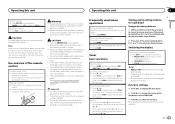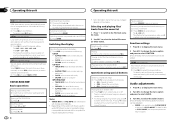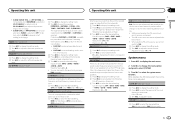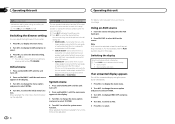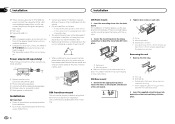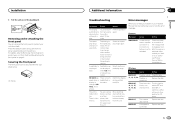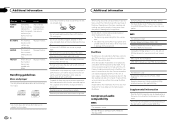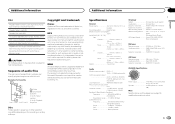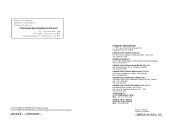Pioneer DEH-150MP Support Question
Find answers below for this question about Pioneer DEH-150MP.Need a Pioneer DEH-150MP manual? We have 1 online manual for this item!
Question posted by robinp88 on June 8th, 2013
Pioneer Deh-150mp
i accidently hit some buttons and lost my fm1 freq. can i reset back to factory settings to get it back ?
Current Answers
Related Pioneer DEH-150MP Manual Pages
Similar Questions
Plug Pin Diagram On Deh-150mp
help me make my own plug , I just need pin lay out on back of head unit for a pioneer deh-150mp
help me make my own plug , I just need pin lay out on back of head unit for a pioneer deh-150mp
(Posted by papagt111070 9 years ago)
How To Reset The Unit Deh-150mp To Factory Settings.
I'm trying to locate the fader function and it does not show up.
I'm trying to locate the fader function and it does not show up.
(Posted by dda1220 10 years ago)
How To Restore Factory Settings On Pioneer Deh-3300ub
(Posted by shainbkso 10 years ago)
How Do I Install A Pioneer Deh 150mp To A 1993 Toyota Camry?
(Posted by dbrunner38 10 years ago)
Deh 24 Ub Head Unit I Dint Know How To Set It To Rear.
(Posted by Aaron1023 11 years ago)