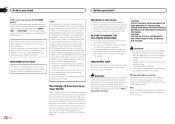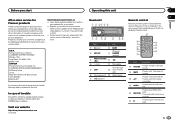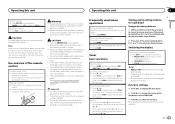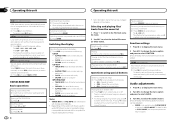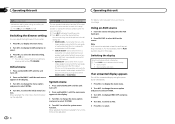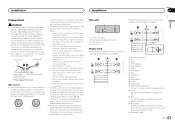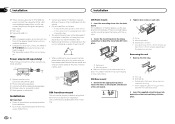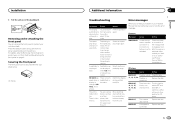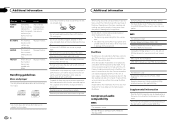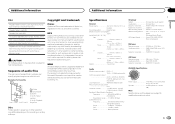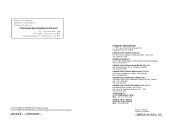Pioneer DEH-150MP Support Question
Find answers below for this question about Pioneer DEH-150MP.Need a Pioneer DEH-150MP manual? We have 1 online manual for this item!
Question posted by giga9irs on October 7th, 2013
How To Connect The Remote Wire To Pioneer Deh 150mp
The person who posted this question about this Pioneer product did not include a detailed explanation. Please use the "Request More Information" button to the right if more details would help you to answer this question.
Current Answers
Related Pioneer DEH-150MP Manual Pages
Similar Questions
Plug Pin Diagram On Deh-150mp
help me make my own plug , I just need pin lay out on back of head unit for a pioneer deh-150mp
help me make my own plug , I just need pin lay out on back of head unit for a pioneer deh-150mp
(Posted by papagt111070 9 years ago)
Where Does All The Little Wires Go On My Powercord For My Pioneer Deh-150mp They
(Posted by johnlowry17 9 years ago)
How To Connect Remote Wire To Pioneer Deh3300ub Deck
(Posted by Articjedalt 10 years ago)
Subwoofer/amp Remote Wire
i am trying to wire my deh-6400bt pioneer deck to an amplifier that powers a subwoofer. im having tr...
i am trying to wire my deh-6400bt pioneer deck to an amplifier that powers a subwoofer. im having tr...
(Posted by kaihaugland 11 years ago)