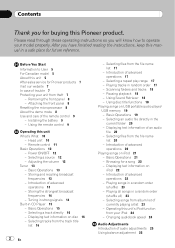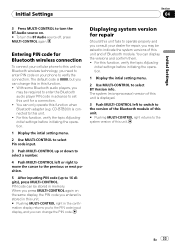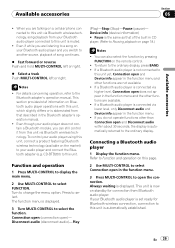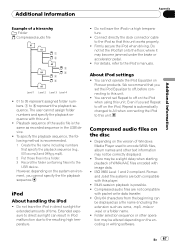Pioneer DEH-P6000 Support and Manuals
Get Help and Manuals for this Pioneer item

View All Support Options Below
Free Pioneer DEH-P6000 manuals!
Problems with Pioneer DEH-P6000?
Ask a Question
Free Pioneer DEH-P6000 manuals!
Problems with Pioneer DEH-P6000?
Ask a Question
Most Recent Pioneer DEH-P6000 Questions
Screen Brightness On Pioneer Deh-p6000
How can you adjust the brightness? I cannot find the function to adjust the brightness, please help....
How can you adjust the brightness? I cannot find the function to adjust the brightness, please help....
(Posted by Gigi95 6 years ago)
Deh P6000ub Won't Power On Worked This Morning Now Won't Do Anything
Yesterday my deh p6000ub face plate wouldnt show any thing unless it was open now the radio wont tur...
Yesterday my deh p6000ub face plate wouldnt show any thing unless it was open now the radio wont tur...
(Posted by codyjunker 9 years ago)
Pioneer Deh-p6000ub Faceplate Vs A Deh-p6000 Faceplate
Can a Pioneer DEH-P6000UB Faceplate replace a Regular DEH-P6000 Faceplate
Can a Pioneer DEH-P6000UB Faceplate replace a Regular DEH-P6000 Faceplate
(Posted by bmorris43842 9 years ago)
I'm Looking For The Wiring Diagram For The Pioneer Supertuner 3 Dehp6000.not Ub.
I need a Wiring diagram for the Pioneer DEHP6000. Not the DEHP6000UB. Thank you
I need a Wiring diagram for the Pioneer DEHP6000. Not the DEHP6000UB. Thank you
(Posted by JamesJay 10 years ago)
Pioneer DEH-P6000 Videos
Popular Pioneer DEH-P6000 Manual Pages
Pioneer DEH-P6000 Reviews
We have not received any reviews for Pioneer yet.