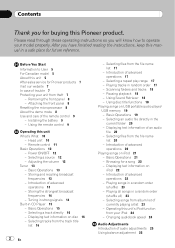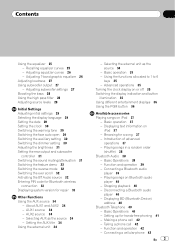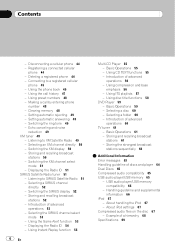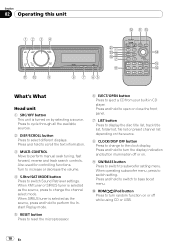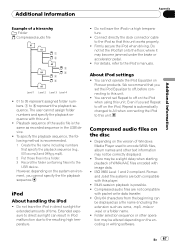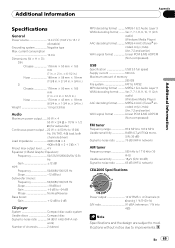Pioneer DEH-P6000 Support Question
Find answers below for this question about Pioneer DEH-P6000.Need a Pioneer DEH-P6000 manual? We have 1 online manual for this item!
Question posted by codyjunker on May 18th, 2014
Deh P6000ub Won't Power On Worked This Morning Now Won't Do Anything
Yesterday my deh p6000ub face plate wouldnt show any thing unless it was open now the radio wont turn on at all took it out of my car three weeks ago and put it in my truck. How do i fix this i bought this 3 months ago?
Current Answers
Related Pioneer DEH-P6000 Manual Pages
Similar Questions
No Power To Face Plate
we bought the DEH150MP radio last fall and it was working great it sat all winter and we went to tur...
we bought the DEH150MP radio last fall and it was working great it sat all winter and we went to tur...
(Posted by jletrent2000 6 years ago)
Screen Brightness On Pioneer Deh-p6000
How can you adjust the brightness? I cannot find the function to adjust the brightness, please help....
How can you adjust the brightness? I cannot find the function to adjust the brightness, please help....
(Posted by Gigi95 6 years ago)
Face Plate Pioneer Deh-p7200hd
Is There A Replacement Face Plate For A Pioneer Deh-p7200hd Available To Buy Anywhere If There Is Wh...
Is There A Replacement Face Plate For A Pioneer Deh-p7200hd Available To Buy Anywhere If There Is Wh...
(Posted by ropenridecowboy 9 years ago)
Pioneer Deh-p6000ub Faceplate Vs A Deh-p6000 Faceplate
Can a Pioneer DEH-P6000UB Faceplate replace a Regular DEH-P6000 Faceplate
Can a Pioneer DEH-P6000UB Faceplate replace a Regular DEH-P6000 Faceplate
(Posted by bmorris43842 10 years ago)
The Demo On My Deh-6400bt Pioneer Radio Wont Turn Off
(Posted by runBsc 10 years ago)