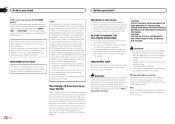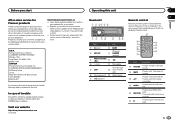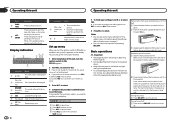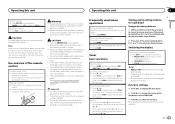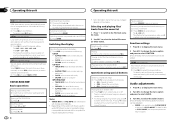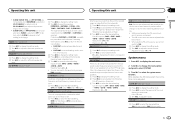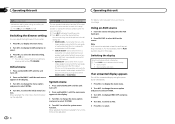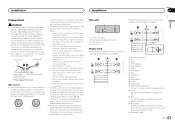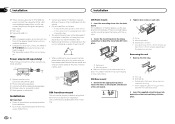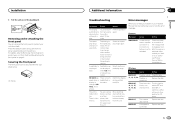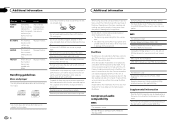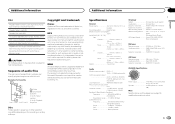Pioneer DEH-150MP Support Question
Find answers below for this question about Pioneer DEH-150MP.Need a Pioneer DEH-150MP manual? We have 1 online manual for this item!
Question posted by jletrent2000 on March 27th, 2018
No Power To Face Plate
we bought the DEH150MP radio last fall and it was working great it sat all winter and we went to turn it on and we have power to on off button but nothing on the face plate was wondering if this problem can be fixed or is the radio no good.
Current Answers
Related Pioneer DEH-150MP Manual Pages
Similar Questions
New Will Not Come On Fuses Or Good And Has A Good Ground There Is No Reset Under
Face plate
Face plate
(Posted by cubpowerline 3 years ago)
Pioneer Radio
my stereo will not work when i try to put it on aux there is no option any help?
my stereo will not work when i try to put it on aux there is no option any help?
(Posted by ashvictor 7 years ago)
My Radio Will Not Turn Off When I Push The Power Button.
(Posted by wobutler 9 years ago)
Iecker Turn The Power Button On And There Is No Sound Coming Threw Sp
i turn power button on and there is no sound coming threw specker
i turn power button on and there is no sound coming threw specker
(Posted by blevinsdeath 11 years ago)