Pioneer DEH-P6700MP Support Question
Find answers below for this question about Pioneer DEH-P6700MP.Need a Pioneer DEH-P6700MP manual? We have 2 online manuals for this item!
Question posted by blevinsdeath on March 3rd, 2013
Iecker Turn The Power Button On And There Is No Sound Coming Threw Sp
i turn power button on and there is no sound coming threw specker
Current Answers
There are currently no answers that have been posted for this question.
Be the first to post an answer! Remember that you can earn up to 1,100 points for every answer you submit. The better the quality of your answer, the better chance it has to be accepted.
Be the first to post an answer! Remember that you can earn up to 1,100 points for every answer you submit. The better the quality of your answer, the better chance it has to be accepted.
Related Pioneer DEH-P6700MP Manual Pages
Owner's Manual - Page 5


... of speakers, thunderclap 140 Gunshot blast, jet plane 180 Rocket launching pad
Information courtesy of sound levels is included for a lifetime. One that lets the sound come through loud and clear without affecting your equipment offers. English
Selecting fine audio equipment such as the unit you've just purchased is only the start of...
Owner's Manual - Page 6
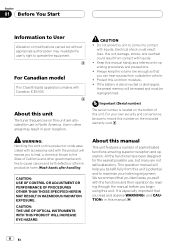
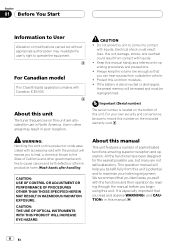
... have been designed for the easiest possible use in North America. We recommend that you can hear sounds from moisture. ! Do not allow this unit to the State of this manual.
6 En Protect...associated with accessories sold with the product will expose you to lead, a chemical known to come into contact
with the functions and their operation by reading through the manual before you read...
Owner's Manual - Page 8


..." logo printed on the front panel indicates that the Satellite Radio Tuner for Windows Media Audio and refers to excessive shocks.
! WMA is not detached from the
head unit within... the buttons too tightly when removing or attaching.
!
WMA data can be controlled by using Windows Media Player version 7 or later.
Satellite radio will sound. ! Depending on page 41. You can turn off ...
Owner's Manual - Page 9


...it securely into the mounting hooks. Feature demo
The feature demo automatically starts when power to this unit is turned off while the ignition switch is set to reverse, and then continue reversing ...panel. 2 Grip the left side of this unit should be drained. Pressing button 5 when power to this unit is turned off while the ignition switch is set to the unit and clipping it upright ...
Owner's Manual - Page 11
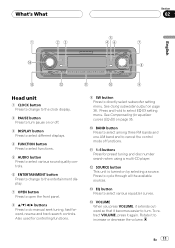
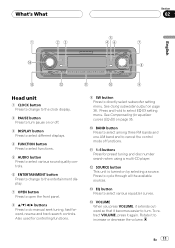
See Using subwoofer output on or off.
3 DISPLAY button Press to select different displays.
4 FUNCTION button Press to select functions.
5 AUDIO button Press to select various sound quality controls.
6 ENTERTAINMENT button Press to change to the clock display.
2 PAUSE button Press to turn .
e VOLUME When you press VOLUME, it extends outward so that it to increase or decrease the...
Owner's Manual - Page 12
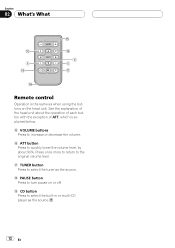
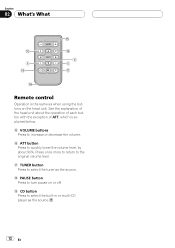
... to increase or decrease the volume.
f VOLUME buttons Press to select the tuner as when using the buttons on or off. i PAUSE button Press to quickly lower the volume level, by about the operation of each button with the exception of the head unit about 90%. g ATT button Press to turn pause on the head unit.
Owner's Manual - Page 13


...to external unit 1 or external unit 2 is no metal object comes into the CD loading slot. When two external units are connected, ...page 41).
! To retract the antenna, turn the unit on. EJECT button
# You can select a source you select a source...sound source will automatically start. CD loading slot
Notes
! Basic Operations
Section
03
English
Turning the unit on
% Press SOURCE to turn...
Owner's Manual - Page 14


... panel when the CD loading or ejecting cannot operate properly. Turning the unit off
% Press SOURCE and hold until the unit turns off.
14 En
With the head unit, rotate VOLUME to adjust the sound level. There is up CD playback and the sound being read in, Format Read is displayed, refer to Understanding...
Owner's Manual - Page 16


...store up to six broadcast frequencies for later recall with sufficiently strong signals for each of a button.
% When you find a frequency that you do not operate the function within about 30 ...operation
The selected radio station frequency has been stored in the display.
2 Press a to turn local seek tuning off.
Press FUNCTION repeatedly to switch between the following functions: BSM (best...
Owner's Manual - Page 17


...
Storing the strongest broadcast frequencies
BSM (best stations memory) lets you automatically store the six strongest broadcast frequencies under preset tuning buttons 16 in the order of a button.
1 Press FUNCTION to turn BSM on.
English
Section
04
En 17
Press FUNCTION until BSM appears in to those frequencies with BSM may replace broadcast frequencies...
Owner's Manual - Page 25


...until Root appears in the display.
Pausing MP3/WMA/WAV playback
Pause lets you adjust the sound playback quality of the MP3/WMA/WAV.
1 Press FUNCTION to select Pause. Each of the... to turn scan play on .
2 Press c or d to scroll through them and use the one of the tracks will begin to play . # If the display has automatically returned to give playback a fuller sound. Press...
Owner's Manual - Page 36


... supplement or correction is displayed. Press AUDIO until EQ appears in CUSTOM. !
When you can adjust the currently selected equalizer curve setting as the level is useful to check the effect of the equalizer curves:
Display SUPER BASS POWERFUL NATURAL VOCAL CUSTOM FLAT
Equalizer curve Super bass Powerful Natural Vocal Custom Flat
! CUSTOM...
Owner's Manual - Page 38


... and the Q factor (e.g., F 80 Q 1W) appears in the display.
2 Press AUDIO to select normal phase and Normal appears in the display. and high-sound ranges at low volume.
1 Press AUDIO to select the phase of c or d selects level in the display.
2 Press AUDIO to turn loudness off. Each press of subwoofer output. appears in the...
Owner's Manual - Page 39


... subwoofer controller setting is outputted through the RCA output.
1 Press AUDIO to adjust the output level of the subwoofer.
1 Press AUDIO to turn high pass filter on /off frequency.
Each press of c or... you do not want low sounds from the subwoofer output frequency range to play from the subwoofer.
3 Press a or b to select nonfading output on . Press AUDIO until Sub-W2 appears in...
Owner's Manual - Page 41


...: ClockWarning (warning tone)AUX (auxiliary input)Dimmer (dimmer)Brightness (brightness)REAR SP (rear output and subwoofer controller)Telephone (telephone muting/attenuation)Ever Scroll (ever scroll)...unit turns off the ignition, a warning tone will blink.
3 Press a or b to select the segment of the clock display you select segments of the clock display the segment selected will sound....
Owner's Manual - Page 42


... that status will be displayed. # When no subwoofer is connected to the rear output, select REAR SP :FULL. # When a subwoofer is connected to the REAR SP :S/W, you can turn Dimmer on or off . Pressing a or b will turn the dimmer on or off and that status will be displayed.
42 En Press FUNCTION repeatedly until...
Owner's Manual - Page 43


... normal when the muting or attenuation is cancelled.
1 Press FUNCTION to select Ever Scroll. The sound is turned off or attenuated,
MUTE or ATT is displayed and no output unless you prefer the information to... rear speaker leads output and RCA rear output are switched simultaneously in the audio menu on page 38) in this setting, there is set to the factory settings.
! Even if you ...
Owner's Manual - Page 44


Section
10 Other Functions
Using the operation mode 2
Switching to operation mode 2 enables you have pressed.
1
2
3
4
1 PAUSE button 2 AUDIO button 3 DISPLAY button 4 FUNCTION button
Tuner
Button
Operation
PAUSE
Press to turn pause on .
MP3/WMA/WAV and Multi-CD player
Button
Operation
PAUSE
Press to quickly lower the volume level, by about 90%. Press once more to return...
Owner's Manual - Page 45


... lower the volume level, by about 90%. FUNCTION No function. AUDIO
No function.
DISPLAY
Press to turn loudness on the display. En 45 AUDIO
Press and hold to quickly lower the volume level, by about 90%. DVD player and Multi-DVD player
Button
Operation
PAUSE
Press to select AUX as the source. Selecting AUX...
Owner's Manual - Page 46


...have selected AUX as the source, press FUNCTION and hold until TITLE appears in the display.
2 Press button 1 to each sound source. ! C B A. Each press of a will display a letter in 1 2 3 ... @... Alphabet (upper case)Alphabet (lower case) European letters, such as Z Y X ... Press button 1 repeatedly to switch between the following order: Back ground visual 1Back ground visual 2 Back ...
Similar Questions
It Ate My Cd And Wont Turn To Anything But Demo Mode Or Tuner Now. How Doni Get
ate my cd. Worked just fine then next day it wont read that it had a cd and wont turn to cd mode. On...
ate my cd. Worked just fine then next day it wont read that it had a cd and wont turn to cd mode. On...
(Posted by cjuddaspire30 4 years ago)
Button Volume Control Knob Every Button Malfunctions
My Pioneer mosfet 50w x 4 Super Tuner 3D is acting strange went to turn the volume down and it chang...
My Pioneer mosfet 50w x 4 Super Tuner 3D is acting strange went to turn the volume down and it chang...
(Posted by alexrotj30 6 years ago)
My Radio Will Not Turn Off When I Push The Power Button.
(Posted by wobutler 9 years ago)

