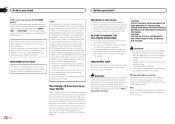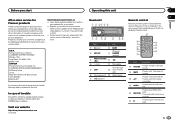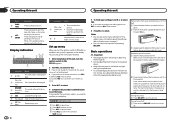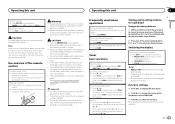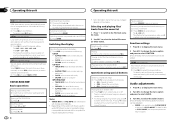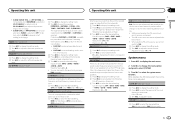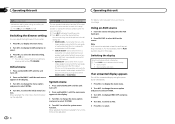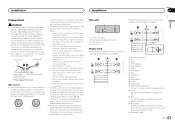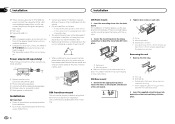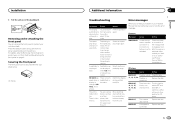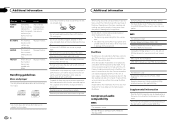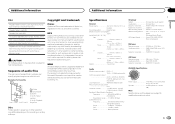Pioneer DEH-150MP Support Question
Find answers below for this question about Pioneer DEH-150MP.Need a Pioneer DEH-150MP manual? We have 1 online manual for this item!
Question posted by wobutler on April 9th, 2015
My Radio Will Not Turn Off When I Push The Power Button.
The person who posted this question about this Pioneer product did not include a detailed explanation. Please use the "Request More Information" button to the right if more details would help you to answer this question.
Current Answers
Related Pioneer DEH-150MP Manual Pages
Similar Questions
Radio Not Turning On
when I got in the car my radio didn't have not lights and wasn't turning on
when I got in the car my radio didn't have not lights and wasn't turning on
(Posted by Javaine03 3 years ago)
Pioneer Radio
my stereo will not work when i try to put it on aux there is no option any help?
my stereo will not work when i try to put it on aux there is no option any help?
(Posted by ashvictor 7 years ago)
Iecker Turn The Power Button On And There Is No Sound Coming Threw Sp
i turn power button on and there is no sound coming threw specker
i turn power button on and there is no sound coming threw specker
(Posted by blevinsdeath 11 years ago)
The Unit Will Only Display Mute I May Have Pushed Funtion Button
Has No Sound O
cannot find in manual how to clear mute to restore sound pushed some button while driving and has no...
cannot find in manual how to clear mute to restore sound pushed some button while driving and has no...
(Posted by dgg4701 11 years ago)