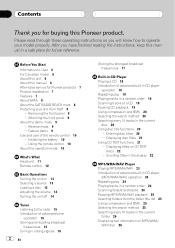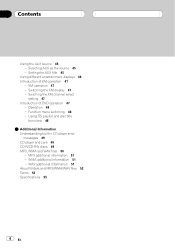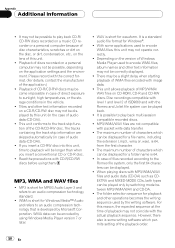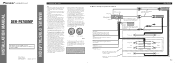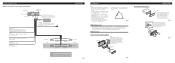Pioneer DEH-P6700MP Support and Manuals
Get Help and Manuals for this Pioneer item

View All Support Options Below
Free Pioneer DEH-P6700MP manuals!
Problems with Pioneer DEH-P6700MP?
Ask a Question
Free Pioneer DEH-P6700MP manuals!
Problems with Pioneer DEH-P6700MP?
Ask a Question
Most Recent Pioneer DEH-P6700MP Questions
How Do You Turn Off Demo Mode
(Posted by clt5164 2 years ago)
Pioneer Deh-p6700mp
where is the reset button on a pioneer deh-p6700mp and why does the forward and back button not work...
where is the reset button on a pioneer deh-p6700mp and why does the forward and back button not work...
(Posted by trickdaddyx7 3 years ago)
It Ate My Cd And Wont Turn To Anything But Demo Mode Or Tuner Now. How Doni Get
ate my cd. Worked just fine then next day it wont read that it had a cd and wont turn to cd mode. On...
ate my cd. Worked just fine then next day it wont read that it had a cd and wont turn to cd mode. On...
(Posted by cjuddaspire30 4 years ago)
Radio Acting Strangely Possible Faceplate Replace
turn my car on radio works fine for a couple minutes then it goes beep and then it starts glitching ...
turn my car on radio works fine for a couple minutes then it goes beep and then it starts glitching ...
(Posted by alexrotj30 6 years ago)
Button Volume Control Knob Every Button Malfunctions
My Pioneer mosfet 50w x 4 Super Tuner 3D is acting strange went to turn the volume down and it chang...
My Pioneer mosfet 50w x 4 Super Tuner 3D is acting strange went to turn the volume down and it chang...
(Posted by alexrotj30 6 years ago)
Pioneer DEH-P6700MP Videos
Popular Pioneer DEH-P6700MP Manual Pages
Pioneer DEH-P6700MP Reviews
We have not received any reviews for Pioneer yet.