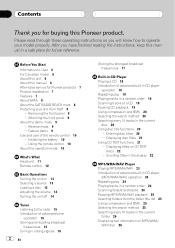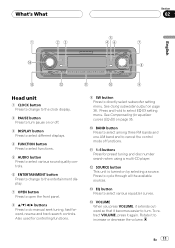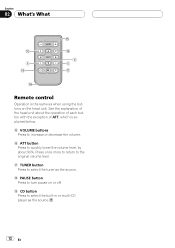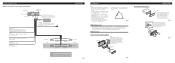Pioneer DEH-P6700MP Support Question
Find answers below for this question about Pioneer DEH-P6700MP.Need a Pioneer DEH-P6700MP manual? We have 2 online manuals for this item!
Question posted by alexrotj30 on August 6th, 2017
Button Volume Control Knob Every Button Malfunctions
My Pioneer mosfet 50w x 4 Super Tuner 3D is acting strange went to turn the volume down and it changed my radio bands from am to FM and cycle through the volume and if I press any other buttons it glitches out then it works sometimes properly
Current Answers
Related Pioneer DEH-P6700MP Manual Pages
Similar Questions
Pioneer Deh-p6700mp
where is the reset button on a pioneer deh-p6700mp and why does the forward and back button not work...
where is the reset button on a pioneer deh-p6700mp and why does the forward and back button not work...
(Posted by trickdaddyx7 3 years ago)
Radio Acting Strangely Possible Faceplate Replace
turn my car on radio works fine for a couple minutes then it goes beep and then it starts glitching ...
turn my car on radio works fine for a couple minutes then it goes beep and then it starts glitching ...
(Posted by alexrotj30 6 years ago)
Buttons Wont Work!
i have a pioneer deh-x3500ui which ive only had a little over a year. All of my buttons expect the v...
i have a pioneer deh-x3500ui which ive only had a little over a year. All of my buttons expect the v...
(Posted by candyappleredrodeo255 10 years ago)
How To Unlock The Radio. Work Only Cdplayer. No One Button
(Posted by mitsel2004 11 years ago)
Why Wont My Radio Cut Off When I Press The Source Button
my radio wont cut off what to do
my radio wont cut off what to do
(Posted by Anonymous-69901 11 years ago)