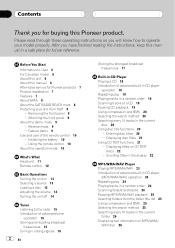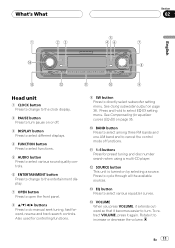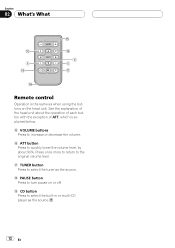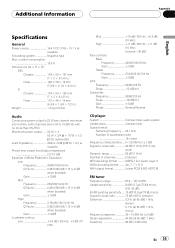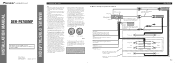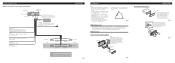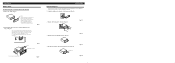Pioneer DEH-P6700MP Support Question
Find answers below for this question about Pioneer DEH-P6700MP.Need a Pioneer DEH-P6700MP manual? We have 2 online manuals for this item!
Question posted by mitsel2004 on November 8th, 2012
How To Unlock The Radio. Work Only Cdplayer. No One Button
The person who posted this question about this Pioneer product did not include a detailed explanation. Please use the "Request More Information" button to the right if more details would help you to answer this question.
Current Answers
Related Pioneer DEH-P6700MP Manual Pages
Similar Questions
Pioneer Deh-p6700mp
where is the reset button on a pioneer deh-p6700mp and why does the forward and back button not work...
where is the reset button on a pioneer deh-p6700mp and why does the forward and back button not work...
(Posted by trickdaddyx7 3 years ago)
Radio Acting Strangely Possible Faceplate Replace
turn my car on radio works fine for a couple minutes then it goes beep and then it starts glitching ...
turn my car on radio works fine for a couple minutes then it goes beep and then it starts glitching ...
(Posted by alexrotj30 6 years ago)
Sirius Radio Stopped Sending Signal To Audio Output But Shows That Tuner Is Work
(Posted by owarren 12 years ago)