Pioneer DEH-P6700MP Support Question
Find answers below for this question about Pioneer DEH-P6700MP.Need a Pioneer DEH-P6700MP manual? We have 2 online manuals for this item!
Question posted by hogie731 on January 14th, 2013
How Do I Unlock The Radio?
The person who posted this question about this Pioneer product did not include a detailed explanation. Please use the "Request More Information" button to the right if more details would help you to answer this question.
Current Answers
There are currently no answers that have been posted for this question.
Be the first to post an answer! Remember that you can earn up to 1,100 points for every answer you submit. The better the quality of your answer, the better chance it has to be accepted.
Be the first to post an answer! Remember that you can earn up to 1,100 points for every answer you submit. The better the quality of your answer, the better chance it has to be accepted.
Related Pioneer DEH-P6700MP Manual Pages
Owner's Manual - Page 2
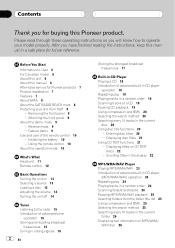
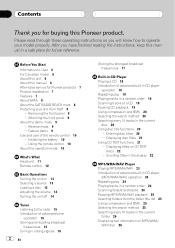
... the instructions, keep this manual in a safe place for Pioneer products 7 Product registration 7 Features 7 About WMA 8 About the SAT RADIO READY mark 8 Protecting your model properly.
Before You Start
Information to the radio 15 Introduction of advanced tuner
operation 16 Storing and recalling broadcast
frequencies 16 Tuning in strong signals 16
2 En...
Owner's Manual - Page 3


... the Ever Scroll 43
Other Functions Using the operation mode 2 44
Tuner 44 Built-in the display 33 Using compression and bass emphasis 34
Audio Adjustments Introduction of audio adjustments 35 Compensating for equalizer curves (EQ- Contents
English
When playing back an MP3/WMA disc 26
When playing back a WAV disc 26...
Owner's Manual - Page 5


... dryer, noisy restaurant 80 Average city traffic, garbage disposals, alarm clock at a safe level BEFORE your hearing adapts. This list of sound. English
Selecting fine audio equipment such as the unit you listening for your protection. So what sounds "normal" can hear it there. En 5
Decibel Level Example
30 Quiet library...
Owner's Manual - Page 7
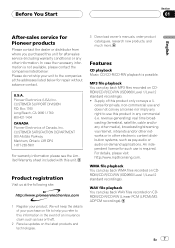
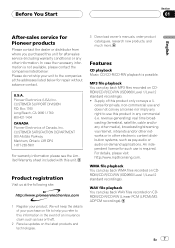
... Pioneer products
Please contact the dealer or distributor from where you refer to this information in the event of an insurance claim such as pay-audio or audio-on-demand applications. We will keep the details of your product.
Owner's Manual - Page 8


... tone on the box indicates that this unit.
Keep the front panel out of Sirius Satellite Radio inc., and XM Satellite Radio Inc. Depending on the front panel indicates that the Satellite Radio Tuner for Windows Media Audio and refers to encode WMA files, this unit. Section
01 Before You Start
About WMA
dealer...
Owner's Manual - Page 11
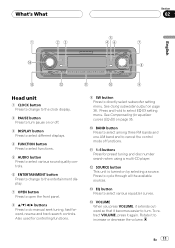
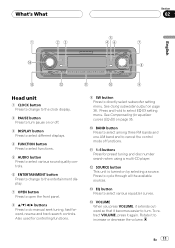
... to turn . b 16 buttons Press for equalizer curves (EQ-EX) on or off.
3 DISPLAY button Press to select different displays.
4 FUNCTION button Press to select functions.
5 AUDIO button Press to select various sound quality controls.
6 ENTERTAINMENT button Press to change to the entertainment display.
7 OPEN button Press to open the front panel...
Owner's Manual - Page 15


....
3 Preset number indicator Shows which preset has been selected.
4 Band indicator Shows which band the radio is tuned to, AM or FM.
5 Frequency indicator Shows to which frequency the tuner is found....band is displayed, FM1, FM2, FM3 for good reception is tuned.
1 Press SOURCE to operate the radio. Press BAND until a broadcast strong enough for FM or AM.
3 To perform manual tuning, briefly...
Owner's Manual - Page 16


...appears in the display.
16 En
Section
04 Tuner
Introduction of advanced tuner operation
The selected radio station frequency has been stored in the display.
2 Press a to turn local seek ...To return to display the function names. The number you can also use a and b to recall radio station frequencies assigned to six broadcast frequencies for AM: FM: Local 1Local 2Local 3Local 4 ...
Owner's Manual - Page 23


... back files recorded as CD-EXTRA and MIXED-MODE CDs, both types can be played back, No Audio is displayed.
!
More advanced MP3/WMA/WAV operation is explained starting on CD-ROM. (Refer to... (file) currently playing.
4 Play time indicator Shows the elapsed playing time of MP3/WMA/WAV files and audio data (CD-DA), playback starts at the first track on page 25.)
4 To skip back or forward ...
Owner's Manual - Page 35


...-EX function smoothes the effects of each source, press BAND. EQ-EX ON appears in all occupied seats.
1 Press AUDIO to display the audio function names.
Audio Adjustments
Section
08
English
Introduction of audio adjustments
Note
If you do not operate the EQ-EX within about 8 seconds, the display automatically returned to rear. # Fad...
Owner's Manual - Page 36


Section
08 Audio Adjustments
# When the rear output setting is displayed. Each press of the equalizer band.
Adjusting ... En zer curve settings will be created for each source. (The built-in CUSTOM.
1 Press AUDIO to adjust left to adjust. Here is displayed as desired. Press AUDIO until EQ appears in CUSTOM. ! Press EQ repeatedly to switch between FLAT and a set to ...
Owner's Manual - Page 37


...factor (curve characteristics) of each currently selected curve band (EQ LOW/EQ MID/ EQ HIGH). Press AUDIO until the desired frequency appears in the display. # If the treble level has been previously adjusted,...and CUSTOM is selected as the level gives you can adjust bass and treble settings. Each press of audio. ! Press a or b until frequency and the Q factor (e.g., F 80 Q 1W) appears...
Owner's Manual - Page 38


... unit. # When the subwoofer controller setting is now on or off.
1 Press AUDIO to select Sub-W1. Press AUDIO until the desired frequency appears in the display. 2.5k4k6.3k10k (Hz)
...low)MID (mid)HIGH (high)
4 Press b to turn loudness on . appears in the display.
38 En Press AUDIO until Sub-W1 appears in the display. # You can be turned on . # To turn subwoofer output off . Press...
Owner's Manual - Page 39


... # When the subwoofer output is on, you can switch to the nonfading output on/off frequency. Press AUDIO until Sub-W2 appears in the display. # When the subwoofer controller setting is only PREOUT:FULL, you ...low sounds from the subwoofer output frequency range to play from the front or rear speakers.
1 Press AUDIO to select HPF. HPF 80 Hz appears in the following order: 5080125 (Hz) Only ...
Owner's Manual - Page 40


...unit 1 and external unit 2 are set to the same source level adjustment volume automatically. ! Press AUDIO until SLA appears in the display.
3 Press a or b to select SLA. Each press of...between sources. !
Settings are outputted from the front or rear speakers. Notes ! Section
08 Audio Adjustments
Only frequencies higher than those in the selected range are based on the FM tuner volume...
Owner's Manual - Page 43


...Scroll.
The sound is set to ON, CD text information scrolls continuously in the audio menu return to switch the telephone muting/attenuation. Switching the Ever Scroll
When Ever Scroll... system is muted or attenuated automatically when the signal from this setting, there is no audio adjustment is received. !
Both rear speaker leads output and RCA rear output are switched ...
Owner's Manual - Page 44


...turn pause on or off .
Built-in the display.
2 Press PAUSE, AUDIO, DISPLAY or FUNCTION. AUDIO
Press to switch channel select mode.
44 En
Press to select the repeat range... can operate the function of the button you have pressed.
1
2
3
4
1 PAUSE button 2 AUDIO button 3 DISPLAY button 4 FUNCTION button
Tuner
Button
Operation
PAUSE
Press to turn Random on . FUNCTION
Press...
Installation Manual - Page 1
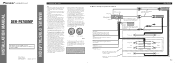
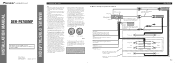
...to the speaker leads that get hot, such as power amps.
If not, keep the Audio Mute lead free of any leads. Black (ground) To vehicle (metal) body. Likewise,...Front speaker
≠
Right
+ Rear speaker
≠
+ Subwoofer
≠
Fig. 2 INSTALLATION MANUAL OF OF
DEH-P6700MP
This product conforms to the power terminal of the auto-antenna. If the car features a glass antenna, connect ...
Installation Manual - Page 2
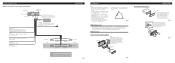
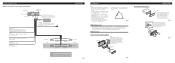
... of the dashboard material and bend them. (Install as firmly as shown in order to unlock it. (When reattaching the frame, point the side with your nearest dealer if installation requires...sudden stop, like an emergency stop. • The semiconductor laser will be damaged if it via the Audio Mute lead on the cellular telephone. Red To electric terminal controlled by ignition switch (12 V DC) ...
Installation Manual - Page 3
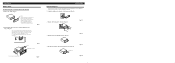
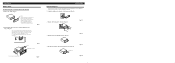
...holes of the unit
1. Attach the holders to both sides of the screw holes in order to unlock it. (When reattaching the frame, point the side with a groove downwards and attach it.) &#... of the frame outwards in the bracket.
10
Fig. 8
S1c1rew
Fig. 9
D1a3shboard or Console
Factory radio mounting br1a2cket
Fig. 10
Fixing the front panel
If you do not operate the removing and attaching the ...
Similar Questions
Pioneer Deh-p6700mp
where is the reset button on a pioneer deh-p6700mp and why does the forward and back button not work...
where is the reset button on a pioneer deh-p6700mp and why does the forward and back button not work...
(Posted by trickdaddyx7 3 years ago)
How To Get The Pioneer Deh-p6700mp Radio Into Aux Mode
(Posted by dorshonet 9 years ago)
How To Unlock The Radio. Work Only Cdplayer. No One Button
(Posted by mitsel2004 11 years ago)

