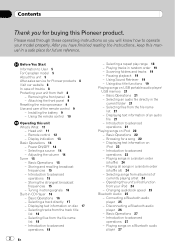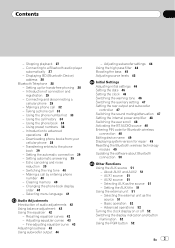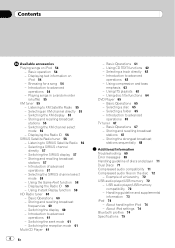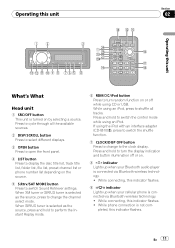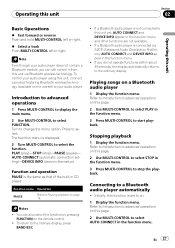Pioneer DEH-P700BT Support Question
Find answers below for this question about Pioneer DEH-P700BT - Premier Radio / CD.Need a Pioneer DEH-P700BT manual? We have 2 online manuals for this item!
Question posted by owarren on January 22nd, 2012
Sirius Radio Stopped Sending Signal To Audio Output But Shows That Tuner Is Work
The person who posted this question about this Pioneer product did not include a detailed explanation. Please use the "Request More Information" button to the right if more details would help you to answer this question.
Current Answers
Related Pioneer DEH-P700BT Manual Pages
Similar Questions
How Do You Delete Preset Radio Stations For The Pioneer Deh-p8400bh?
How do you delete preset radio stations for the Pioneer DEH-P8400BH?
How do you delete preset radio stations for the Pioneer DEH-P8400BH?
(Posted by doneschmidt 10 years ago)
When I Try To Listen To Sirius Radio It States 'no Device.'
When I try to listen to Sirius Radio it says "No Device." Can't find this in users manual. WHat do I...
When I try to listen to Sirius Radio it says "No Device." Can't find this in users manual. WHat do I...
(Posted by kschave 11 years ago)
Pioneer Car Radio/cd
Do you have a substitute for pioneer car radio/cd model no. FH - P7000MD, S/No. TGPP020319JP?
Do you have a substitute for pioneer car radio/cd model no. FH - P7000MD, S/No. TGPP020319JP?
(Posted by websterkashimoto 11 years ago)
How I Can Doit My Self,instal A Pioneer Deh2000mp Radio/cd Into A Radio Casette
IM , ANELECTRCIAN/ AC.TEHNICIAN , AND I THINKWITH YOUR HELP I CAN DOIT MY SELF ....I HAVE THIS CD PL...
IM , ANELECTRCIAN/ AC.TEHNICIAN , AND I THINKWITH YOUR HELP I CAN DOIT MY SELF ....I HAVE THIS CD PL...
(Posted by ELEFANTERUMBERO 12 years ago)