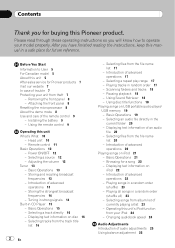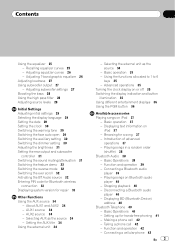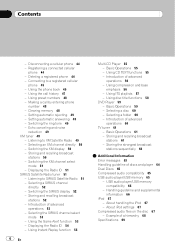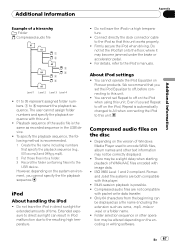Pioneer DEH-P6000 Support Question
Find answers below for this question about Pioneer DEH-P6000.Need a Pioneer DEH-P6000 manual? We have 1 online manual for this item!
Question posted by JamesJay on August 18th, 2013
I'm Looking For The Wiring Diagram For The Pioneer Supertuner 3 Dehp6000.not Ub.
I need a Wiring diagram for the Pioneer DEHP6000. Not the DEHP6000UB. Thank you
Current Answers
Related Pioneer DEH-P6000 Manual Pages
Similar Questions
Need Wiring Diagram For Pioneer Deh-p310up To Install In Dodge Neon 1995
(Posted by bkc123 8 years ago)
Where Do I Find A User Manual And Wiring Diagram For A Pioneer Deh 245 Car Radio
(Posted by seeryni 11 years ago)
I Need The Wiring Diagrams For The Pioneer Deh 1300mp
I had a Pioneer DEH P2900MP cd reciever in my car. Some jerk broke in and took the face plate. I cou...
I had a Pioneer DEH P2900MP cd reciever in my car. Some jerk broke in and took the face plate. I cou...
(Posted by woodguru69 12 years ago)
Wiring Diagram For Deh-p2500 And Operators Manual
Looking for the wiring diagram for a Pioneer Cd Player, model DEH-P2500 and operators manual if poss...
Looking for the wiring diagram for a Pioneer Cd Player, model DEH-P2500 and operators manual if poss...
(Posted by veech6 12 years ago)