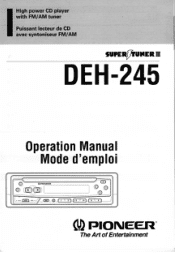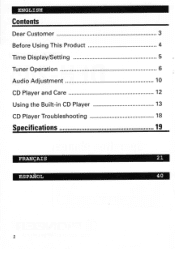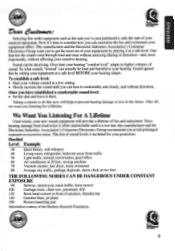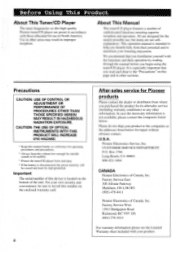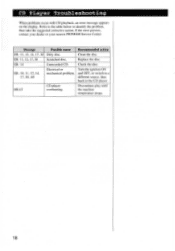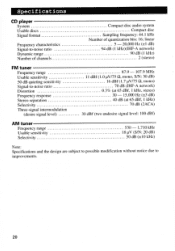Pioneer DEH-245 Support and Manuals
Get Help and Manuals for this Pioneer item

View All Support Options Below
Free Pioneer DEH-245 manuals!
Problems with Pioneer DEH-245?
Ask a Question
Free Pioneer DEH-245 manuals!
Problems with Pioneer DEH-245?
Ask a Question
Most Recent Pioneer DEH-245 Questions
Setting The Time On A Pioneer
how do you set rhe clock on a pioneer deh 245 car cd player?
how do you set rhe clock on a pioneer deh 245 car cd player?
(Posted by nickdwallace211 5 years ago)
Need Diagram For Power Plug
(Posted by eugene75ka 8 years ago)
Wirering Diagram For Pioneer Deh_245oub
(Posted by addman 9 years ago)
Where Do I Find A User Manual And Wiring Diagram For A Pioneer Deh 245 Car Radio
(Posted by seeryni 11 years ago)
Popular Pioneer DEH-245 Manual Pages
Pioneer DEH-245 Reviews
We have not received any reviews for Pioneer yet.