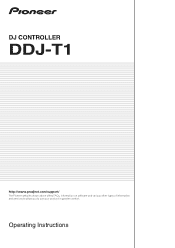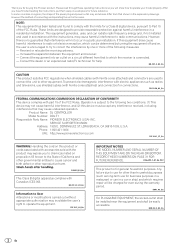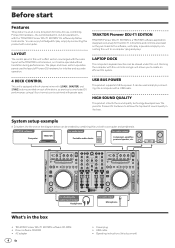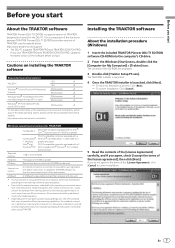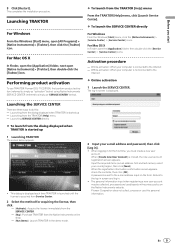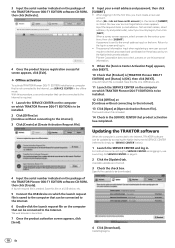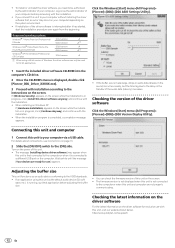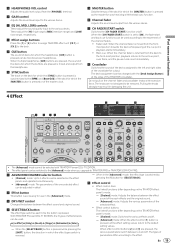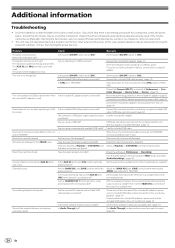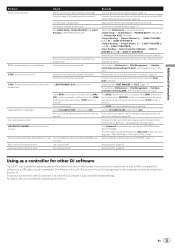Pioneer DDJ-T1 Support and Manuals
Get Help and Manuals for this Pioneer item

View All Support Options Below
Free Pioneer DDJ-T1 manuals!
Problems with Pioneer DDJ-T1?
Ask a Question
Free Pioneer DDJ-T1 manuals!
Problems with Pioneer DDJ-T1?
Ask a Question
Most Recent Pioneer DDJ-T1 Questions
No Sound In The Headphones Connected To The Ddj T1
I don't listen with headphones, on DDJ T1 it is connected to a computer with external speakers.How c...
I don't listen with headphones, on DDJ T1 it is connected to a computer with external speakers.How c...
(Posted by rova62 4 months ago)
No Right Front Channel
why no sound from my front right channel on my xv-htd540
why no sound from my front right channel on my xv-htd540
(Posted by twodrifters1 9 years ago)
How To Reinstall Deleted Demo Track And Loops
(Posted by Ferdiemnensa 9 years ago)
I Cant Type My Serial Number Into The Activation Slots
(Posted by dshorty213 12 years ago)
Pioneer DDJ-T1 Videos
Popular Pioneer DDJ-T1 Manual Pages
Pioneer DDJ-T1 Reviews
We have not received any reviews for Pioneer yet.