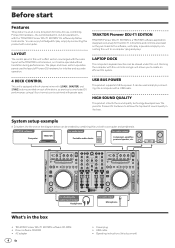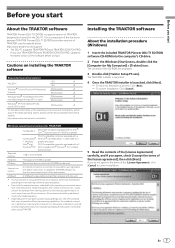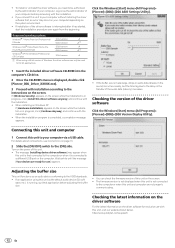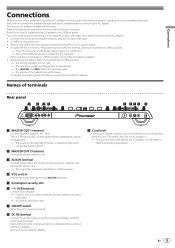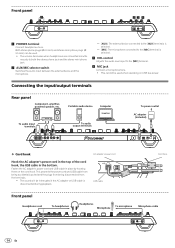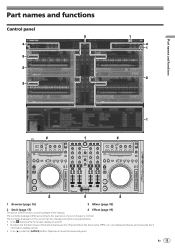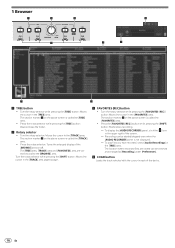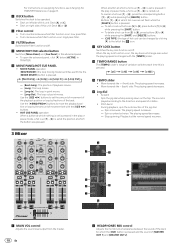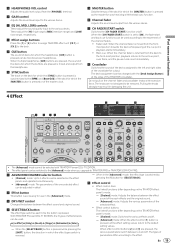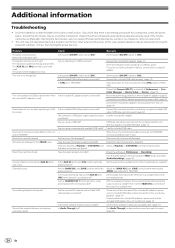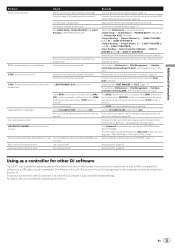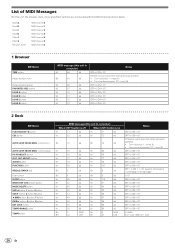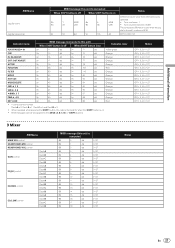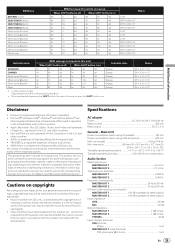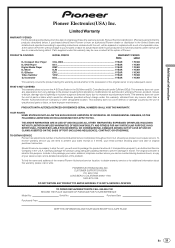Pioneer DDJ-T1 Support Question
Find answers below for this question about Pioneer DDJ-T1.Need a Pioneer DDJ-T1 manual? We have 1 online manual for this item!
Question posted by frank27344 on January 17th, 2013
Pro Logic Vs. Dolbe ButtonStereo/logic
Current Answers
Answer #1: Posted by bengirlxD on January 17th, 2013 6:41 PM
-
Dolby Pro Logic employed four speaker outputs, including center, left and right, as well as a surround speaker placed behind the viewer. In contrast, Dolby Digital usually offers five speaker outputs---left, right, center, left surround and right surround, along with one low-frequency sound output that is usually connected to a subwoofer.
-
Although Dolby Digital can come in other configurations, it most commonly uses the "5.1" setup of speaker combinations. The 5.1 means there are five speaker outputs and one low-frequency speaker attached.
So apparently one uses an extra speaker than the other
http://www.ehow.com/facts_7648728_dolby-logic-vs-dolby-digital.html
Feel free to resubmit the question if you didn't find it useful.
Related Pioneer DDJ-T1 Manual Pages
Similar Questions
How can I get my 4th channel on my DJM 2000 mixer to work in traktor pro 2?
no signal audio comes in and out but the mixer lights up