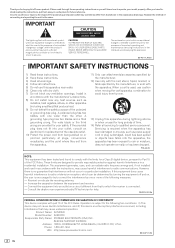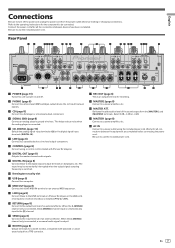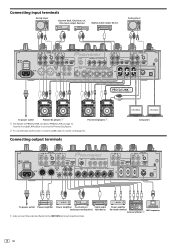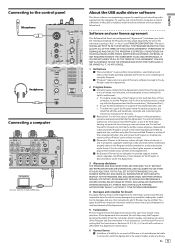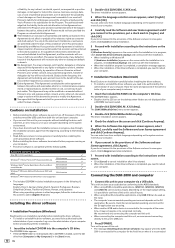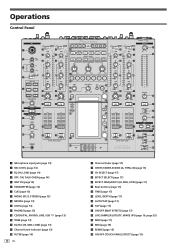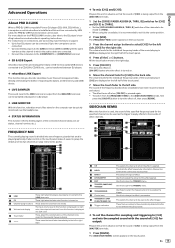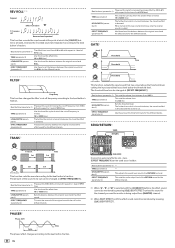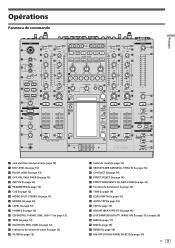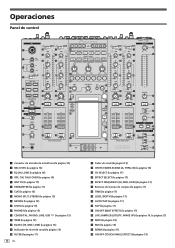Pioneer DJM-2000 Support Question
Find answers below for this question about Pioneer DJM-2000.Need a Pioneer DJM-2000 manual? We have 2 online manuals for this item!
Question posted by kryskilo on November 11th, 2014
Traktor And Djm 2000 Issue
Current Answers
Answer #1: Posted by aureliamarygrace on November 11th, 2014 7:12 PM
http://thedjpodcast.com/episodes/dj-with-traktor/p1-soundcard-midi-controller-configuration/
http://clip.dj/pioneer-djm-2000-traktor-pro-4decks-custom-midi-mapping-download-mp3-mp4-j9V0Iyh-Ig0
http://www.traktorbible.com/articles/recording_with_external_mixer.aspx
https://www.youtube.com/watch?v=Ts1tssHRXhM
https://www.youtube.com/watch?v=ZIvc85Qi_VU
Hope I was able to help.
Related Pioneer DJM-2000 Manual Pages
Similar Questions
hello i took the bottom cover off my djm 909 to inspect for dust and unpluged the to ribbon cables f...
My son has just purchsed the CDJ 10000MKR# and DJM 800 off ebay. Not sure if all cabling was receive...