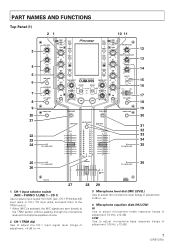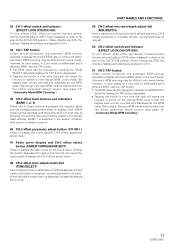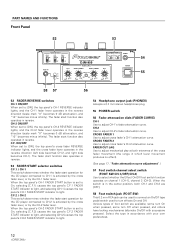Pioneer djm909 Support Question
Find answers below for this question about Pioneer djm909 - Professional DJ Mixer.Need a Pioneer djm909 manual? We have 1 online manual for this item!
Question posted by adamknows on September 3rd, 2014
Reboot Issues Pioneer Djm 909
hello i took the bottom cover off my djm 909 to inspect for dust and unpluged the to ribbon cables from the cross fader lid when i pluged it all back in and turned it on the screen does nothing but stay orange and none of the lites turn on on the buttons?.
Current Answers
Answer #1: Posted by TechSupport101 on September 3rd, 2014 3:57 AM
Hi. There is a Service Manual for the model here http://www.eserviceinfo.com/downloadsm/50216/Pioneer_DJM909.html - also see the answer here http://www.fixya.com/support/t12674741-pioneer_djm_600_effect_button_won_39_t
Related Pioneer djm909 Manual Pages
Similar Questions
Traktor And Djm 2000 Issue
How can I get my 4th channel on my DJM 2000 mixer to work in traktor pro 2?
How can I get my 4th channel on my DJM 2000 mixer to work in traktor pro 2?
(Posted by kryskilo 9 years ago)
Price Information
How many price for pioneer djm 909 in indian cureency ?
How many price for pioneer djm 909 in indian cureency ?
(Posted by parmar690 9 years ago)
I Need All 3 Replacement Cross Switches I Don't Know If All Three Have Same
Pioneer DJM 400 replacement cross fader DWX2523
Pioneer DJM 400 replacement cross fader DWX2523
(Posted by wandaolivencia 9 years ago)
Connecting Pioneer Cdj 1000mkr3 And Djm 800
My son has just purchsed the CDJ 10000MKR# and DJM 800 off ebay. Not sure if all cabling was receive...
My son has just purchsed the CDJ 10000MKR# and DJM 800 off ebay. Not sure if all cabling was receive...
(Posted by andrewhamer 11 years ago)
Where Can I Get A Operating Load Adjust Screw For A Pioneer 909 Mixer
(Posted by martinfenquest 11 years ago)