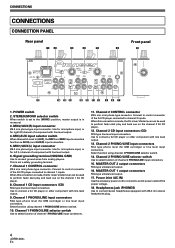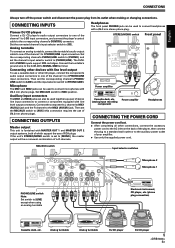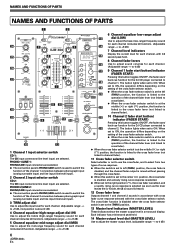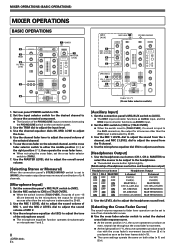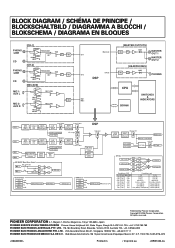Pioneer DJM 400 Support Question
Find answers below for this question about Pioneer DJM 400 - Pro Dj Mixer.Need a Pioneer DJM 400 manual? We have 1 online manual for this item!
Question posted by wandaolivencia on October 16th, 2014
I Need All 3 Replacement Cross Switches I Don't Know If All Three Have Same
Pioneer DJM 400 replacement cross fader DWX2523
Supporting Images
You can click the images below to enlargeCurrent Answers
Related Pioneer DJM 400 Manual Pages
Similar Questions
Reboot Issues Pioneer Djm 909
hello i took the bottom cover off my djm 909 to inspect for dust and unpluged the to ribbon cables f...
hello i took the bottom cover off my djm 909 to inspect for dust and unpluged the to ribbon cables f...
(Posted by adamknows 9 years ago)
Where Can I Source Replacement Parts
the magnetic alignment head and top securig clamp appear to be worn and causing unload problems with...
the magnetic alignment head and top securig clamp appear to be worn and causing unload problems with...
(Posted by declanjoreilly1 10 years ago)
I Wil Like 2 Know The Price Of One Poinner Cdj 850 Mk2
(Posted by inditablesounds 11 years ago)
Pioneer Djm500 Effect Selector Switch Making A Clicking Noise
(Posted by wpql638 12 years ago)