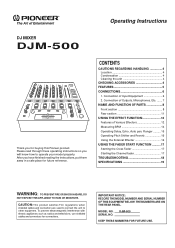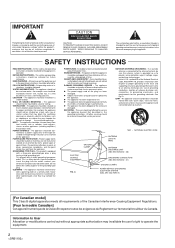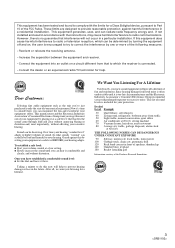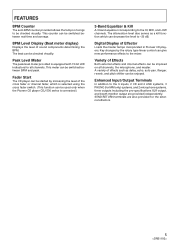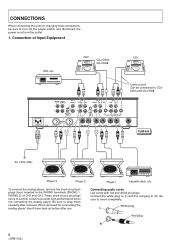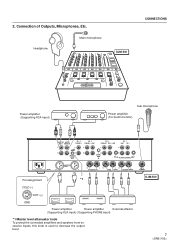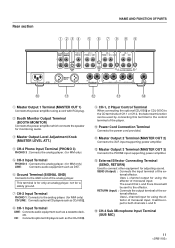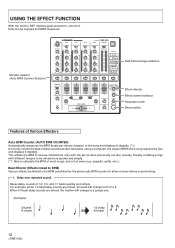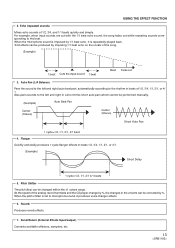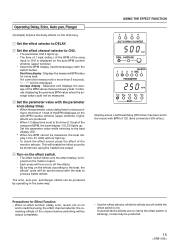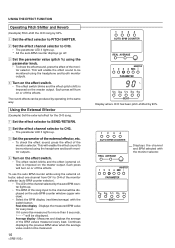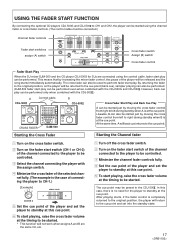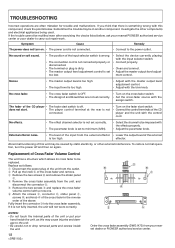Pioneer DJM-500 Support Question
Find answers below for this question about Pioneer DJM-500.Need a Pioneer DJM-500 manual? We have 1 online manual for this item!
Question posted by wpql638 on November 13th, 2011
Pioneer Djm500 Effect Selector Switch Making A Clicking Noise
The person who posted this question about this Pioneer product did not include a detailed explanation. Please use the "Request More Information" button to the right if more details would help you to answer this question.
Current Answers
Related Pioneer DJM-500 Manual Pages
Similar Questions
Over Heating Then Static
Just looking for an opinion / suggestion as this is a piece of gear i prefer not to replace unless i...
Just looking for an opinion / suggestion as this is a piece of gear i prefer not to replace unless i...
(Posted by Let007x 7 years ago)
Cdj Rotary Selector
I am having an issue with my cdj-850 rotary selector. It does not properly move the cursor up and do...
I am having an issue with my cdj-850 rotary selector. It does not properly move the cursor up and do...
(Posted by mahmoodarsalan 9 years ago)
I Need All 3 Replacement Cross Switches I Don't Know If All Three Have Same
Pioneer DJM 400 replacement cross fader DWX2523
Pioneer DJM 400 replacement cross fader DWX2523
(Posted by wandaolivencia 9 years ago)
Is Normal To Hear A Noise Of My Pioneer Efx 500 Went Is Not On Use
(Posted by nsir 9 years ago)
Hi Water Gets Into My Mixer,now Mixer On But No Audio Signal Cames Into Channel
no signal audio comes in and out but the mixer lights up
no signal audio comes in and out but the mixer lights up
(Posted by rockingdjfred 11 years ago)