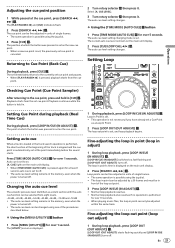Pioneer CDJ-850 Support Question
Find answers below for this question about Pioneer CDJ-850.Need a Pioneer CDJ-850 manual? We have 2 online manuals for this item!
Question posted by mahmoodarsalan on January 1st, 2015
Cdj Rotary Selector
I am having an issue with my cdj-850 rotary selector. It does not properly move the cursor up and down to select a song. It used to work fine before but then one day just started glitching and does not allow me to navigate through the songs and folders smoothly. Just wondering if there is any way to fix this issue. Thanks
Current Answers
Answer #1: Posted by waelsaidani1 on January 3rd, 2015 11:19 PM
Hello refer here for help: http://forums-archive.pioneerdj.com/eve/forums/a/tpc/f/201103214/m/669106993
Related Pioneer CDJ-850 Manual Pages
Similar Questions
Cdj 1000mk3 Ao Ligar Apareceu 'rom Error' O Que Fazer?
Cdj 1000mk3 ao ligar apareceu "rom error"O que fazer? Nao desliguei de forma errada e nem estava atu...
Cdj 1000mk3 ao ligar apareceu "rom error"O que fazer? Nao desliguei de forma errada e nem estava atu...
(Posted by samanthakimberly 2 years ago)
Cdj 850 Not Turning On
my cdj 850 wont turn on. theres a clicking sound when you hit the power button but nothing is turnin...
my cdj 850 wont turn on. theres a clicking sound when you hit the power button but nothing is turnin...
(Posted by gohard333 10 years ago)
Connecting Pioneer Cdj 1000mkr3 And Djm 800
My son has just purchsed the CDJ 10000MKR# and DJM 800 off ebay. Not sure if all cabling was receive...
My son has just purchsed the CDJ 10000MKR# and DJM 800 off ebay. Not sure if all cabling was receive...
(Posted by andrewhamer 11 years ago)
I Wil Like 2 Know The Price Of One Poinner Cdj 850 Mk2
(Posted by inditablesounds 11 years ago)
Pioneer Cdj-850 Professional Cd I Want To Buy Used In Los Angeles California
(Posted by djfiera 11 years ago)