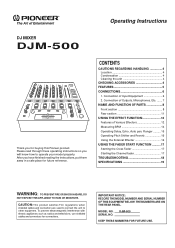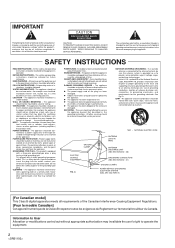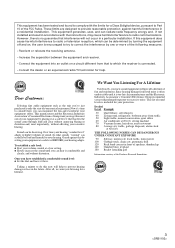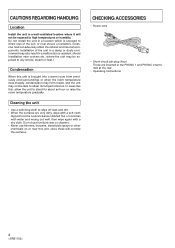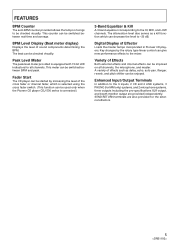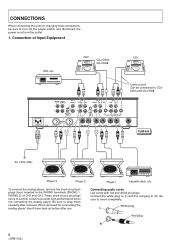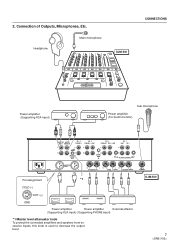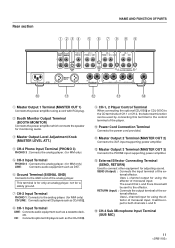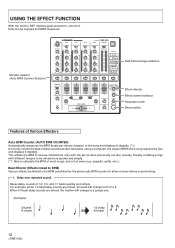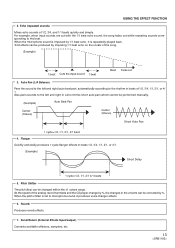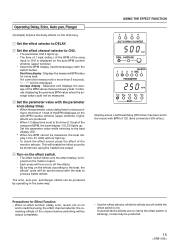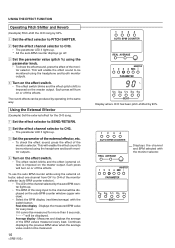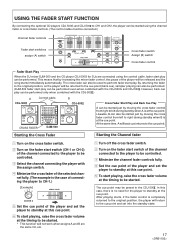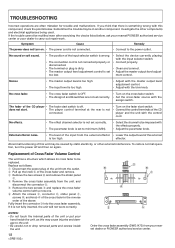Pioneer DJM-500 Support Question
Find answers below for this question about Pioneer DJM-500.Need a Pioneer DJM-500 manual? We have 1 online manual for this item!
Question posted by Let007x on February 28th, 2017
Over Heating Then Static
Just looking for an opinion / suggestion as this is a piece of gear i prefer not to replace unless i have to..The problem: My DJM500 is acting strange. Heating up excessively after short periods of use and even if I remove it from the coffin, it's still quite hot on the bottom. It never used to do that. When it gets really hot, it produces static on the left channel until it is shut down and allowed to cool. I opened it up but saw no signs of unusual damage. I also gave it a dedicated outlet thinking that maybe it was drawing too many amps along with other things plugged in to the same outlet. No luck. Maybe it's just old. I checked the audio lines feeding my monitors and replaced them with new ones. I figured out it was a heat related problem by noticing the dissipation of the static noise when the unit was powered up after being allowed to cool. Any ideas? Is it worth contacting Pioneer or is that a dead end?
Current Answers
Related Pioneer DJM-500 Manual Pages
Similar Questions
Traktor And Djm 2000 Issue
How can I get my 4th channel on my DJM 2000 mixer to work in traktor pro 2?
How can I get my 4th channel on my DJM 2000 mixer to work in traktor pro 2?
(Posted by kryskilo 9 years ago)
Connecting Pioneer Cdj 1000mkr3 And Djm 800
My son has just purchsed the CDJ 10000MKR# and DJM 800 off ebay. Not sure if all cabling was receive...
My son has just purchsed the CDJ 10000MKR# and DJM 800 off ebay. Not sure if all cabling was receive...
(Posted by andrewhamer 11 years ago)
Hi Water Gets Into My Mixer,now Mixer On But No Audio Signal Cames Into Channel
no signal audio comes in and out but the mixer lights up
no signal audio comes in and out but the mixer lights up
(Posted by rockingdjfred 11 years ago)
Can We Strach The Freqencies On The Efx 500???
can we strach the freqencies on the efx 500?
can we strach the freqencies on the efx 500?
(Posted by rockguru89 11 years ago)
Pioneer Djm-800 - Service Manual (repair Manual) [djm800-rrv3340]
Pioneer DJM-800 - Service Manual
Pioneer DJM-800 - Service Manual
(Posted by diskomaster81 11 years ago)