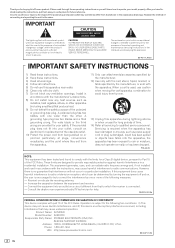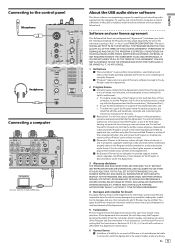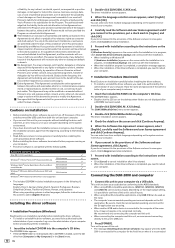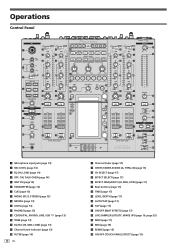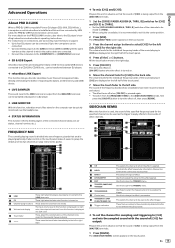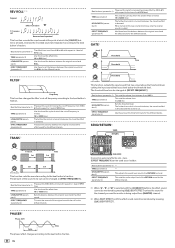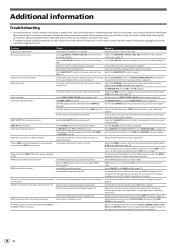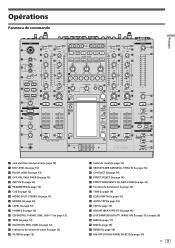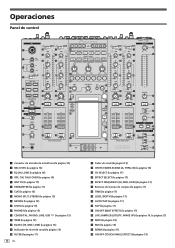Pioneer DJM-2000 Support and Manuals
Get Help and Manuals for this Pioneer item

View All Support Options Below
Free Pioneer DJM-2000 manuals!
Problems with Pioneer DJM-2000?
Ask a Question
Free Pioneer DJM-2000 manuals!
Problems with Pioneer DJM-2000?
Ask a Question
Most Recent Pioneer DJM-2000 Questions
How Ican Conket Pioneer Fh P6100
(Posted by mhmdsydtv 8 years ago)
Have A Elite Sc37 .
blinking blue light . iphone . i did a factory reset . did not work . any other suggestions ?
blinking blue light . iphone . i did a factory reset . did not work . any other suggestions ?
(Posted by ken196842 8 years ago)
Traktor And Djm 2000 Issue
How can I get my 4th channel on my DJM 2000 mixer to work in traktor pro 2?
How can I get my 4th channel on my DJM 2000 mixer to work in traktor pro 2?
(Posted by kryskilo 9 years ago)
How To Connect Djm 2000 To Cdj 2000
(Posted by phanGddl 9 years ago)
How To Map Djm 2000 Traktor
(Posted by freric 9 years ago)
Pioneer DJM-2000 Videos
Popular Pioneer DJM-2000 Manual Pages
Pioneer DJM-2000 Reviews
We have not received any reviews for Pioneer yet.