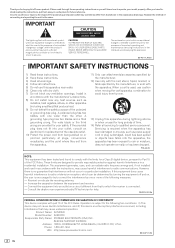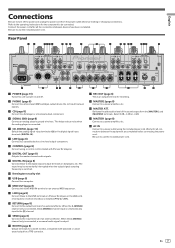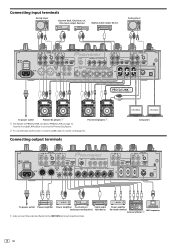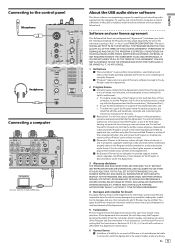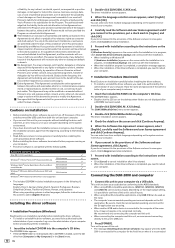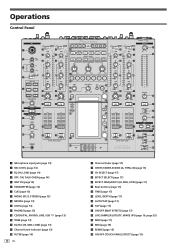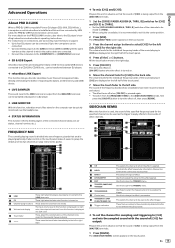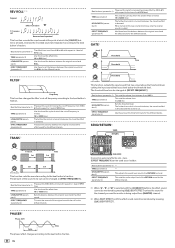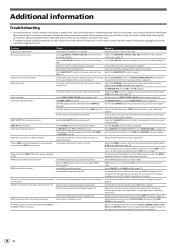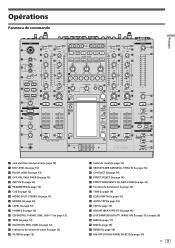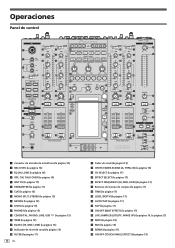Pioneer DJM-2000 Support Question
Find answers below for this question about Pioneer DJM-2000.Need a Pioneer DJM-2000 manual? We have 2 online manuals for this item!
Question posted by mhmdsydtv on August 14th, 2015
How Ican Conket Pioneer Fh P6100
The person who posted this question about this Pioneer product did not include a detailed explanation. Please use the "Request More Information" button to the right if more details would help you to answer this question.
Current Answers
Answer #1: Posted by TechSupport101 on August 14th, 2015 6:05 PM
See the owner's Manual here which will help you connect/setup your Pioneer product.
Related Pioneer DJM-2000 Manual Pages
Similar Questions
Traktor And Djm 2000 Issue
How can I get my 4th channel on my DJM 2000 mixer to work in traktor pro 2?
How can I get my 4th channel on my DJM 2000 mixer to work in traktor pro 2?
(Posted by kryskilo 9 years ago)
Connecting Pioneer Cdj 1000mkr3 And Djm 800
My son has just purchsed the CDJ 10000MKR# and DJM 800 off ebay. Not sure if all cabling was receive...
My son has just purchsed the CDJ 10000MKR# and DJM 800 off ebay. Not sure if all cabling was receive...
(Posted by andrewhamer 11 years ago)
Hi Water Gets Into My Mixer,now Mixer On But No Audio Signal Cames Into Channel
no signal audio comes in and out but the mixer lights up
no signal audio comes in and out but the mixer lights up
(Posted by rockingdjfred 11 years ago)