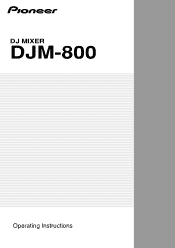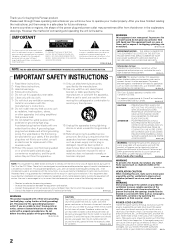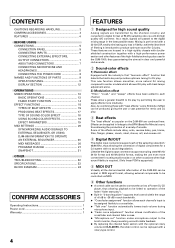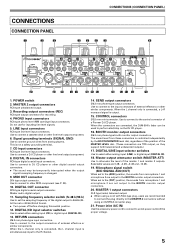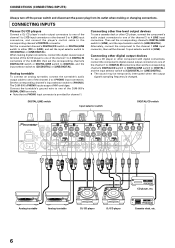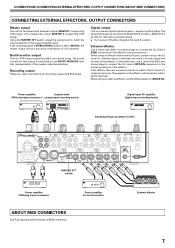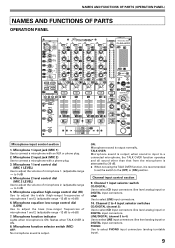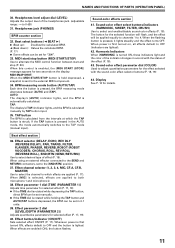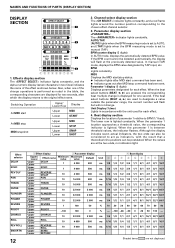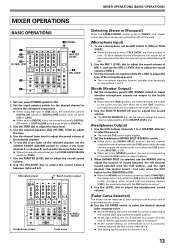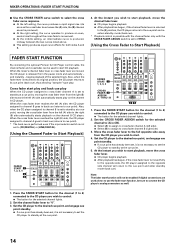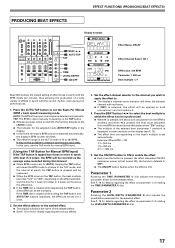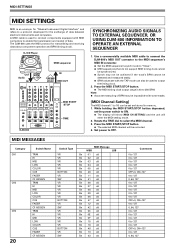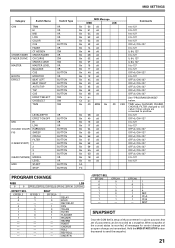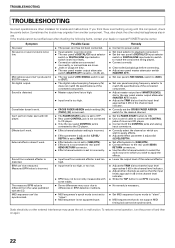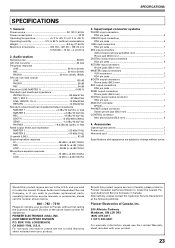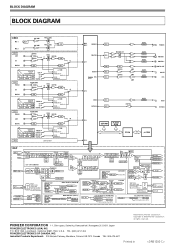Pioneer DJM-800 Support Question
Find answers below for this question about Pioneer DJM-800.Need a Pioneer DJM-800 manual? We have 2 online manuals for this item!
Question posted by diskomaster81 on June 16th, 2012
Pioneer Djm-800 - Service Manual (repair Manual) [djm800-rrv3340]
Pioneer DJM-800 - Service Manual
Current Answers
Related Pioneer DJM-800 Manual Pages
Similar Questions
Have A Elite Sc37 .
blinking blue light . iphone . i did a factory reset . did not work . any other suggestions ?
blinking blue light . iphone . i did a factory reset . did not work . any other suggestions ?
(Posted by ken196842 8 years ago)
I Would Like An Instruction Manual For Pioneer Amplifier Model Vsx-d602s
I would like an instruction manual for pioneer amplifier model VSX-D602S
I would like an instruction manual for pioneer amplifier model VSX-D602S
(Posted by williamg9629 10 years ago)
Connecting Pioneer Cdj 1000mkr3 And Djm 800
My son has just purchsed the CDJ 10000MKR# and DJM 800 off ebay. Not sure if all cabling was receive...
My son has just purchsed the CDJ 10000MKR# and DJM 800 off ebay. Not sure if all cabling was receive...
(Posted by andrewhamer 11 years ago)
Djm800 Problem
There are no LED indication on any channel when Input is given although the audio signals can be tra...
There are no LED indication on any channel when Input is given although the audio signals can be tra...
(Posted by kumar16688 12 years ago)