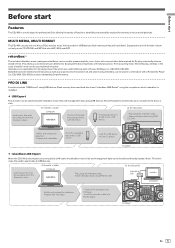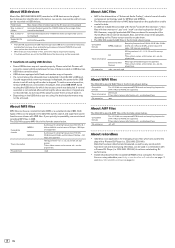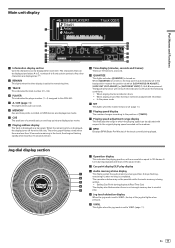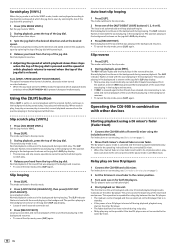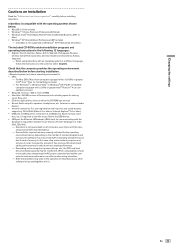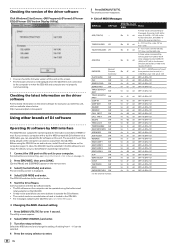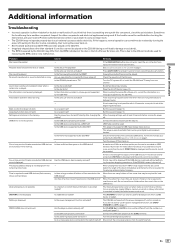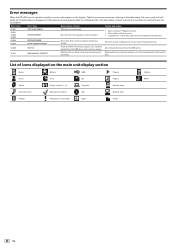Pioneer CDJ-900 Support and Manuals
Get Help and Manuals for this Pioneer item

View All Support Options Below
Free Pioneer CDJ-900 manuals!
Problems with Pioneer CDJ-900?
Ask a Question
Free Pioneer CDJ-900 manuals!
Problems with Pioneer CDJ-900?
Ask a Question
Most Recent Pioneer CDJ-900 Questions
Applying For A Card.
I want a pioneer Master Card. How to get it in Pakistan for free.
I want a pioneer Master Card. How to get it in Pakistan for free.
(Posted by helpowlled 9 years ago)
The Link Button
link buttondoesn't light up. is there a bulb or is it a diode?
link buttondoesn't light up. is there a bulb or is it a diode?
(Posted by rsantiago403 9 years ago)
Pioneer CDJ-900 Videos
Popular Pioneer CDJ-900 Manual Pages
Pioneer CDJ-900 Reviews
We have not received any reviews for Pioneer yet.