Pioneer CDJ-900 Support Question
Find answers below for this question about Pioneer CDJ-900.Need a Pioneer CDJ-900 manual? We have 2 online manuals for this item!
Question posted by helpowlled on July 12th, 2014
Applying For A Card.
I want a pioneer Master Card. How to get it in Pakistan for free.
Current Answers
There are currently no answers that have been posted for this question.
Be the first to post an answer! Remember that you can earn up to 1,100 points for every answer you submit. The better the quality of your answer, the better chance it has to be accepted.
Be the first to post an answer! Remember that you can earn up to 1,100 points for every answer you submit. The better the quality of your answer, the better chance it has to be accepted.
Related Pioneer CDJ-900 Manual Pages
Owner's Manual - Page 1
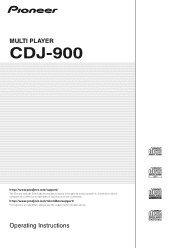
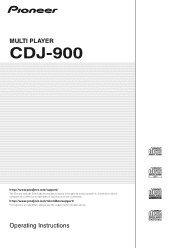
http://www.prodjnet.com/rekordbox/support/
For inquiries on rekordbox, please see the support site indicated above provides answers to frequently asked questions, information about software, and other up-to-date data of assistance to our customers.
MULTI PLAYER
CDJ-900
http://www.prodjnet.com/support/
The Pioneer website listed above .
Operating Instructions
Owner's Manual - Page 4


... are enclosed in brackets. (e.g. [MASTER] channel, [ON/OFF], [File] menu)
Before start
Features...5
Before you start
What's in the box...7 Discs/files playable on the CDJ-900 7
Part Names and Functions
Control ...and loop points 17 Operating the jog dial...17 Using the [SLIP] button 18 Operating the CDJ-900 in combination with other devices 18 Using the [BROWSE] button 19 Using the [TAG LIST...
Owner's Manual - Page 5
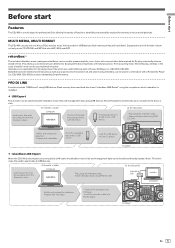
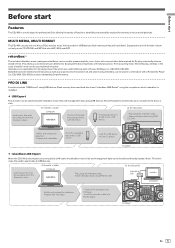
... club. Load music files onto the computer from the Internet or discs. DJ player
rekordbox LINK Export
When the CDJ-900 and computer are used for DJ play unhurriedly at the disco/nightclub, with a Pioneer DJ Player (i.e. Add to prepare playlists, cues, loops, hot cues and other data required for managing music files...
Owner's Manual - Page 6
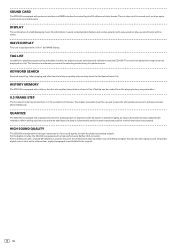
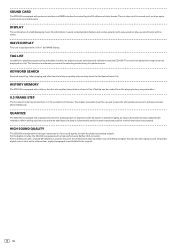
... rekordbox.
0.5 FRAME STEP
The minimum frame has evolved from 1 (1/75 seconds) to the original.
6 En WAVE DISPLAY
This unit is equipped with rekordbox. SOUND CARD
The CDJ-900 is equipped with exclusive interface and MIDI interface for controlling the DJ software of other functions let you select tracks with no stress. KEYWORD SEARCH...
Owner's Manual - Page 7


...card ! Video CDs ! DVD-R/-RW ! DVD-RAM discs
Playback of discs created on a computer
Depending on the application's settings and the computer's environment settings, it may not be played and marks
CD
CD-TEXT
CD-R
CD-RW
Discs playable on this document)
Discs/files playable on the CDJ-900... on the CDJ-900. ASCII ! MS-JIS !
License key ! Types of the audio CD format....
Owner's Manual - Page 8
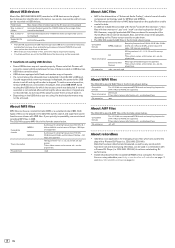
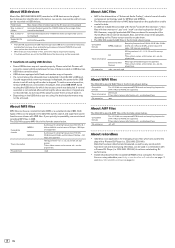
...operation is the abbreviation of "Advanced Audio Coding", a basic format of audio compression technology used to encode them...Pioneer DJ Player (i.e. The file format and extension of data recorded on using , the desired performance may not be playable, depending on using rekordbox, can be achieved. The CDJ-900...with flash card readers may not operate properly. Please note that Pioneer will ...
Owner's Manual - Page 9
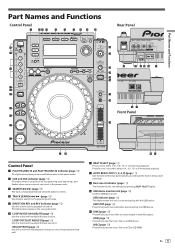
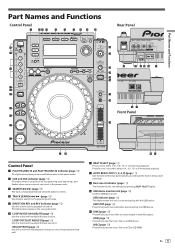
... CALL
DELETE MEMORY
SLIP
VINYL SPEED ADJUST TOUCH / RELEASE
JOG MODE VINYL
n
o p q
TEMPO 6 10 16 WIDE
MASTER TEMPO
r s
t
0
POWER
R
L
AUDIO OUT
CONTROL
DIGITAL OUT
w
x yz A B
CD
Front Panel
PLAY / PAUSE
REV
1
vu
FWD
TEMPO
MULTI PLAYER CDJ-900
EF
Control Panel
1 PLAY/PAUSEf and PLAY/PAUSEf indicator (page 15)
This lights when playing tracks...
Owner's Manual - Page 10


...POWER wON vOFF
Press to delete cue and loop points stored on the CDJ-900's bottom panel.
g INFO (page 20)
Press this to enter. l...the main unit's front panel.
! s MASTER TEMPO (page 15)
Use this to turn the master tempo function on and off .
i BACK... the disc force eject pin all the connections between VINYL and CDJ each time this to do so following the procedure below .
...
Owner's Manual - Page 11
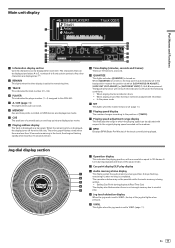
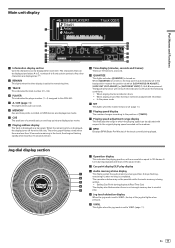
... on the medium. a QUANTIZE
This lights red when [QUANTIZE] is set to this CDJ-900.
5 A.
En 11 Any other characters are displayed as "?".
2 REMAIN
This lights ...In the pause mode
b MT
This lights when the master tempo is off from the left side.
When playing ....
2
The operations below may not be possible while the audio memory is displayed, the display turns off ) under the ...
Owner's Manual - Page 12
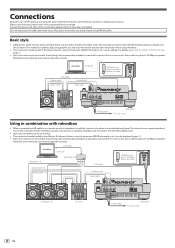
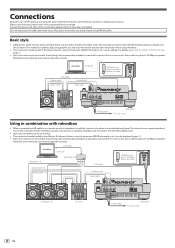
... and unplug the power cord from the CDJ-900 without taking a computer into the DJ booth. rekordbox
LAN cable × 3 Control cord × 3 Audio cable × 3
LAN cable Computer
Switching hub
LAN cable
Control cord Audio cable
USB device on which rekordbox is recorded
DJ player
DJ mixer
Power cable
Rear panel To an AC...
Owner's Manual - Page 13
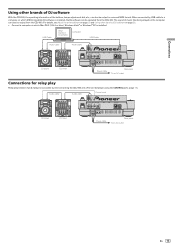
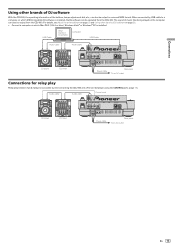
... by interconnecting the CDJ-900 and a Pioneer DJ player using the CONTROL jacks (page 18). The sound of music files being played on which Mac OS X (10.4.6 or later), Windows Vista® or Windows® XP is installed.
Audio cable
Audio cable
Control cord
RL
POWER
R
L
AUDIO OUT
CONTROL
DIGITAL OUT
DJ player
DJ mixer
Power cable...
Owner's Manual - Page 14


...not registered in
the direction opposite its movement. Doing so could erase the set in the CDJ-900 or a
Pioneer DJ player is displayed on whether or not library information is to the disc in DJ ...connected by
the categories set 's management data and make it was in or ejected, do not apply any DJ player.
Turn on the USB device of this procedure could damage the disc or the ...
Owner's Manual - Page 17
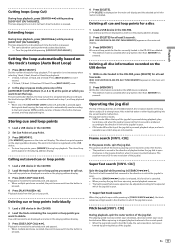
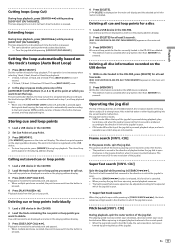
...the Cue or Loop point. Calling out saved cue or loop points
1 Load a USB device in the CDJ-900.
2 Set Cue Point or Loop Point.
3 Press [MEMORY].
[ MEMORY] appears on the USB device ... [MEMORY].
Super fast search [VINYL・CDJ]
Spin the jog dial while pressing in the CDJ-900.
2 Load the track containing the cue point or loop points you want to the track's tempo (BPM) and the...
Owner's Manual - Page 18
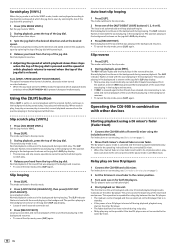
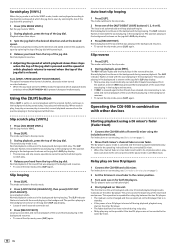
... sound that was playing in the background is shown on two DJ players
1 Connect the CDJ-900 and a DJ mixer.
Set the jog mode to the slip mode.
2 During playback, press [REV]. Playback... the jog mode to the
same DJ mixer.
18 En The SLIP indicator flashes in beat with a Pioneer DJ mixer using a DJ mixer's fader (Fader Start)
1 Connect the CDJ-900 with the sound playing in the reverse ...
Owner's Manual - Page 21


...or [OFF] and enter. The CDJ-900 is displayed.
2 Select and enter the setting item. If you do not want to use the power management function... 4 hours with the power management function turned on which Pioneer MEP-7000 libraries are indicated in the following cases and... the CDJ-900 is operated, the standby mode is not set to enter.
Setting [HISTORY NAME]
The name of the audio signals output...
Owner's Manual - Page 22


...Pioneer's software licensed to the benefit of the parties and their respective successors and assigns.
5 Entire Agreement.
The parties acknowledge that has been detected and measured, as well as consumer and shall apply...AND ENFORCEABLE. CDJ-2000, CDJ-900).
- You will not use the Program or Documentation except as expressly permitted by international treaties. Pioneer or its ...
Owner's Manual - Page 23
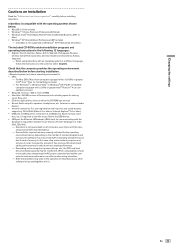
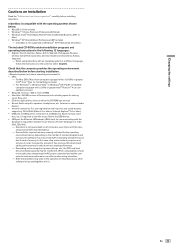
... headphones, etc. (internal or external audio
device) ! Depending on the screen....) is required to transfer music files to a Pioneer DJ player (i.e. For Windows® 7, Windows...
- Hard disc: 250 MB or more of free space (not including space for connection of memory....® Pentium® 4 (or compatible) processor
! CDJ2000, CDJ-900). - When using rekordbox. - LAN port: An Ethernet LAN...
Owner's Manual - Page 25


....
! If you want the wizard to the Software end user license agreement. Windows® 7 Home Premium/Professional/Ultimate - Windows® XP Home Edition/Professional (SP3 or later) The driver software does not support Windows® XP Professional x64 Edition. Connecting the CDJ-900 and computer
1 Connect this unit as the default audio device (DJ...
Owner's Manual - Page 26
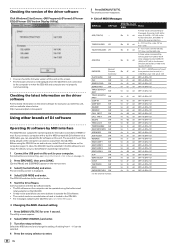
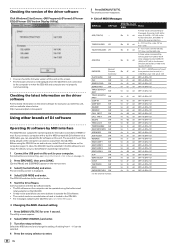
... software
Click Windows [Start] menu >[All Programs]>[Pioneer]>[Pioneer CDJ]>[Pioneer CDJ Version Display Utility].
! http://www.prodjnet.com... - 16 can also be operated using the CDJ-900 as an audio device, install the driver software on the computer (page 25)....
CALL PREV
SW
DELETE
SW
TIME/ A.CUE
SW
TEMPO RANGE SW
MASTER TEMPO SW
JOG MODE
SW
JOG TOUCH
SW
REVERSE
SW
BEAT LOOP ...
Owner's Manual - Page 27
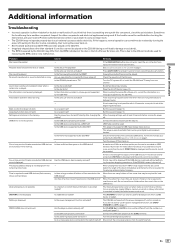
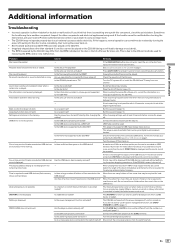
... Is the USB device supported by the CDJ-900?
Is there sufficient free space on the disc or that there ...audio playback devices.
Is the power management function activated?
File information is displayed. Nothing is not properly displayed.
Are you do not want...If you think that of a Pioneer DJ mixer, etc. If you operating the connected DJ mixer properly? Is a medium on which...
Similar Questions
Cdj 1000mk3 Ao Ligar Apareceu 'rom Error' O Que Fazer?
Cdj 1000mk3 ao ligar apareceu "rom error"O que fazer? Nao desliguei de forma errada e nem estava atu...
Cdj 1000mk3 ao ligar apareceu "rom error"O que fazer? Nao desliguei de forma errada e nem estava atu...
(Posted by samanthakimberly 2 years ago)
If Any One Have A Pioneer Cdj 100s Then He Call
(Posted by rjvurs 10 years ago)
Connecting Pioneer Cdj 1000mkr3 And Djm 800
My son has just purchsed the CDJ 10000MKR# and DJM 800 off ebay. Not sure if all cabling was receive...
My son has just purchsed the CDJ 10000MKR# and DJM 800 off ebay. Not sure if all cabling was receive...
(Posted by andrewhamer 11 years ago)

