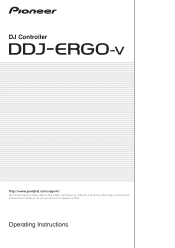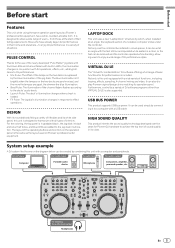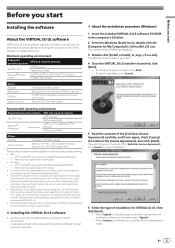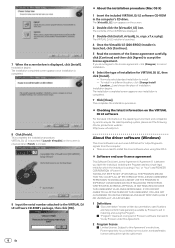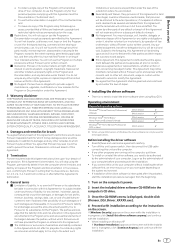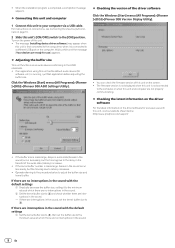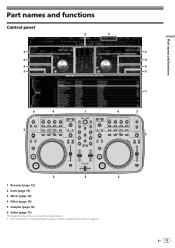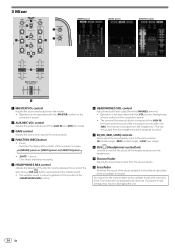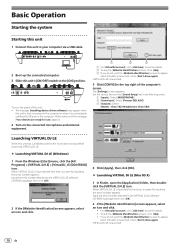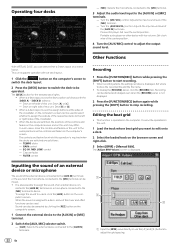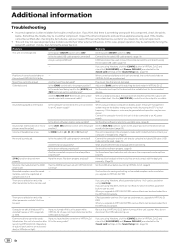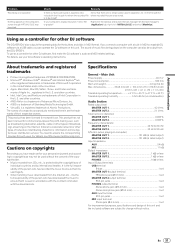Pioneer DDJ-ERGO Support and Manuals
Get Help and Manuals for this Pioneer item

View All Support Options Below
Free Pioneer DDJ-ERGO manuals!
Problems with Pioneer DDJ-ERGO?
Ask a Question
Free Pioneer DDJ-ERGO manuals!
Problems with Pioneer DDJ-ERGO?
Ask a Question
Most Recent Pioneer DDJ-ERGO Questions
Sync Button
What is the purpose of this button and how does it work?
What is the purpose of this button and how does it work?
(Posted by ajandmelij23 10 years ago)
My Ddj Ergo
How do I retrieve my serial IV lost cdcase that the number came on
How do I retrieve my serial IV lost cdcase that the number came on
(Posted by Kacieobrien 11 years ago)
Pioneer Ddj Ergo
I need a pionerr dj dealer in kolkata.please let me know.thank you.
I need a pionerr dj dealer in kolkata.please let me know.thank you.
(Posted by c4rpc4njit 11 years ago)
Bpm Counter On R.h.s Keeps Flickering Without Touching It
Whether I move the pitch control up or down or without even touching the controller, the BPM constan...
Whether I move the pitch control up or down or without even touching the controller, the BPM constan...
(Posted by kevinloughney 11 years ago)
Ddj Ergo Tsi File For Traktor
i have a ddj ergo V and i want to play with macbook and traktor but i can find the tsi file for mapp...
i have a ddj ergo V and i want to play with macbook and traktor but i can find the tsi file for mapp...
(Posted by bboydice 11 years ago)
Pioneer DDJ-ERGO Videos
Popular Pioneer DDJ-ERGO Manual Pages
Pioneer DDJ-ERGO Reviews
We have not received any reviews for Pioneer yet.