Pioneer DDJ-ERGO Support Question
Find answers below for this question about Pioneer DDJ-ERGO.Need a Pioneer DDJ-ERGO manual? We have 1 online manual for this item!
Question posted by ajandmelij23 on May 11th, 2013
Sync Button
What is the purpose of this button and how does it work?
Current Answers
There are currently no answers that have been posted for this question.
Be the first to post an answer! Remember that you can earn up to 1,100 points for every answer you submit. The better the quality of your answer, the better chance it has to be accepted.
Be the first to post an answer! Remember that you can earn up to 1,100 points for every answer you submit. The better the quality of your answer, the better chance it has to be accepted.
Related Pioneer DDJ-ERGO Manual Pages
Operating Instructions - Page 2


... the computer screen, as well as names of buttons and terminals on the product, etc., are indicated within brackets. (e.g.: [RECORD] panel, [CONFIG] menu, [CUE] button, [VINYL] mode, [AUX IN] terminals)
...output terminals 10
Part names and functions
Control panel 11 1 Browser...12 2 Deck...13 3 Mixer...14 4 Effect...15 5 Sampler 16 6 Video...17
Basic Operation
Starting the system 18 Loading...
Operating Instructions - Page 3
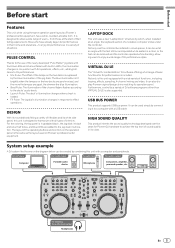
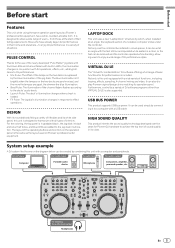
... of DJ performance styles.
The layout of the operating buttons and controls on the operation panel is this unit with...VOL
AUX / MIC VOL 3
4 SEARCH
SAMPLE VOL
VINYL KEYLOCK
PULSE MODE
TEMPO PANGE
TEMPO
CUE
SYNC MASTER
DJ CONTROLLER
CUE
SYNC MASTER
For checking the audio input/output
Headphones
En 3
Beat Pulse: The illumination of the channel faders flashes according to the ...
Operating Instructions - Page 6
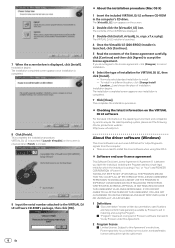
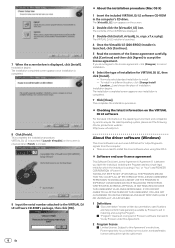
7 When the screen below is an exclusive ASIO driver for outputting audio signals from the computer. !
This completes the installation procedure.
The contents ...TO MAKE THIS AGREEMENT VALID AND ENFORCEABLE. The VIRTUAL DJ LE installer is launched.
4 Once the VirtualDJ LE (DDJ-ERGO) installer is launched, click [Continue].
5 Read the contents of Pioneer's software licensed to You by Pioneer to...
Operating Instructions - Page 8
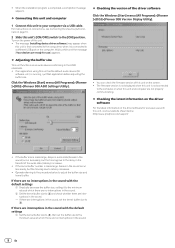
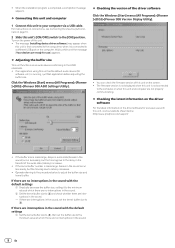
... computer via a USB cable. ! Click the Windows [Start] menu>[All Programs]>[Pioneer ]>[DDJ]>[Pioneer DDJ ASIO Settings Utility].
Checking the version of this unit, visit our website shown below ...! For instructions on connections, see Connecting the input/output terminals on the power of the audio data (latency) increases.
! If the buffer size is running, quit that application before...
Operating Instructions - Page 9
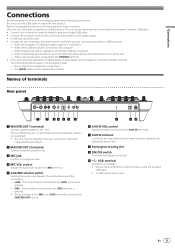
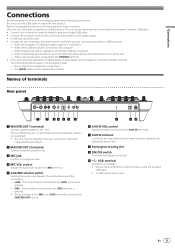
.... ! The following limitations apply in the emergency mode (with limited functions). The [DECK] button on and off when connecting equipment and changing connections. When the computer's USB power supply capacity... to use the USB cable included with an impedance of an external device (sampler, portable audio device, etc.)
8 Kensington security slot
9 ON/OFF switch
Turns this product. Be sure...
Operating Instructions - Page 11
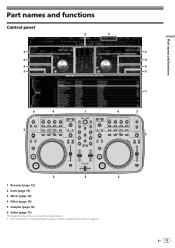
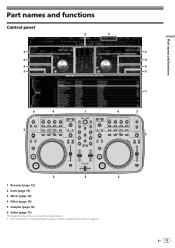
...
1
2
SAMPLER
HOT CUE / DELETE
1
2
3
3
3 MASTER VOL
AUX / MIC VOL 3
4 SEARCH
SAMPLE VOL
VINYL KEYLOCK
PULSE MODE
TEMPO PANGE
TEMPO
5
CUE
SYNC MASTER
DJ CONTROLLER
CUE
SYNC MASTER
2
3
2
1 Browser (page 12)
2 Deck (page 13)
3 Mixer (page 14)
4 Effect (page 15)
5 Sampler (page 16)
6 Video (page 17)
The diagram above shows a screen for a 2-deck layout. !
Operating Instructions - Page 12


... the above diagram open and close.
* If a panel other than the [BROWSE] panel is displayed, turn the rotary selector to display the [BROWSE] panel.
2 LOAD button
Loads the track selected with the cursor in section A of the decks.
12 En Press: The [BROWSE] area's magnified display turns on and off.
! [SHIFT...
Operating Instructions - Page 13


... [TEMPO] slider's range of variation switches each time this to play/pause tracks.
2 CUE button
!
Press: Sets the position at which loop playback starts (the loop in point).
! [...A FILTER
B DECK D
FX
1
2
SAMPLE VOL
8
VINYL KEYLOCK
PULSE MODE
TEMPO PANGE
TEMPO
9 a
b
1
SYNC MASTER
c
d
1 f button
Use this is turned while pressing on the jog dial or subject it to strong forces...
Operating Instructions - Page 14
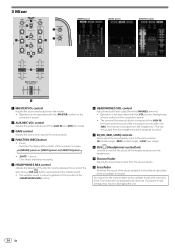
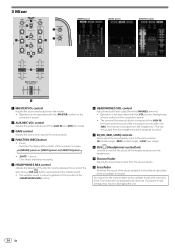
...low range)
8 CUE (Headphones cue button)
Use this to the [AUX IN]
terminals and the sound of the
[HEADPHONES MIX] control.
6 HEADPHONES VOL control
Adjusts the audio level output from the various decks. The...the [PHONES] terminal. ! Press: Switches the display at the center of the computer's screen. [MIXER] panel [VIDEO] panel [SCRATCH] panel
! [SHIFT] + press: Click this to be removed. ...
Operating Instructions - Page 15


...SAMPLE VOL
67
1 CONTROL dial
Selects the type of parameters differ according to the effect.
* Operating the parameter controls or buttons has no effect if there is no effects on and off. Turn: These adjust parameters 1 - 3.
! [SHIFT] ... effects can be controlled. There are no effects on and off .
7 FX2 button
Turns the [Flanger] effect on VIRTUAL DJ LE for which all parameters can be...
Operating Instructions - Page 16


... of the sample.
! [SHIFT] + press: When the sample is playing, playback returns to the beginning of the selected sampler slot.
16 En Turn: Adjusts the audio level of the selected sampler slot.
! 5 Sampler
1
SAMPLER
HOT CUE / DELETE
1
2
3
4
FX
1
2
SAMPLE VOL
2
SAMPLER panel
1 SAMPLER...
Operating Instructions - Page 18
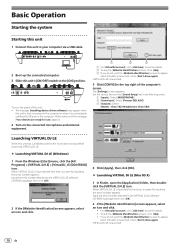
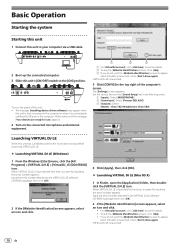
... the top right of this unit. ! When VIRTUAL DJ LE is launched.
3 Click [CONFIG] in the following order:
1 [Inputs]: Select [MICROPHONE]. 2 [Sound card]: Select [Pioneer DDJ ASIO]. 3 [Outputs]: Select
[Master : Chan 1&2/Headphones: Chan 3&4].
Launching VIRTUAL DJ LE
When this unit's [ON/OFF] switch to stop before launching VIRTUAL DJ LE.
Launching...
Operating Instructions - Page 19


...to the playing speed on the [MIXER] panel at the normal speed resumes....DDJ-ERGO]. 3 [Outputs]: Select
[Master : Chan 1&2/Headphones: Chan 3&4]. When a folder or item with a 2-deck layout.
1 Turn the rotary selector while pressing the [SHIFT] button...MASTER VOL] control to adjust the audio level of the two decks are off... or [D]. ! When the [SYNC (MASTER)] button is set too high, the output...
Operating Instructions - Page 21


... sound can be saved when you upgrade to apply the effect. Advanced Operation
Separate audio effects can be loaded onto the respective decks and their pictures mixed. ! The ...playback of 12 individual sampler slots can be started and stopped by pressing the [SAMPLER] button while pressing the [SHIFT] button when the sample is output.
2 Move the crossfader to output the pictures.
- ...
Operating Instructions - Page 22
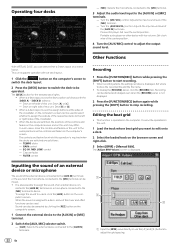
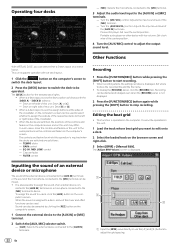
... This function is displayed. Sound can select either a 2-deck layout or a 4-deck layout. Portable audio player or other device with low volume: Set clockwise of the crossfader. !
EQ (HI, MID...mixer and effect functions can be operated. TEMPO slider - The [Adjust BPM Values] screen is not displayed.
2 Press the [FUNCTION(REC)] button again while pressing the [SHIFT] button...
Operating Instructions - Page 24
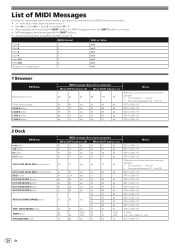
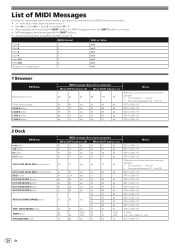
... CUE/DELETE 1button HOT CUE/DELETE 2button HOT CUE/DELETE 3button HOT CUE/DELETE 4button
KEYLOCK (TEMPO RANGE) button
VINYL (PULSE MODE) button TEMPO slider SYNC (MASTER) button
MIDI message (this unit, the browser, deck, mixer and effect sections are connected with the MIDI channels shown below. ! Turn clockwise: 1 - (max) 30 ! Turn counterclockwise: 127 - (min...
Operating Instructions - Page 25
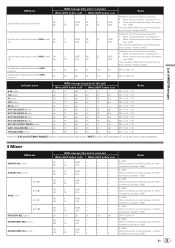
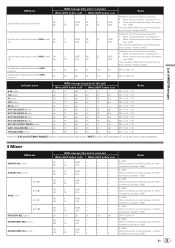
... KEYLOCK (TEMPO RANGE) button VINYL (PULSE MODE) button SYNC (MASTER) button
MIDI message (computer to this unit)
When SHIFT button is off When SHIFT button is on
9n
11
...0, lit = 127
Notes
When the [KEYLOCK (TEMPO RANGE)] button is pressed while pressing the [SHIFT] button, MIDI messages 27 to 30 are sent in order repeatedly.
3 Mixer
SW Name MASTER VOL control
AUX/MIC VOL control
Deck A
...
Operating Instructions - Page 26


... D
Deck A
EQ [MID] control
Deck B Deck C
Deck D
Deck A
EQ [LOW] control
Deck B Deck C
Deck D
CUE (Headphones cue button)
Channel fader Crossfader
Deck A Deck B Deck C Deck D
MIDI message (this unit)
When SHIFT button is off When SHIFT button is on
B6
7
MSB
-
-
- B6
11
MSB
-
-
-
B6
21
MSB
-
-
-
B6
55
LSB
-
-
- B6
63
LSB...
Operating Instructions - Page 30
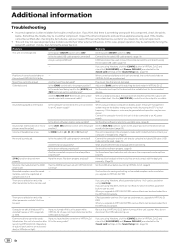
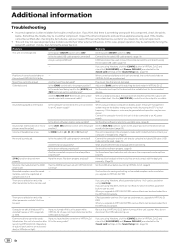
...work properly. Sound being input to the [AUX IN] and Set the audio level input to the terminals to a suitable level for which the effect parameter buttons... and sliders on the components and amplifiers properly.
[SYNC] function does not work .
!
The functions for the [Sound card] ... the [CONFIG] button in VIRTUAL DJ LE and
check that [ASIO DRIVER] and [Pioneer DDJ ASIO] are synchronized...
Operating Instructions - Page 31
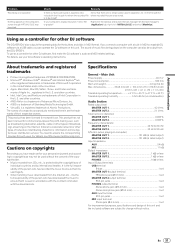
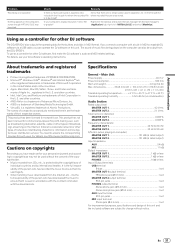
...are no condensation)
Audio Section
Rated output ...purposes (for the buttons and dials in . (D)) Tolerable operating temperature.......... +5 °C to +35 °C (+41 °F to +95 °F) Tolerable operating humidity 5 % to 20 kHz
S/N ratio (when playing on the Internet, Intranet (a corporate network) or other countries. !
Using as a controller for other DJ software
The DDJ-ERGO...
Similar Questions
No Sound In The Headphones Connected To The Ddj T1
I don't listen with headphones, on DDJ T1 it is connected to a computer with external speakers.How c...
I don't listen with headphones, on DDJ T1 it is connected to a computer with external speakers.How c...
(Posted by rova62 4 months ago)
Sync Option Is Available In Pioneer Mep 7000, Please Specify..
I want purchase mep 7000 all is well, but if there sync means, it would be great...
I want purchase mep 7000 all is well, but if there sync means, it would be great...
(Posted by ramachandra1122 8 years ago)
My Ddj Ergo
How do I retrieve my serial IV lost cdcase that the number came on
How do I retrieve my serial IV lost cdcase that the number came on
(Posted by Kacieobrien 11 years ago)
Pioneer Ddj Ergo
I need a pionerr dj dealer in kolkata.please let me know.thank you.
I need a pionerr dj dealer in kolkata.please let me know.thank you.
(Posted by c4rpc4njit 11 years ago)
Ddj Ergo Tsi File For Traktor
i have a ddj ergo V and i want to play with macbook and traktor but i can find the tsi file for mapp...
i have a ddj ergo V and i want to play with macbook and traktor but i can find the tsi file for mapp...
(Posted by bboydice 11 years ago)

