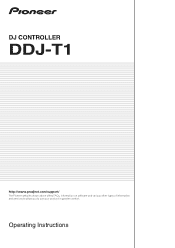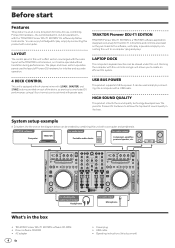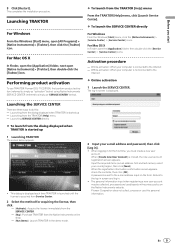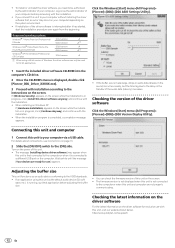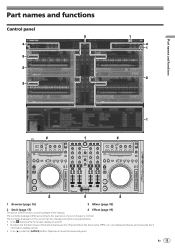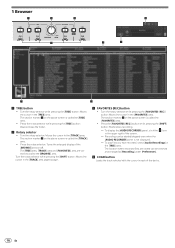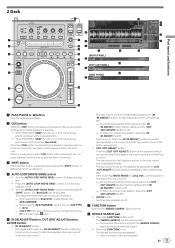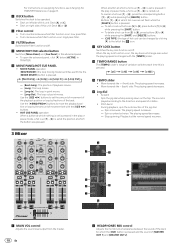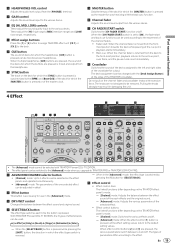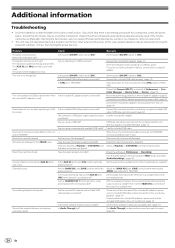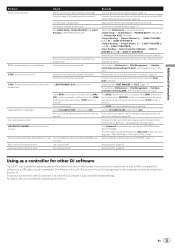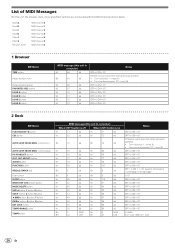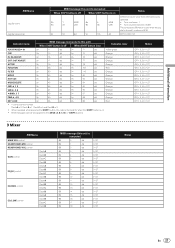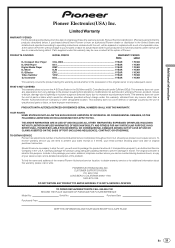Pioneer DDJ-T1 Support Question
Find answers below for this question about Pioneer DDJ-T1.Need a Pioneer DDJ-T1 manual? We have 1 online manual for this item!
Question posted by Ferdiemnensa on August 18th, 2014
How To Reinstall Deleted Demo Track And Loops
The person who posted this question about this Pioneer product did not include a detailed explanation. Please use the "Request More Information" button to the right if more details would help you to answer this question.
Current Answers
Related Pioneer DDJ-T1 Manual Pages
Similar Questions
No Sound In The Headphones Connected To The Ddj T1
I don't listen with headphones, on DDJ T1 it is connected to a computer with external speakers.How c...
I don't listen with headphones, on DDJ T1 it is connected to a computer with external speakers.How c...
(Posted by rova62 3 months ago)
My Ddj Ergo
How do I retrieve my serial IV lost cdcase that the number came on
How do I retrieve my serial IV lost cdcase that the number came on
(Posted by Kacieobrien 11 years ago)
Pioneer Ddj Ergo
I need a pionerr dj dealer in kolkata.please let me know.thank you.
I need a pionerr dj dealer in kolkata.please let me know.thank you.
(Posted by c4rpc4njit 11 years ago)
Ddj Ergo Tsi File For Traktor
i have a ddj ergo V and i want to play with macbook and traktor but i can find the tsi file for mapp...
i have a ddj ergo V and i want to play with macbook and traktor but i can find the tsi file for mapp...
(Posted by bboydice 11 years ago)
Hi Water Gets Into My Mixer,now Mixer On But No Audio Signal Cames Into Channel
no signal audio comes in and out but the mixer lights up
no signal audio comes in and out but the mixer lights up
(Posted by rockingdjfred 11 years ago)