Pioneer DDJ-T1 Support Question
Find answers below for this question about Pioneer DDJ-T1.Need a Pioneer DDJ-T1 manual? We have 1 online manual for this item!
Question posted by twodrifters1 on November 17th, 2014
No Right Front Channel
why no sound from my front right channel on my xv-htd540
Current Answers
There are currently no answers that have been posted for this question.
Be the first to post an answer! Remember that you can earn up to 1,100 points for every answer you submit. The better the quality of your answer, the better chance it has to be accepted.
Be the first to post an answer! Remember that you can earn up to 1,100 points for every answer you submit. The better the quality of your answer, the better chance it has to be accepted.
Related Pioneer DDJ-T1 Manual Pages
Owner's Manual - Page 1
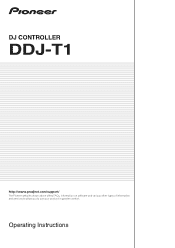
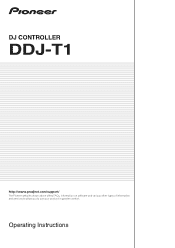
Operating Instructions DJ CONTROLLER
DDJ-T1
http://www.prodjnet.com/support/
The Pioneer website shown above offers FAQs, information on software and various other types of information and services to allow you to use your product in greater comfort.
Owner's Manual - Page 2
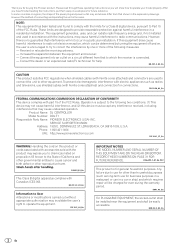
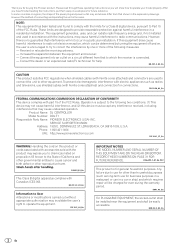
...Any failure due to use shielded cables (with the instructions, may invalidate the user's right to cause cancer and birth defect or other than household purposes (such as radios and ...attached) and connectors are designed to radio communications. Product Name: DJ CONTROLLER Model Number: DDJ-T1 Responsible Party Name: PIONEER ELECTRONICS (USA) INC.
In some countries or regions, the ...
Owner's Manual - Page 3


...decks (beat sync 21 Inputting the sound of a microphone or external device 22
Changing the TRAKTOR Preferences
List of TRAKTOR Pioneer DDJ-T1 EDITION setting items 23 Assigning the ...mixer functions 21 Using the effect function 21 Synchronizing the playing speed with other DJ software 25 List of displays, menus, and buttons in this manual are enclosed in brackets. (e.g. [MASTER] channel...
Owner's Manual - Page 4
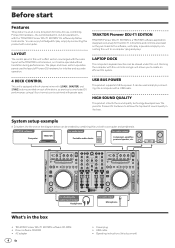
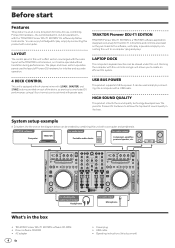
... equipment - LAYOUT
The control panel in its class. The player and mixer section operation panels use , combining Pioneer DJ hardware -
System setup example
A DJ system like the one DJ system for the DDJ-T1.
TRAKTOR software
For audio input
For audio output
Computer
TRAKTOR
Portable audio device
Component, amplifier, powered speaker, etc. USB cable ! Docking the...
Owner's Manual - Page 6


...The computer's keyboard section can be stowed under this product.
!
Be careful not to remove it . DJ CONTROLLER
DDJ-T1
!
Install in such a way that the computer unit does not touch this unit. Install in such a way ... the AC adapter unit, slide the power plug away from the left and right feet (2 screws each). PUSH
PUSH
Power plug
The power plug shown below to lose them.
Owner's Manual - Page 7
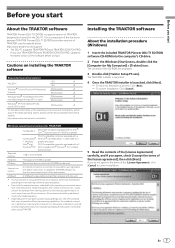
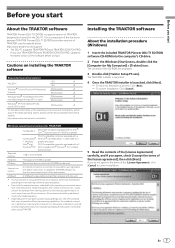
..., and to update the TRAKTOR software, etc. We recommend installing additional memory for the DDJ-T1. En 7 http://www.prodjnet.com/support/ ! Cautions on installing the TRAKTOR software
Supported...Installing the TRAKTOR software
About the installation procedure (Windows)
1 Insert the included TRAKTOR Pioneer DDJ-T1 EDITION software CD-ROM into the computer's CD drive.
2 From the Windows [Start...
Owner's Manual - Page 8


... place of the usage agreement, click [Agree]. About the installation procedure (Macintosh)
6 If you do not agree to cancel installation.
1 Insert the included TRAKTOR Pioneer DDJ-T1 EDITION software CD-ROM into the computer's CD drive.
The contents of the usage agreement, click [Disagree] to the contents of the CD-ROM are...
Owner's Manual - Page 9
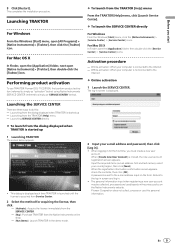
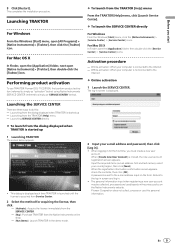
... activation
1 Launch the SERVICE CENTER. A password is connected to simply as "SERVICE CENTER" below appears.
! Pioneer Corporation does not collect, process or use TRAKTOR Pioneer DDJ-T1 EDITION, first perform product activation (referred to simply as "activation" below) using Native Instruments SERVICE CENTER (referred to the Internet - Before you must create a new...
Owner's Manual - Page 10
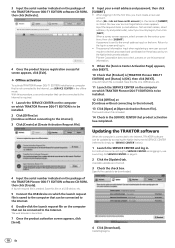
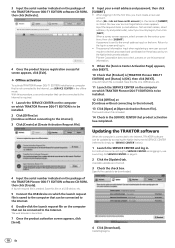
... [SUBMIT].
! A password is sent to the e-mail address input on which TRAKTOR Pioneer DDJ-T1 EDITION is to be updated by accessing the Native Instruments SERVICE CENTER (referred to the internet].... the check box. 3 Input the serial number indicated on the package of the TRAKTOR Pioneer DDJ-T1 EDITION software CD-ROM, then click [Create]. The personal information input when registering a new ...
Owner's Manual - Page 11


...agreements or representations, whether written or oral, concerning its subsidiaries for outputting audio signals from this Agreement, and the remainder will continue in connection with ... provided the Program or entered into this Agreement do not acquire any provision. If any other rights, express or implied, beyond the limited license set forth in this Agreement.
2 The limitations or...
Owner's Manual - Page 12
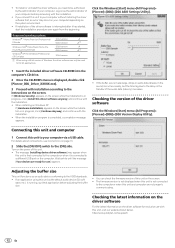
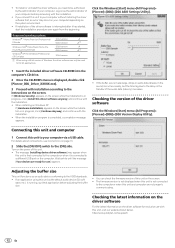
...to a different USB port on as the default audio device (DJ soft-
Click the Windows [Start] menu>[All Programs]> [Pioneer]>[DDJ]>[DDJ ASIO Settings Utility].
1 Insert the included driver...audio data (breaks in progress, click [Install this driver software anyway] and continue with this unit and computer are ready for use with the installation. !
If the buffer size is in the sound...
Owner's Manual - Page 19
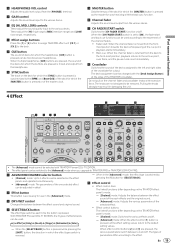
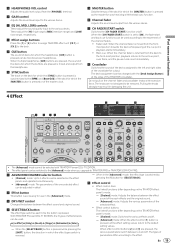
...
The knobs are not designed to the left and right sides of the each time the button is switched ... the channel fader and crossfader knobs with TRAKTOR Pioneer DDJ-T1 EDITION. ! En 19 a Channel fader
Adjusts the sound level ...audio level output from the [PHONES] terminal.
4 GAIN control
Adjusts the sound level input to the various decks.
5 EQ (HI, MID, LOW) controls
These adjust the sound...
Owner's Manual - Page 20


... Collection] (on the computer.
1 Right-click [Playlists] in TRAKTOR's [TREE] area.
! Creating playlists
This function is operated not on the DDJ-T1 but on Mac OS X, click [Track Collection]...button,
the cursor jumps by which you ).
When the rotary selector is operated not on the DDJ-T1 but on the playing speed range of variation display. ! Operations
Importing tracks to TRAKTOR
This ...
Owner's Manual - Page 21


....
Monitoring sound with the [Deck Assign Button] at this time. !
Using the mixer functions
Outputting sound
Set the....
- Left edge: Sound is adjusted.
2 Press the [CUE] button. Right edge: Sound is turned off. !...sound level input to the various decks.
2 Set the channel fader to the deck.
2 Turn the effect control dial. Adjusts the sound level output from the cue point. Center: The sound...
Owner's Manual - Page 22


..., the [AUX IN] and [MIC] termi- From the menu, select [Audio Through].
! When the [BPM] of the track on the deck for which the [MASTER] button is pressed exceeds the adjustable tempo range of the track on TRAKTOR Pioneer DDJ-T1 EDITION, the sound of decks [A] - [D], the effect functions, filter functions and EQ controls...
Owner's Manual - Page 23


...DDJ-T1 EDITION setting items
Category
Descriptions
Audio Setup
Select the audio devices to be made depending on the settings at [Type of [Learn] at [Device Mapping]. ! Output Routing
[Internal]: Use TRAKTOR's internal mixer... can also be made . Functions can be selected
by clicking the field to the right of effects to the [NEEDLE SEARCH] pad
5 Click [Learn] under [Assignment Table...
Owner's Manual - Page 24
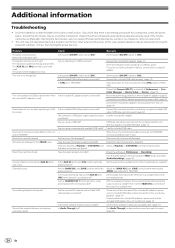
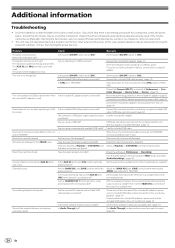
...the headphones is not recognized.
Is the included USB cable properly connected?
Is [Audio Through] set to carry out repair work.
! DDJ-T1] is low. Import the music files properly. (page 20) Select a [... [ON]. This unit may be used . (page 14) Use the included AC adapter.
Distorted sound. Are you using the included USB cable. This unit operates on . Are the [MASTER OUT ...
Owner's Manual - Page 25
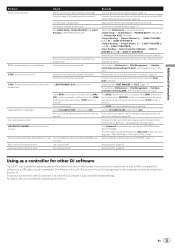
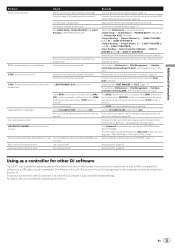
...Audio Setup] > [Audio Device] > [PIONEER DDJ-T1] (Mac OS X) or [Pioneer DDJ ASIO] (Windows) [Output Routing] > [Output Monitor] [L] > [3:DDJ-T1 PHONES L] and [R] > [4:DDJ-T1 PHONES R] [Output Routing] > [Output Master] [L] > [1:DDJ-T1 MASTER L] and [R] > [2:DDJ-T1 MASTER R] [Input Routing] > [Input Channel D] [L(Mono)] > [1:DDJ-T1 AUX/MIC L] and [R] > [2:DDJ-T1...is pressed? Sound is interrupted ...
Owner's Manual - Page 26
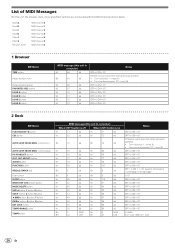
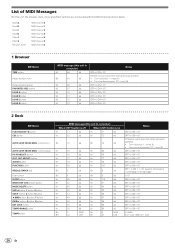
...max) 30 ! Deck A Deck B Deck C Deck D Effect 1 Effect 2 Browser, mixer
MIDI channel 0 MIDI channel 1 MIDI channel 2 MIDI channel 3 MIDI channel 4 MIDI channel 5 MIDI channel 6
1 Browser
TREE button
SW Name
Rotary selector (turn )
AUTO LOOP (MOVE GRID) ...127 OFF = 0, ON = 1-127 (position information) 1 at left edge, 27 at right edge 0-127 OFF=0, ON=127 OFF=0, ON=127 OFF=0, ON=127 OFF=0, ON=127 ...
Owner's Manual - Page 31
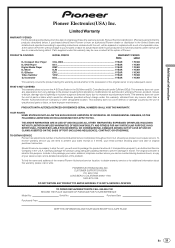
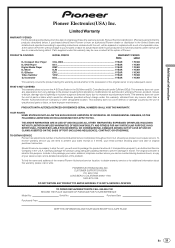
... designated location. To receive warranty service you will need to excessive sound pressure levels. Should it become necessary to ship the unit, you will be reached during the warranty period whether in the DJ Mixer and DJ Controller (model prefix DJM and DDJ). To find the name and address of your product ever...
Similar Questions
No Sound In The Headphones Connected To The Ddj T1
I don't listen with headphones, on DDJ T1 it is connected to a computer with external speakers.How c...
I don't listen with headphones, on DDJ T1 it is connected to a computer with external speakers.How c...
(Posted by rova62 4 months ago)
My Ddj Ergo
How do I retrieve my serial IV lost cdcase that the number came on
How do I retrieve my serial IV lost cdcase that the number came on
(Posted by Kacieobrien 11 years ago)
Ddj Ergo Tsi File For Traktor
i have a ddj ergo V and i want to play with macbook and traktor but i can find the tsi file for mapp...
i have a ddj ergo V and i want to play with macbook and traktor but i can find the tsi file for mapp...
(Posted by bboydice 11 years ago)
Hi Water Gets Into My Mixer,now Mixer On But No Audio Signal Cames Into Channel
no signal audio comes in and out but the mixer lights up
no signal audio comes in and out but the mixer lights up
(Posted by rockingdjfred 11 years ago)

