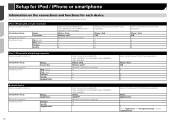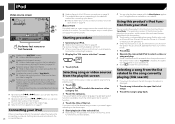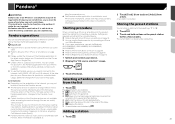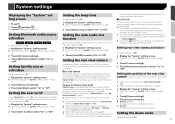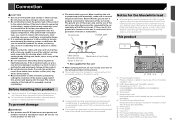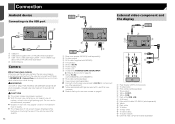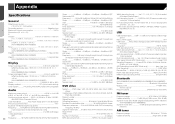Pioneer AVH-X3800BHS Support and Manuals
Get Help and Manuals for this Pioneer item

View All Support Options Below
Free Pioneer AVH-X3800BHS manuals!
Problems with Pioneer AVH-X3800BHS?
Ask a Question
Free Pioneer AVH-X3800BHS manuals!
Problems with Pioneer AVH-X3800BHS?
Ask a Question
Most Recent Pioneer AVH-X3800BHS Questions
My Avh-x3800bhs
I recently bought a used truck with this pioneer system it seems to be locked up and it says that me...
I recently bought a used truck with this pioneer system it seems to be locked up and it says that me...
(Posted by donaldarbuckle63 6 years ago)
How Do You Change The Setting From 3 Way To Standard?
I'm having trouble resetting the options from 3 way to standard I tried resetting but with no sucess
I'm having trouble resetting the options from 3 way to standard I tried resetting but with no sucess
(Posted by Urielbravo8 7 years ago)
Why The Screen Is Not Displayed When A Vcd Is Inserted , Only The Sound Is There
Pioneer® AVHX3800BHS - Double DIN, unable to display from the screen when a vcd is interred onl...
Pioneer® AVHX3800BHS - Double DIN, unable to display from the screen when a vcd is interred onl...
(Posted by alirash 8 years ago)
Popular Pioneer AVH-X3800BHS Manual Pages
Pioneer AVH-X3800BHS Reviews
We have not received any reviews for Pioneer yet.