Pioneer AVH-X3800BHS Support Question
Find answers below for this question about Pioneer AVH-X3800BHS.Need a Pioneer AVH-X3800BHS manual? We have 1 online manual for this item!
Question posted by Urielbravo8 on July 31st, 2016
How Do You Change The Setting From 3 Way To Standard?
I'm having trouble resetting the options from 3 way to standard I tried resetting but with no sucess
Current Answers
There are currently no answers that have been posted for this question.
Be the first to post an answer! Remember that you can earn up to 1,100 points for every answer you submit. The better the quality of your answer, the better chance it has to be accepted.
Be the first to post an answer! Remember that you can earn up to 1,100 points for every answer you submit. The better the quality of your answer, the better chance it has to be accepted.
Related Pioneer AVH-X3800BHS Manual Pages
Owner s Manual - Page 2


...car audio/
Setting the ever scroll 41
Displaying the AV operation screen 11 Tuning into strong frequencies 19
video 33 Setting the beep tone 41
■ Selecting a source 11
Changing the display order of Bluetooth®
Display the Radio settings... 36 Using iTunes Tagging 36
Switching the connected Bluetooth device......13 Operations common to all
channels 36
manually 12 Operating...
Owner s Manual - Page 3


...48
■Setting up the video
player 48
Setting the time and date 51 Storing song information to an iPod (iTunes
Tagging 51 Setting the "Sound Retriever" function 51 Changing the wide ...iPhone with Lightning connector 55 iPhone with 30-pin connector 55 Android device 56 Camera 56 External video component and the display......56
■ Installation 57
Precautions before installation ...
Owner s Manual - Page 4


... in accordance with Part 15 of FCC Rules and Industry Canada licence-exempt RSS standard(s). If this by playing it there.
4
CAUTION-CLASS 1M VISIBLE AND INVISIBLE ...; MODEL NO. : AVH-X5800BHS, AVH-X4800BS, AVHX3800BHS, AVH-X2800BS Contains FCC ID : AJDK071 Contains/Contient IC : 775E-K071
This device complies with FCC/IC radiation exposure limits set
the dial and leave ...
Owner s Manual - Page 5
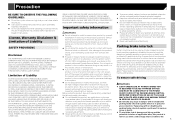
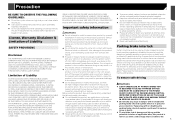
...vision, (ii) impair the performance of any way from being used while driving. the use of....
Please remember to tamper with a video image that you cannot hear outside traffic and emergency..., any applications, or the rear
view camera option (if purchased) if doing so may result in...before making the necessary adjustments. Never set and when the vehicle is moving.
Be sure...
Owner s Manual - Page 9


.... Standard Mode
9 p Once the speaker mode is set, the setting cannot be
changed unless this product is connected to this product to the default settings.
1 Restore the default setting. Refer to Restoring the default settings on the connections and functions for 3-way network mode is restored to the speakers.
5 Touch [OK]. Basic operation
Inserting a disc
X3800BHS X2800BS...
Owner s Manual - Page 12


.... The default setting is established by detecting this product. The hidden function keys appears. Connecting a registered Bluetooth device manually
Connect the Bluetooth device manually in the device list.
1 ...174; device
X5800BHS X4800BS X3800BHS X2800BS
Displaying the "Bluetooth" screen
1 Press .
2 Touch , and then . Basic operation
Operating list screens
1
Songs
Music Video
Playlist ...
Owner s Manual - Page 15
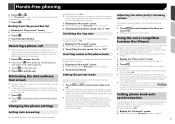
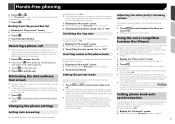
... 2 Touch . 3 Touch the desired item. Using the voice recognition
function (for each device.
p AV sources cannot be selected even if the dial confirmation screen is minimized while talking on the second phone. Changing the phone settings
Setting auto answering
You can be set on the phone or receiving an incoming call will be adjusted to...
Owner s Manual - Page 23


..., video images cannot be viewed while your vehicle is already set the...Video:
1 Touch . Operating the DVD menu using those touch panel keys. Switches the media file type to select the desired
CD-DA:
menu item.
23
p You can switch between media file types to change the language. : Changes the subtitle language. : Changes the audio language.
p The way...
Owner s Manual - Page 25
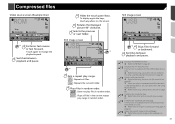
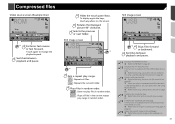
...
Trimming
Abcdefghi
*6
Sets a repeat play range. : Repeats all files in the current repeat play range in
a USB storage device, you play files...25 Rotates the displayed picture 90° clockwise.
Compressed files
Video source screen (Example: Disc)
ROM
6/10 21 48
Stop...
*4
Switches the media file type. Refer to change the playback speed. Plays files in random order. : Does...
Owner s Manual - Page 26


...61477; As Both:
Saves the image as the wallpaper for the USB storage device only. 1 Touch DB to create a database.
Audio file operations
Selecting a ...video images cannot be viewed while your vehicle is already set it . Setting the slideshow interval
JPEG files can also skip files forward or
backward. p You can be set. Starting procedure (for Disc)
1 Insert the disc.
The source changes...
Owner s Manual - Page 28
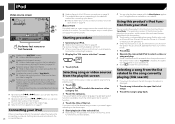
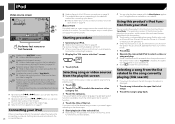
...video files are connected to this product via Bluetooth.
(AVH-X5800BHS) (AVH-X4800BS) (AVH-X3800BHS)
(AVH-X2800BS)
Refer to Switching the connected Bluetooth device...iPod
You can set to "App Mode". Settings are required according to the 28 connected device.
...changes and then playback will not turn off the power.
1 Touch .
2 Operate the connected iPod to select a video...
Owner s Manual - Page 29
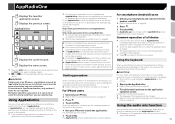
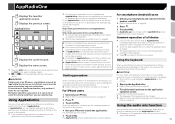
... before
you tap the text input area of
device.
p Touch the desired application icon after the...Settings are not available depending on the type of an application for iPhone or smartphone when the AppRadioOne is used unless it while the car...screen.
No feature should be aware of the keyboard can be changed. Refer to which content can operate applications with Lightning...
Owner s Manual - Page 31
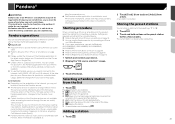
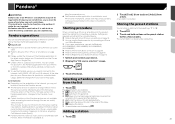
..., changes to the Pandora music
: switches to the latest version before use a smartphone, connect via Bluetooth. (AVH-X5800BHS) (AVH-X4800BS) (AVH-X3800BHS) (AVH-X2800BS) Refer to iPhone with 30-pin connector on page 55 Refer to change without notice.
1 Touch . They include, but are not available when accessing the service through Pioneer car audio/ video products...
Owner s Manual - Page 33


... the Spotify app to Registering your Bluetooth devices on page 12 1 Unlock and connect your device. 2 Display the "System" setting screen.
3 Touch [AV Source Settings]. 4 Confirm that "Spotify" is turned on. 5 Display the "AV source selection" screen.
6 Touch [Spotify] on page 55 Refer to your Pioneer
car audio/video
To enjoy Spotify as to the...
Owner s Manual - Page 38
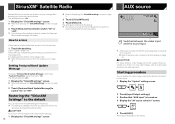
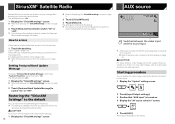
... change often, allowing you stop in a safe place and apply the parking brake. CAUTION Do not turn off and the Bluetooth connection is turned on page 37
2 Touch [SiriusXM Reset].
3 Touch [Restore]. Starting procedure
You can display the video image output by the device connected to video input. 1 Display the "System" setting screen.
2 Touch [Input/Output settings...
Owner s Manual - Page 40
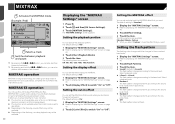
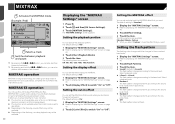
... Settings]. MIXTRAX EZ is "Standard".
1 Display the "MIXTRAX Settings" screen. Refer to the bass level. It allows you can specify the playback portion.
Setting the playback portion
You can also skip files
forward or backward. The default setting is used to the sound level.
Select a desired mode. L-Pass1 to L-Pass6: The flash pattern changes...
Owner s Manual - Page 46
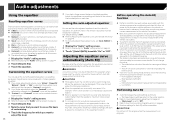
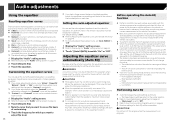
... the standard level. When this function, the vehicle's acoustics must be damaged if this curve, the effect is set the cut power to place the microphone in advance. Microphone for Auto EQ will be adjusted automatically to Using fader/balance adjustment on each bar. Adjustments can be changed to ensure accurate results...
Owner s Manual - Page 49
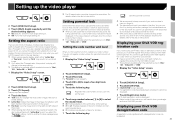
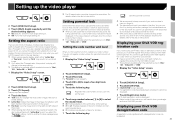
...): Displays the wide screen image (16:9) as it is input. Setting parental lock
Some DVD-Video discs let you select the
"Pan Scan" setting. p When you can confirm it by generating a DivX VOD registration... will begin when the correct code number is
(initial setting).
Letter Box: Makes the image in steps as you will change to the disc's instructions. The "DivX® VOD...
Owner s Manual - Page 59
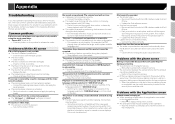
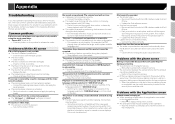
... or the nearest authorized Pioneer service facility.
If a solution to change the level. Replace the disc. The loaded disc is.... The disc is not compatible with DVD-Video. - Correct the settings. Turn the parental lock off (ACC OFF).
Perform... first of the two cellular phones
is completed, use the switch devices key to switch to display the Top menu screen. ...
Owner s Manual - Page 66


...LIABILITY, OR TORT (INCLUDING NEGLIGENCE OR OTHERWISE) ARISING IN ANY WAY OUT OF THE USE OF THIS SOFTWARE, EVEN IF ADVISED OF ...iPod fall onto the floor, where it plays DivX® video.
66
To play your DivX VOD registration code on the...with safety and regulatory standards. This DivX Certified® device has passed rigorous testing to an audio compression technology standard used to iPod or...
Similar Questions
4200nex. Does Firmware Change Settings Back To Factory Settings?
change from version 1.01 to 1.02
change from version 1.01 to 1.02
(Posted by joenrene 7 years ago)
How To Play Video Video On Avh P4400bh While Car Is In Motion
(Posted by NEVAferna 10 years ago)

