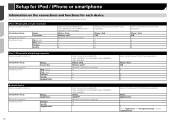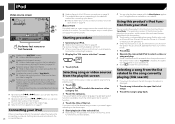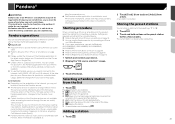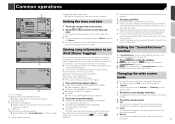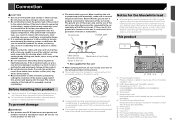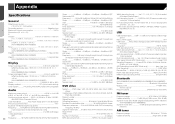Pioneer AVH-X2800BS Support and Manuals
Get Help and Manuals for this Pioneer item

View All Support Options Below
Free Pioneer AVH-X2800BS manuals!
Problems with Pioneer AVH-X2800BS?
Ask a Question
Free Pioneer AVH-X2800BS manuals!
Problems with Pioneer AVH-X2800BS?
Ask a Question
Most Recent Pioneer AVH-X2800BS Questions
How Do I Update The Bluetooth Software On Avh-x2800bs
(Posted by robertcard555 1 year ago)
No Sound When Using Through Speakers With Bluetooth On Pioneer Avh X2800bs
everything else works on the stereo while paired with my iPhone. While listening to Pandora via Blue...
everything else works on the stereo while paired with my iPhone. While listening to Pandora via Blue...
(Posted by killndogs 8 years ago)
How To Change The Radio System From Us To Europe
How can I change the radio system from us to eu
How can I change the radio system from us to eu
(Posted by Muradltd 8 years ago)
Popular Pioneer AVH-X2800BS Manual Pages
Pioneer AVH-X2800BS Reviews
We have not received any reviews for Pioneer yet.