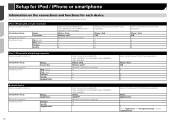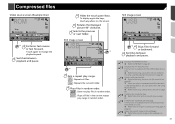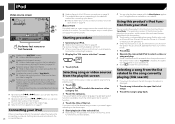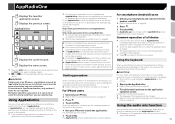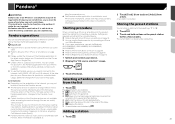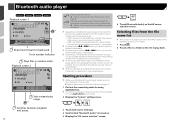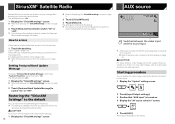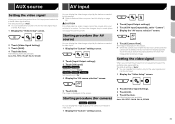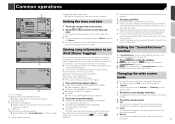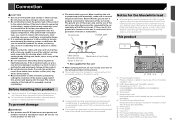Pioneer AVH-X2800BS Support Question
Find answers below for this question about Pioneer AVH-X2800BS.Need a Pioneer AVH-X2800BS manual? We have 1 online manual for this item!
Question posted by Muradltd on February 1st, 2016
How To Change The Radio System From Us To Europe
How can I change the radio system from us to eu
Current Answers
Related Pioneer AVH-X2800BS Manual Pages
Similar Questions
How Do I Update The Bluetooth Software On Avh-x2800bs
(Posted by robertcard555 1 year ago)
No Sound When Using Through Speakers With Bluetooth On Pioneer Avh X2800bs
everything else works on the stereo while paired with my iPhone. While listening to Pandora via Blue...
everything else works on the stereo while paired with my iPhone. While listening to Pandora via Blue...
(Posted by killndogs 8 years ago)
How To Play Video Video On Avh P4400bh While Car Is In Motion
(Posted by NEVAferna 10 years ago)