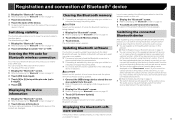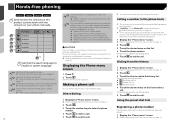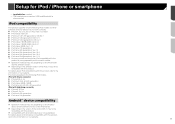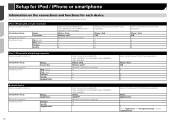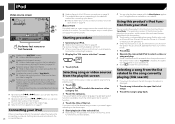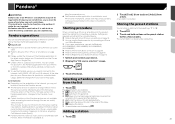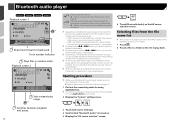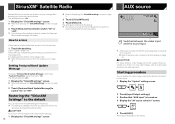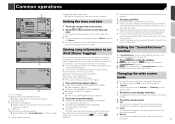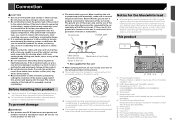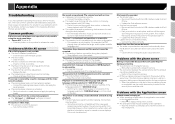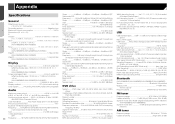Pioneer AVH-X2800BS Support Question
Find answers below for this question about Pioneer AVH-X2800BS.Need a Pioneer AVH-X2800BS manual? We have 1 online manual for this item!
Question posted by robertcard555 on September 26th, 2022
How Do I Update The Bluetooth Software On Avh-x2800bs
The person who posted this question about this Pioneer product did not include a detailed explanation. Please use the "Request More Information" button to the right if more details would help you to answer this question.
Current Answers
Answer #1: Posted by SonuKumar on September 26th, 2022 8:19 AM
Please respond to my effort to provide you with the best possible solution by using the "Acceptable Solution" and/or the "Helpful" buttons when the answer has proven to be helpful.
Regards,
Sonu
Your search handyman for all e-support needs!!
Related Pioneer AVH-X2800BS Manual Pages
Similar Questions
No Sound When Using Through Speakers With Bluetooth On Pioneer Avh X2800bs
everything else works on the stereo while paired with my iPhone. While listening to Pandora via Blue...
everything else works on the stereo while paired with my iPhone. While listening to Pandora via Blue...
(Posted by killndogs 8 years ago)