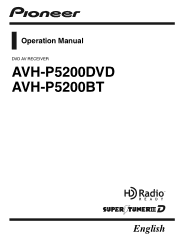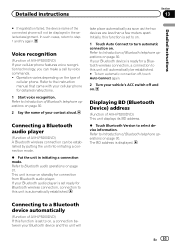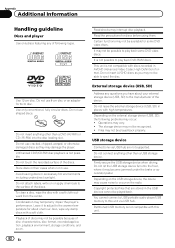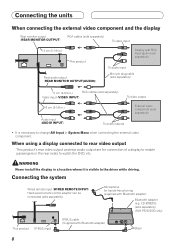Pioneer AVH-P5200DVD Support and Manuals
Get Help and Manuals for this Pioneer item

View All Support Options Below
Free Pioneer AVH-P5200DVD manuals!
Problems with Pioneer AVH-P5200DVD?
Ask a Question
Free Pioneer AVH-P5200DVD manuals!
Problems with Pioneer AVH-P5200DVD?
Ask a Question
Most Recent Pioneer AVH-P5200DVD Questions
Which Is The Location Of The Red ,yellow, And Black Wire On The Harness On A Pio
Im missing the harness and i want to see if it wirks so i need the red,yellow,and black wire locatio...
Im missing the harness and i want to see if it wirks so i need the red,yellow,and black wire locatio...
(Posted by j0hnr3dj0n3s 8 months ago)
I Have The Screen Dark
Even When You Touch It It Make Nose As It Is Working The Screen Is Balck As Ligh Is Off How Can I Ma...
Even When You Touch It It Make Nose As It Is Working The Screen Is Balck As Ligh Is Off How Can I Ma...
(Posted by Najimassouh 1 year ago)
Pioneer Problems
how you get a caution image may appear reversed off?
how you get a caution image may appear reversed off?
(Posted by diamondlacey86 8 years ago)
Piece Detacher
(Posted by boufferetvero 11 years ago)
Pioneer AVH-P5200DVD Videos
Popular Pioneer AVH-P5200DVD Manual Pages
Pioneer AVH-P5200DVD Reviews
We have not received any reviews for Pioneer yet.