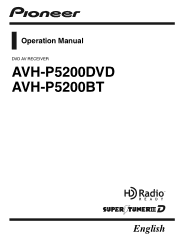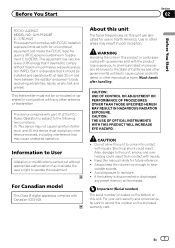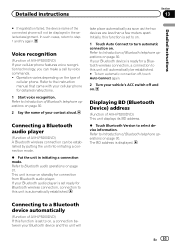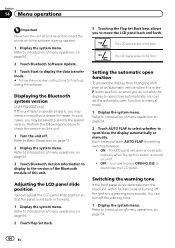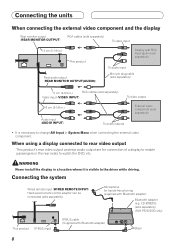Pioneer AVH-P5200DVD Support Question
Find answers below for this question about Pioneer AVH-P5200DVD.Need a Pioneer AVH-P5200DVD manual? We have 2 online manuals for this item!
Question posted by boufferetvero on January 1st, 2013
Piece Detacher
The person who posted this question about this Pioneer product did not include a detailed explanation. Please use the "Request More Information" button to the right if more details would help you to answer this question.
Current Answers
Related Pioneer AVH-P5200DVD Manual Pages
Similar Questions
Which Is The Location Of The Red ,yellow, And Black Wire On The Harness On A Pio
Im missing the harness and i want to see if it wirks so i need the red,yellow,and black wire locatio...
Im missing the harness and i want to see if it wirks so i need the red,yellow,and black wire locatio...
(Posted by j0hnr3dj0n3s 8 months ago)
I Have The Screen Dark
Even When You Touch It It Make Nose As It Is Working The Screen Is Balck As Ligh Is Off How Can I Ma...
Even When You Touch It It Make Nose As It Is Working The Screen Is Balck As Ligh Is Off How Can I Ma...
(Posted by Najimassouh 1 year ago)
How To Play Video Video On Avh P4400bh While Car Is In Motion
(Posted by NEVAferna 10 years ago)